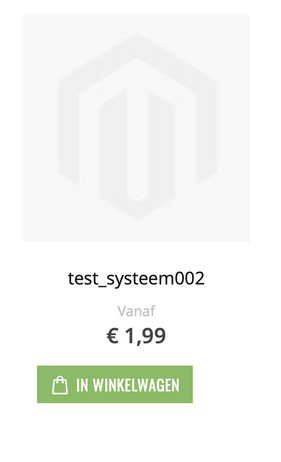- Forums
- :
- Core Technology - Magento 2
- :
- Magento 2.x Programming Questions
- :
- Re: How to remove pricing from grouped products
- Subscribe to RSS Feed
- Mark Topic as New
- Mark Topic as Read
- Float this Topic for Current User
- Bookmark
- Subscribe
- Printer Friendly Page
How to remove pricing from grouped products
- Mark as New
- Bookmark
- Subscribe
- Subscribe to RSS Feed
- Permalink
- Report Inappropriate Content
How to remove pricing from grouped products
Hi All,
My name is Vincent and i need some help!
Is there an easy way to remove the starting from price a grouped product? (just show no price at the category page)
it looks kinda silly when the whole list of products are required with a total price well over a 1000 euro and than a small connector piece is like 2 euros
Thanks
- Mark as New
- Bookmark
- Subscribe
- Subscribe to RSS Feed
- Permalink
- Report Inappropriate Content
Re: How to remove pricing from grouped products
I'm also looking for the solution for this blog. Can anyone please help!
- Mark as New
- Bookmark
- Subscribe
- Subscribe to RSS Feed
- Permalink
- Report Inappropriate Content
Re: How to remove pricing from grouped products
Hello @vctrade
If you already have a final_price.phtml file then just edit your file.
<div class="price-box">
<?php if ($minProduct && \Magento\Framework\Pricing\Render::ZONE_ITEM_VIEW != $block->getZone()) : ?>
<p class="minimal-price">
<span class="price-label"><?= $block->escapeHtml(__('Starting at')) ?></span><?= $amountRender->toHtml() ?>
</p>
<?php endif ?>
</div><?php if ($this->getRequest()->getFullActionName() != 'catalog_category_view'): ?>
<div class="price-box">
<?php if ($minProduct && \Magento\Framework\Pricing\Render::ZONE_ITEM_VIEW != $block->getZone()) : ?>
<p class="minimal-price">
<span class="price-label"><?= $block->escapeHtml(__('Starting at')) ?></span><?= $amountRender->toHtml() ?>
</p>
<?php endif ?>
</div>
<?php endif; ?>200+ Magento 2 Extensions for Enhanced Shopping Experience.
- Mark as New
- Bookmark
- Subscribe
- Subscribe to RSS Feed
- Permalink
- Report Inappropriate Content
Re: How to remove pricing from grouped products
Hi Sanjay,
This works, but only on the category pages.
How do i do this on the upsell items at bottom of page?
And also, the minimal price keeps showing at the top of my Product pages... how do i remove this on gropued products please?
- Mark as New
- Bookmark
- Subscribe
- Subscribe to RSS Feed
- Permalink
- Report Inappropriate Content
Re: How to remove pricing from grouped products
@signritebi56c7 Receiptify wrote:Hi Sanjay,
This works, but only on the category pages.
How do i do this on the upsell items at bottom of page?
And also, the minimal price keeps showing at the top of my Product pages... how do i remove this on gropued products please?
Thank you for your question!
Applying this to upsell items: To make this work on the upsell items at the bottom of the page, you may need to target those specific elements in your code or theme. Depending on your platform, you can usually achieve this by identifying the class or ID of the upsell items in the HTML structure and applying the required functionality or styling there. If you can share more details about your setup or code, I’d be happy to help further.
Removing the minimal price on grouped products: To remove the minimal price from the top of the Product pages for grouped products, you might need to customize your theme files or disable that feature via your platform’s settings. For example, in WooCommerce, you could use a code snippet to unset or hide the minimal price display. If you're comfortable with coding, try adding this snippet to your theme's functions.php file:
phpCopy codeadd_filter('woocommerce_grouped_product_price_html', '__return_empty_string');Alternatively, some themes or plugins may have settings to control this directly. Let me know if you need more detailed steps.
Let me know if you have any questions or need additional assistance! 😊