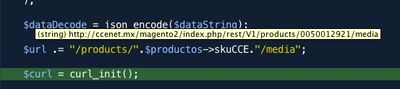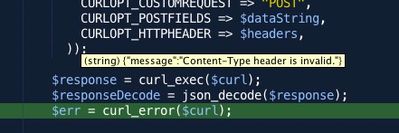- Forums
- :
- Core Technology - Magento 2
- :
- Magento 2.x Programming Questions
- :
- Magento 2: API REST insert image with PHP get erro...
- Subscribe to RSS Feed
- Mark Topic as New
- Mark Topic as Read
- Float this Topic for Current User
- Bookmark
- Subscribe
- Printer Friendly Page
Magento 2: API REST insert image with PHP get error: Request does not match any route
SOLVED- Mark as New
- Bookmark
- Subscribe
- Subscribe to RSS Feed
- Permalink
- Report Inappropriate Content
I am trying to add images to my new products or any product who doesn´t have one via API REST using PHP but I always received the error: Request does not match any route
Just after I create the product I call for this function... but the
private function crearImagenes($productos) {
$url = API_REST_URL;
$conImagen = $productos->imagen;
$peticionNum = 0;
$listaSKU = '';
if ($conImagen === '1') {
$urlImagen = $this->obtieneURLImagen($productos->skuCCE);
$respuesta = true;
} else {
$urlImagen = NULL;
$respuesta = false;
}
$cont=1;
foreach ($urlImagen->data AS $imagen) {
$contentType = pathinfo($imagen, PATHINFO_EXTENSION);
$content_Type = 'Content-Type: image/'.$contentType;
$xmlImage = DIR_IMAGEN.$productos->skuCCE.'/'.$imagen;
$xmlImage = $this->curl_get_contents($xmlImage);
$xmlImage = base64_encode($xmlImage);
$dataString = array(
'entry' => array(
'id' => $productos->idProducto,
'mediaType' => 'image',
'label' => $productos->skuCCE,
'position' => 0,
'disabled' => 'false',
'extension_attributes' => array(
'video_content' => array( )
),
'types' => array(
'image',
'thumbnail',
'small_image' ),
'file' => $productos->skuCCE,
'content' => array(
'base64_encoded_data' => $xmlImage,
'type' => 'image/'.$content_Type,
'name' => $productos->skuCCE.$content_Type )
)
);
$dataDecode = json_encode($dataString);
$url .= "/products/".$productos->skuCCE."/media";
$curl = curl_init();
$token = "Authorization: Bearer ".$this->firmarUsuario();
$headers = array( $token,
"Accept: application/json",
"Cache-Control: no-cache",
$content_Type,
"User-Agent: Mozilla/4.0 (compatible)" );
curl_setopt_array($curl, array(
CURLOPT_URL => $url,
CURLOPT_RETURNTRANSFER => true,
CURLOPT_ENCODING => "",
CURLOPT_MAXREDIRS => 10,
CURLOPT_TIMEOUT => 30,
CURLOPT_HTTP_VERSION => CURL_HTTP_VERSION_1_1,
CURLOPT_CUSTOMREQUEST => "POST",
CURLOPT_POSTFIELDS => $dataString,
CURLOPT_HTTPHEADER => $headers,
));
$response = curl_exec($curl);
$responseDecode = json_decode($response);
$err = curl_error($curl);
curl_close($curl);
if ($err) {
echo "cURL Error #:" . $err;
} else {
echo $response;
}
$cont++;
if ($cont >= 8) {
break;
}
}
$flagMagento=$productos->bandera;
$flagMagento[4]='1';
$strConsulta="UPDATE tblProductos SET bandera='".$flagMagento."' WHERE tblProductos.codProd=".$productos->codProducto;
$serSQL = new serverBD();
$serSQL->MySQL();
$serSQL->execute($strConsulta);
return $respuesta;
}
Any help wil be appreciated. THANKS!
Solved! Go to Solution.
Accepted Solutions
- Mark as New
- Bookmark
- Subscribe
- Subscribe to RSS Feed
- Permalink
- Report Inappropriate Content
okay , i understood !!
you have issue with your type parameter of your product image parameters.
Basically its only accepts , like type => 'image/jpeg'; or whatever the extension of image.
Right now its taking , like 'type' => 'image/'.$content_Type, and Where $content_Type = Content-Type: image/'.$contentType(extension of your image).
so currently full type parameter should be like this - type => image/image/png But we only needed like this type => 'image/jpeg'; And thats the actual issue.
So try below code to resolved this issue :
$contentType = pathinfo($imagen, PATHINFO_EXTENSION); //$content_Type = 'Content-Type: image/'.$contentType; // COMMENT this line its not needed $dataString = array( 'entry' => array( 'id' => $productos->idProducto, 'mediaType' => 'image', 'label' => $productos->skuCCE, 'position' => 0, 'disabled' => 'false', 'extension_attributes' => array( 'video_content' => array( ) ), 'types' => array( 'image', 'thumbnail', 'small_image' ), 'file' => $productos->skuCCE, 'content' => array( 'base64_encoded_data' => $xmlImage, 'type' => 'image/'.$contentType, // Here pass $contentType varriable. 'name' => $productos->skuCCE.$content_Type ) ) );
For More reference refer this link - https://magento.stackexchange.com/questions/180128/magento-2-how-to-upload-image-to-rest-api-post
- Mark as New
- Bookmark
- Subscribe
- Subscribe to RSS Feed
- Permalink
- Report Inappropriate Content
Re: Magento 2: API REST insert image with PHP get error: Request does not match any route
You have issue with - API_REST_URL
Check your final url , it should be like this - http://yourwebsiteurl/index.php/rest/V1/products/{sku}/media
Print your final media url and check with this.
- Mark as New
- Bookmark
- Subscribe
- Subscribe to RSS Feed
- Permalink
- Report Inappropriate Content
Re: Magento 2: API REST insert image with PHP get error: Request does not match any route
Hi Dave, thanks for your help
I already check the URL of the variable API_REST_URL and is like this:
define('API_REST_URL' , 'http://ccenet.mx/magento2/index.php/rest/V1');
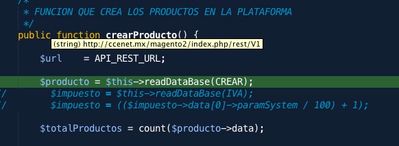
and the moment I called it is here:
$url .= "/products/".$productos->skuCCE."/media";
and the result is this....
I really don´t know how to fix this.
- Mark as New
- Bookmark
- Subscribe
- Subscribe to RSS Feed
- Permalink
- Report Inappropriate Content
okay , i understood !!
you have issue with your type parameter of your product image parameters.
Basically its only accepts , like type => 'image/jpeg'; or whatever the extension of image.
Right now its taking , like 'type' => 'image/'.$content_Type, and Where $content_Type = Content-Type: image/'.$contentType(extension of your image).
so currently full type parameter should be like this - type => image/image/png But we only needed like this type => 'image/jpeg'; And thats the actual issue.
So try below code to resolved this issue :
$contentType = pathinfo($imagen, PATHINFO_EXTENSION); //$content_Type = 'Content-Type: image/'.$contentType; // COMMENT this line its not needed $dataString = array( 'entry' => array( 'id' => $productos->idProducto, 'mediaType' => 'image', 'label' => $productos->skuCCE, 'position' => 0, 'disabled' => 'false', 'extension_attributes' => array( 'video_content' => array( ) ), 'types' => array( 'image', 'thumbnail', 'small_image' ), 'file' => $productos->skuCCE, 'content' => array( 'base64_encoded_data' => $xmlImage, 'type' => 'image/'.$contentType, // Here pass $contentType varriable. 'name' => $productos->skuCCE.$content_Type ) ) );
For More reference refer this link - https://magento.stackexchange.com/questions/180128/magento-2-how-to-upload-image-to-rest-api-post
- Mark as New
- Bookmark
- Subscribe
- Subscribe to RSS Feed
- Permalink
- Report Inappropriate Content
Re: Magento 2: API REST insert image with PHP get error: Request does not match any route
Dave,
Thank you for your help!!!!
- Mark as New
- Bookmark
- Subscribe
- Subscribe to RSS Feed
- Permalink
- Report Inappropriate Content
Re: Magento 2: API REST insert image with PHP get error: Request does not match any route
Glad that you have solved your issue , Happy to help and keep helping ![]()