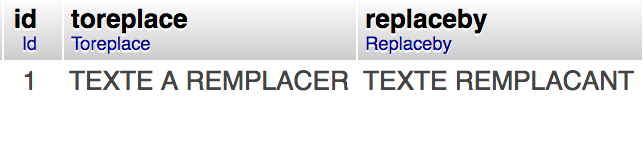- Forums
- :
- Core Technology - Magento 2
- :
- Magento 2.x Programming Questions
- :
- Magento 2 Class in Module
- Subscribe to RSS Feed
- Mark Topic as New
- Mark Topic as Read
- Float this Topic for Current User
- Bookmark
- Subscribe
- Printer Friendly Page
Magento 2 Class in Module
SOLVED- Mark as New
- Bookmark
- Subscribe
- Subscribe to RSS Feed
- Permalink
- Report Inappropriate Content
Hello
Good morning i'm here for help again ( I almost finish promise ), I'm trying to adapt a Prestashop module for Magento 2 but i'm missing some explanation for the class. The module himself have some class to use for example :
class myclass extends ObjectModel
{
public $toreplace;
public $replaceby;
public static $definition = array(
'table' => 'mytable',
'primary' => 'id',
'multilang' => false,
'fields' => array(
'toreplace' => array('type' => self::TYPE_STRING, 'validate' => 'isGenericName', 'required' => true, 'size' => '255'),
'replaceby' => array('type' => self::TYPE_STRING, 'validate' => 'isGenericName', 'required' => true, 'size' => '255')
)
);
public static function getAll()
{
return Db::getInstance()->executeS('SELECT * FROM `' . _DB_PREFIX_ . 'mytable`');
}
}but i don't get how i'm suppose to adapt that i think it's with the model but every documentation i found about it only talk about what is it use for or talk aout function construct and other can someone explain me or redirect me to a good post about it pls.
Solved! Go to Solution.
Accepted Solutions
- Mark as New
- Bookmark
- Subscribe
- Subscribe to RSS Feed
- Permalink
- Report Inappropriate Content
MyModule/AdminPage/Model/Contact.php
<?php
namespace MyModule\AdminPage\Model;
use Magento\Framework\Model\AbstractModel;
class Contact extends AbstractModel
{
/**
* Define resource model
*/
protected function _construct()
{
$this->_init('MyModule\AdminPage\Model\ResourceModel\Contact');
}
}then i have i have MyModule/AdminPage/Model/ResourceModel/Contact.php
Make sure id as primary key.
Controller file:
$contact = $this->_objectManager->create('MyModule\AdminPage\Model\Contact');
$data =[];
$data['toreplace']="test1";
$data['replaceby']="test1";
$contact->setData($data);
$contact->save()
Make sure var/generation removed and cache flush.
Problem solved? Click Kudos & Accept as Solution!
Sunil Patel
Magento 2 Certified Professional Developer & Frontend Developer
- Mark as New
- Bookmark
- Subscribe
- Subscribe to RSS Feed
- Permalink
- Report Inappropriate Content
Re: Magento 2 Class in Module
pls help i tried every tutorial but i'm really blocked since 7 hour on it everything i trie don't success i have my basic controller (i will use function calling the class later)
<?php
namespace Mymodule\AdminPage\Controller\Adminhtml\Nettoyage;
class Index extends \Magento\Backend\App\Action
{
/**
* Constructor
*
* @param \Magento\Backend\App\Action\Context $context
* @param \Magento\Framework\View\Result\PageFactory $resultPageFactory
*/
public function __construct(
\Magento\Backend\App\Action\Context $context,
\Magento\Framework\View\Result\PageFactory $resultPageFactory
) {
parent::__construct($context);
$this->resultPageFactory = $resultPageFactory;
}
public function execute()
{
return $resultPage = $this->resultPageFactory->create();
}
}
?>i'm searching to connect it to my class just above i think i have to convert it to a Model but i'm really stuck nothing i trie work.
- Mark as New
- Bookmark
- Subscribe
- Subscribe to RSS Feed
- Permalink
- Report Inappropriate Content
Re: Magento 2 Class in Module
@Antoine553 do you want to save data into db?
Problem solved? Click Kudos & Accept as Solution!
Sunil Patel
Magento 2 Certified Professional Developer & Frontend Developer
- Mark as New
- Bookmark
- Subscribe
- Subscribe to RSS Feed
- Permalink
- Report Inappropriate Content
Re: Magento 2 Class in Module
please check below link to create model and that use.
https://www.pierrefay.com/magento2-training/create-magento2-model-database.html
Problem solved? Click Kudos & Accept as Solution!
Sunil Patel
Magento 2 Certified Professional Developer & Frontend Developer
- Mark as New
- Bookmark
- Subscribe
- Subscribe to RSS Feed
- Permalink
- Report Inappropriate Content
Re: Magento 2 Class in Module
ok i tried the link you send me so i have MyModule/AdminPage/Model/Contact.php
<?php
namespace MyModule\AdminPage\Model;
use Magento\Cron\Exception;
use Magento\Framework\Model\AbstractModel;
/**
* Contact Model
*
* @author Pierre FAY
*/
class Contact extends AbstractModel
{
/**
* @var \Magento\Framework\Stdlib\DateTime
*/
protected $_dateTime;
/**
* @return void
*/
protected function _construct()
{
$this->_init(\MyModule\AdminPage\Model\ResourceModel\Contact::class);
}
}then i have i have MyModule/AdminPage/Model/ResourceModel/Contact.php
<?php
namespace MyModule\AdminPage\Model\ResourceModel;
use Magento\Framework\Model\ResourceModel\Db\AbstractDb;
class Contact extends AbstractDb
{
/**
* Initialize resource
*
* @return void
*/
public function _construct()
{
$this->_init('mytable', 'id');
}
}then i have i have MyModule/AdminPage/Model/ResourceModel/Contact/Collection.php
<?php
namespace MyModule\AdminPage\Model\ResourceModel\Contact;
use Magento\Framework\Model\ResourceModel\Db\Collection\AbstractCollection;
/**
* Contact Resource Model Collection
*
* @author Pierre FAY
*/
class Collection extends AbstractCollection
{
/**
* Initialize resource collection
*
* @return void
*/
public function _construct()
{
$this->_init('MyModule\AdminPage\Model\Contact', 'MyModule\AdminPage\Model\ResourceModel\Contact');
}
}and finnaly my controller :
<?php
namespace MyModule\AdminPage\Controller\Adminhtml\Nettoyage;
use Magento\Framework\App\Action\Action;
class Index extends \Magento\Backend\App\Action
{
public function execute()
{
$contact = $this->_objectManager->create('MyModule\AdminPage\Model\Contact');
$contact->setId(2);
$contact->setToreplace('test1');
$contact->setReplaceby('test2');
$contact->save();
die('test');
}
}
?>and here is my database
pls help i'm losing hope i'm only redirect to a blank page with "test" write in the middle but without my new data in the table
- Mark as New
- Bookmark
- Subscribe
- Subscribe to RSS Feed
- Permalink
- Report Inappropriate Content
MyModule/AdminPage/Model/Contact.php
<?php
namespace MyModule\AdminPage\Model;
use Magento\Framework\Model\AbstractModel;
class Contact extends AbstractModel
{
/**
* Define resource model
*/
protected function _construct()
{
$this->_init('MyModule\AdminPage\Model\ResourceModel\Contact');
}
}then i have i have MyModule/AdminPage/Model/ResourceModel/Contact.php
Make sure id as primary key.
Controller file:
$contact = $this->_objectManager->create('MyModule\AdminPage\Model\Contact');
$data =[];
$data['toreplace']="test1";
$data['replaceby']="test1";
$contact->setData($data);
$contact->save()
Make sure var/generation removed and cache flush.
Problem solved? Click Kudos & Accept as Solution!
Sunil Patel
Magento 2 Certified Professional Developer & Frontend Developer
- Mark as New
- Bookmark
- Subscribe
- Subscribe to RSS Feed
- Permalink
- Report Inappropriate Content
Re: Magento 2 Class in Module
After a 50th try i saw a double / at one place and the primary key was "Id" and not "id" that was making everything failed very sorry for having bored you with that it all work now thanks you all.