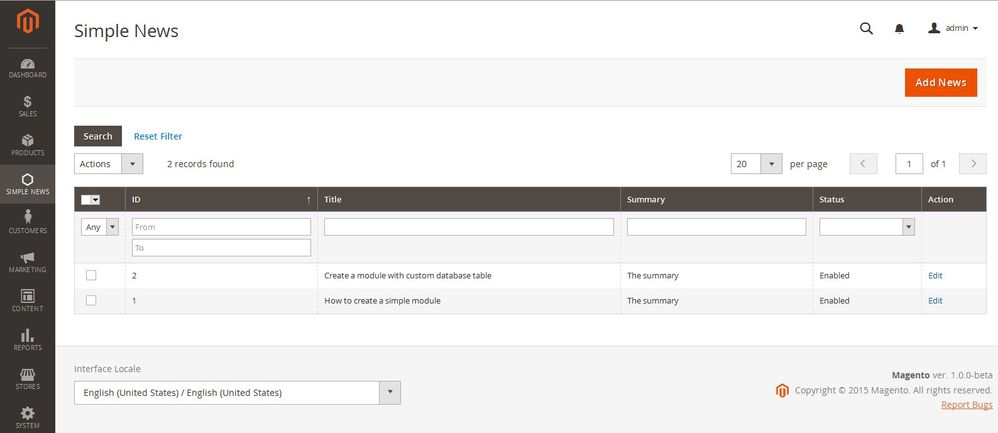- Forums
- :
- Core Technology - Magento 2
- :
- Magento 2.x Programming Questions
- :
- Re: Magento 2 custom order grid
- Subscribe to RSS Feed
- Mark Topic as New
- Mark Topic as Read
- Float this Topic for Current User
- Bookmark
- Subscribe
- Printer Friendly Page
Magento 2 custom order grid
SOLVED- Mark as New
- Bookmark
- Subscribe
- Subscribe to RSS Feed
- Permalink
- Report Inappropriate Content
How can i create the custom order grid to custom module in magento 2? If anyone knows please help.
Solved! Go to Solution.
Accepted Solutions
- Mark as New
- Bookmark
- Subscribe
- Subscribe to RSS Feed
- Permalink
- Report Inappropriate Content
Hello @Rahul1273 ,
I will introduce you how to create a data grid via Magento 2 backend in custom module. This tutorial is quite long then we will divide it into several parts. We will continue using the Tutorial_SimpleNewsmodule in the last post.
In order to understand this tutorial thoroughly, please review our last tutorials:
1. How to create a simple module in Magento 2
2. Create a module with custom database table in Magento 2
3. How to use Model and Collection in Magento 2
4. How to create the configuration via backend for a custom module
5. Adding new menu item via backend in custom module
Ok, now let’s get started!
Step 1: Create layout files.
- Create file: app/code/Tutorial/SimpleNews/view/adminhtml/layout/simplenews_news_index.xml (Purpose: This file is used to declare grid container block) and insert this following code into it:
<?xml version="1.0"?>
<page xmlns:xsi="http://www.w3.org/2001/XMLSchema-instance"
xsi:noNamespaceSchemaLocation="../../../../../../../lib/internal/Magento/
Framework/View/Layout/etc/page_configuration.xsd">
<update handle="formkey"/>
<update handle="simplenews_news_grid_block"/>
<body>
<referenceContainer name="content">
<block class="Tutorial\SimpleNews\Block\Adminhtml\News"
name="tutorial_simplenews_news.grid.container" />
</referenceContainer>
</body>
</page>- Create file: app/code/Tutorial/SimpleNews/view/adminhtml/layout/simplenews_news_grid_block.xml(Purpose: This file is used to declare the content of grid block) and insert this following code into it:
<?xml version="1.0"?>
<page xmlns:xsi="http://www.w3.org/2001/XMLSchema-instance"
xsi:noNamespaceSchemaLocation="../../../../../../../lib/internal/Magento/
Framework/View/Layout/etc/page_configuration.xsd">
<body>
<referenceBlock name="tutorial_simplenews_news.grid.container">
<block class="Magento\Backend\Block\Widget\Grid" name="tutorial_simplenews_news.grid"
as="grid">
<arguments>
<argument name="id" xsi:type="string">newsGrid</argument>
<argument name="dataSource" xsi:type="object">
Tutorial\SimpleNews\Model\Resource\News\Collection
</argument>
<argument name="default_sort" xsi:type="string">id</argument>
<argument name="default_dir" xsi:type="string">desc</argument>
<argument name="save_parameters_in_session" xsi:type="boolean">
true
</argument>
<argument name="use_ajax" xsi:type="boolean">true</argument>
<argument name="grid_url" xsi:type="url" path="*/*/grid">
<param name="_current">1</param>
</argument>
</arguments>
<block class="Magento\Backend\Block\Widget\Grid\Massaction"
name="tutorial_simplenews_news.grid.massaction" as="grid.massaction">
<arguments>
<argument name="massaction_id_field" xsi:type="string">id</argument>
<argument name="form_field_name" xsi:type="string">news</argument>
<argument name="options" xsi:type="array">
<item name="delete" xsi:type="array">
<item name="label" xsi:type="string" translate="true">
Delete
</item>
<item name="url" xsi:type="string">*/*/massDelete</item>
<item name="confirm" xsi:type="string" translate="true">
Are you sure you want to delete?
</item>
</item>
</argument>
</arguments>
</block>
<block class="Magento\Backend\Block\Widget\Grid\ColumnSet"
name="tutorial_simplenews_news.grid.columnSet" as="grid.columnSet">
<arguments>
<argument name="rowUrl" xsi:type="array">
<item name="path" xsi:type="string">*/*/edit</item>
<item name="extraParamsTemplate" xsi:type="array">
<item name="id" xsi:type="string">getId</item>
</item>
</argument>
</arguments>
<block class="Magento\Backend\Block\Widget\Grid\Column" as="id">
<arguments>
<argument name="header" xsi:type="string" translate="true">
ID
</argument>
<argument name="type" xsi:type="string">number</argument>
<argument name="id" xsi:type="string">id</argument>
<argument name="index" xsi:type="string">id</argument>
</arguments>
</block>
<block class="Magento\Backend\Block\Widget\Grid\Column" as="title">
<arguments>
<argument name="header" xsi:type="string" translate="true">
Title
</argument>
<argument name="index" xsi:type="string">title</argument>
</arguments>
</block>
<block class="Magento\Backend\Block\Widget\Grid\Column" as="summary">
<arguments>
<argument name="header" xsi:type="string" translate="true">
Summary
</argument>
<argument name="index" xsi:type="string">summary</argument>
</arguments>
</block>
<block class="Magento\Backend\Block\Widget\Grid\Column" as="status">
<arguments>
<argument name="header" xsi:type="string" translate="true">
Status
</argument>
<argument name="index" xsi:type="string">status</argument>
<argument name="type" xsi:type="string">options</argument>
<argument name="options" xsi:type="options" model="Tutorial\
SimpleNews\Model\System\Config\Status"/>
</arguments>
</block>
<block class="Magento\Backend\Block\Widget\Grid\Column" as="action"
acl="Tutorial_SimpleNews::manage_news">
<arguments>
<argument name="id" xsi:type="string">action</argument>
<argument name="header" xsi:type="string" translate="true">
Action
</argument>
<argument name="type" xsi:type="string">action</argument>
<argument name="getter" xsi:type="string">getId</argument>
<argument name="filter" xsi:type="boolean">false</argument>
<argument name="sortable" xsi:type="boolean">false</argument>
<argument name="index" xsi:type="string">stores</argument>
<argument name="is_system" xsi:type="boolean">true</argument>
<argument name="actions" xsi:type="array">
<item name="view_action" xsi:type="array">
<item name="caption" xsi:type="string" translate="true">
Edit
</item>
<item name="url" xsi:type="array">
<item name="base" xsi:type="string">*/*/edit</item>
</item>
<item name="field" xsi:type="string">id</item>
</item>
</argument>
<argument name="header_css_class" xsi:type="string">
col-actions
</argument>
<argument name="column_css_class" xsi:type="string">
col-actions
</argument>
</arguments>
</block>
</block>
</block>
</referenceBlock>
</body>
</page>- Create file: app/code/Tutorial/SimpleNews/view/adminhtml/layout/simplenews_news_grid.xml (Purpose: This file is used to declare the content of grid when you use ajax to reload the grid) and insert this following code into it:
<?xml version="1.0"?>
<layout xmlns:xsi="http://www.w3.org/2001/XMLSchema-instance"
xsi:noNamespaceSchemaLocation="../../../../../../../lib/internal/Magento/
Framework/View/Layout/etc/layout_generic.xsd">
<update handle="formkey"/>
<update handle="simplenews_news_grid_block"/>
<container name="root">
<block class="Magento\Backend\Block\Widget\Grid\Container"
name="tutorial_simplenews_news.grid.container"
template="Magento_Backend::widget/grid/container/empty.phtml"/>
</container>
</layout>Step 2: Create News status options file.
- Create file: app/code/Tutorial/SimpleNews/Model/System/Config/Status.php (Purpose: This file is used to get News status options) and insert this following code into it:
<?php
namespace Tutorial\SimpleNews\Model\System\Config;
use Magento\Framework\Option\ArrayInterface;
class Status implements ArrayInterface
{
const ENABLED = 1;
const DISABLED = 0;
/**
* @return array
*/
public function toOptionArray()
{
$options = [
self::ENABLED => __('Enabled'),
self::DISABLED => __('Disabled')
];
return $options;
}
}Step 3: Create block files.
- Create file: app/code/Tutorial/SimpleNews/Block/Adminhtml/News.php (Purpose: This is the block file of grid container) and insert this following code into it:
<?php
namespace Tutorial\SimpleNews\Block\Adminhtml;
use Magento\Backend\Block\Widget\Grid\Container;
class News extends Container
{
/**
* Constructor
*
* @return void
*/
protected function _construct()
{
$this->_controller = 'adminhtml_news';
$this->_blockGroup = 'Tutorial_SimpleNews';
$this->_headerText = __('Manage News');
$this->_addButtonLabel = __('Add News');
parent::_construct();
}
}- Create file: app/code/Tutorial/SimpleNews/Block/Adminhtml/News/Grid.php (Purpose: This is the block file of grid) and insert this following code into it:
<?php
namespace Tutorial\SimpleNews\Block\Adminhtml\News;
use Magento\Backend\Block\Widget\Grid as WidgetGrid;
class Grid extends WidgetGrid
{
}Step 4: Create controller files.
- Create file: app/code/Tutorial/SimpleNews/Controller/Adminhtml/News.php (Purpose: I use this file as a root controller and the action classes will be extended this controller) and insert this following code into it:
<?php
namespace Tutorial\SimpleNews\Controller\Adminhtml;
use Magento\Backend\App\Action;
use Magento\Backend\App\Action\Context;
use Magento\Framework\Registry;
use Magento\Framework\View\Result\PageFactory;
use Tutorial\SimpleNews\Model\NewsFactory;
class News extends Action
{
/**
* Core registry
*
* @var \Magento\Framework\Registry
*/
protected $_coreRegistry;
/**
* Result page factory
*
* @var \Magento\Framework\View\Result\PageFactory
*/
protected $_resultPageFactory;
/**
* News model factory
*
* @var \Tutorial\SimpleNews\Model\NewsFactory
*/
protected $_newsFactory;
/**
* @param Context $context
* @param Registry $coreRegistry
* @param PageFactory $resultPageFactory
* @param NewsFactory $newsFactory
*/
public function __construct(
Context $context,
Registry $coreRegistry,
PageFactory $resultPageFactory,
NewsFactory $newsFactory
) {
parent::__construct($context);
$this->_coreRegistry = $coreRegistry;
$this->_resultPageFactory = $resultPageFactory;
$this->_newsFactory = $newsFactory;
}
/**
* News access rights checking
*
* @return bool
*/
protected function _isAllowed()
{
return $this->_authorization->isAllowed('Tutorial_SimpleNews::manage_news');
}
}- Create file: app/code/Tutorial/SimpleNews/Controller/Adminhtml/News/Index.php (Purpose: This is the indexaction) and insert this following code into it:
<?php
namespace Tutorial\SimpleNews\Controller\Adminhtml\News;
use Tutorial\SimpleNews\Controller\Adminhtml\News;
class Index extends News
{
/**
* @return void
*/
public function execute()
{
if ($this->getRequest()->getQuery('ajax')) {
$this->_forward('grid');
return;
}
/** @var \Magento\Backend\Model\View\Result\Page $resultPage */
$resultPage = $this->_resultPageFactory->create();
$resultPage->setActiveMenu('Tutorial_SimpleNews::main_menu');
$resultPage->getConfig()->getTitle()->prepend(__('Simple News'));
return $resultPage;
}
}- Create file: app/code/Tutorial/SimpleNews/Controller/Adminhtml/News/Grid.php (Purpose: This is the gridaction which is used for loading grid by ajax) and insert this following code into it:
<?php
namespace Tutorial\SimpleNews\Controller\Adminhtml\News;
use Tutorial\SimpleNews\Controller\Adminhtml\News;
class Grid extends News
{
/**
* @return void
*/
public function execute()
{
return $this->_resultPageFactory->create();
}
}Finally, go to backend site then access Simple News > Manage News menu to see your result: https://www.screencast.com/t/OCbGtpDxaw
--
If my answer is useful, please Accept as Solution & give Kudos
- Mark as New
- Bookmark
- Subscribe
- Subscribe to RSS Feed
- Permalink
- Report Inappropriate Content
Hello @Rahul1273 ,
I will introduce you how to create a data grid via Magento 2 backend in custom module. This tutorial is quite long then we will divide it into several parts. We will continue using the Tutorial_SimpleNewsmodule in the last post.
In order to understand this tutorial thoroughly, please review our last tutorials:
1. How to create a simple module in Magento 2
2. Create a module with custom database table in Magento 2
3. How to use Model and Collection in Magento 2
4. How to create the configuration via backend for a custom module
5. Adding new menu item via backend in custom module
Ok, now let’s get started!
Step 1: Create layout files.
- Create file: app/code/Tutorial/SimpleNews/view/adminhtml/layout/simplenews_news_index.xml (Purpose: This file is used to declare grid container block) and insert this following code into it:
<?xml version="1.0"?>
<page xmlns:xsi="http://www.w3.org/2001/XMLSchema-instance"
xsi:noNamespaceSchemaLocation="../../../../../../../lib/internal/Magento/
Framework/View/Layout/etc/page_configuration.xsd">
<update handle="formkey"/>
<update handle="simplenews_news_grid_block"/>
<body>
<referenceContainer name="content">
<block class="Tutorial\SimpleNews\Block\Adminhtml\News"
name="tutorial_simplenews_news.grid.container" />
</referenceContainer>
</body>
</page>- Create file: app/code/Tutorial/SimpleNews/view/adminhtml/layout/simplenews_news_grid_block.xml(Purpose: This file is used to declare the content of grid block) and insert this following code into it:
<?xml version="1.0"?>
<page xmlns:xsi="http://www.w3.org/2001/XMLSchema-instance"
xsi:noNamespaceSchemaLocation="../../../../../../../lib/internal/Magento/
Framework/View/Layout/etc/page_configuration.xsd">
<body>
<referenceBlock name="tutorial_simplenews_news.grid.container">
<block class="Magento\Backend\Block\Widget\Grid" name="tutorial_simplenews_news.grid"
as="grid">
<arguments>
<argument name="id" xsi:type="string">newsGrid</argument>
<argument name="dataSource" xsi:type="object">
Tutorial\SimpleNews\Model\Resource\News\Collection
</argument>
<argument name="default_sort" xsi:type="string">id</argument>
<argument name="default_dir" xsi:type="string">desc</argument>
<argument name="save_parameters_in_session" xsi:type="boolean">
true
</argument>
<argument name="use_ajax" xsi:type="boolean">true</argument>
<argument name="grid_url" xsi:type="url" path="*/*/grid">
<param name="_current">1</param>
</argument>
</arguments>
<block class="Magento\Backend\Block\Widget\Grid\Massaction"
name="tutorial_simplenews_news.grid.massaction" as="grid.massaction">
<arguments>
<argument name="massaction_id_field" xsi:type="string">id</argument>
<argument name="form_field_name" xsi:type="string">news</argument>
<argument name="options" xsi:type="array">
<item name="delete" xsi:type="array">
<item name="label" xsi:type="string" translate="true">
Delete
</item>
<item name="url" xsi:type="string">*/*/massDelete</item>
<item name="confirm" xsi:type="string" translate="true">
Are you sure you want to delete?
</item>
</item>
</argument>
</arguments>
</block>
<block class="Magento\Backend\Block\Widget\Grid\ColumnSet"
name="tutorial_simplenews_news.grid.columnSet" as="grid.columnSet">
<arguments>
<argument name="rowUrl" xsi:type="array">
<item name="path" xsi:type="string">*/*/edit</item>
<item name="extraParamsTemplate" xsi:type="array">
<item name="id" xsi:type="string">getId</item>
</item>
</argument>
</arguments>
<block class="Magento\Backend\Block\Widget\Grid\Column" as="id">
<arguments>
<argument name="header" xsi:type="string" translate="true">
ID
</argument>
<argument name="type" xsi:type="string">number</argument>
<argument name="id" xsi:type="string">id</argument>
<argument name="index" xsi:type="string">id</argument>
</arguments>
</block>
<block class="Magento\Backend\Block\Widget\Grid\Column" as="title">
<arguments>
<argument name="header" xsi:type="string" translate="true">
Title
</argument>
<argument name="index" xsi:type="string">title</argument>
</arguments>
</block>
<block class="Magento\Backend\Block\Widget\Grid\Column" as="summary">
<arguments>
<argument name="header" xsi:type="string" translate="true">
Summary
</argument>
<argument name="index" xsi:type="string">summary</argument>
</arguments>
</block>
<block class="Magento\Backend\Block\Widget\Grid\Column" as="status">
<arguments>
<argument name="header" xsi:type="string" translate="true">
Status
</argument>
<argument name="index" xsi:type="string">status</argument>
<argument name="type" xsi:type="string">options</argument>
<argument name="options" xsi:type="options" model="Tutorial\
SimpleNews\Model\System\Config\Status"/>
</arguments>
</block>
<block class="Magento\Backend\Block\Widget\Grid\Column" as="action"
acl="Tutorial_SimpleNews::manage_news">
<arguments>
<argument name="id" xsi:type="string">action</argument>
<argument name="header" xsi:type="string" translate="true">
Action
</argument>
<argument name="type" xsi:type="string">action</argument>
<argument name="getter" xsi:type="string">getId</argument>
<argument name="filter" xsi:type="boolean">false</argument>
<argument name="sortable" xsi:type="boolean">false</argument>
<argument name="index" xsi:type="string">stores</argument>
<argument name="is_system" xsi:type="boolean">true</argument>
<argument name="actions" xsi:type="array">
<item name="view_action" xsi:type="array">
<item name="caption" xsi:type="string" translate="true">
Edit
</item>
<item name="url" xsi:type="array">
<item name="base" xsi:type="string">*/*/edit</item>
</item>
<item name="field" xsi:type="string">id</item>
</item>
</argument>
<argument name="header_css_class" xsi:type="string">
col-actions
</argument>
<argument name="column_css_class" xsi:type="string">
col-actions
</argument>
</arguments>
</block>
</block>
</block>
</referenceBlock>
</body>
</page>- Create file: app/code/Tutorial/SimpleNews/view/adminhtml/layout/simplenews_news_grid.xml (Purpose: This file is used to declare the content of grid when you use ajax to reload the grid) and insert this following code into it:
<?xml version="1.0"?>
<layout xmlns:xsi="http://www.w3.org/2001/XMLSchema-instance"
xsi:noNamespaceSchemaLocation="../../../../../../../lib/internal/Magento/
Framework/View/Layout/etc/layout_generic.xsd">
<update handle="formkey"/>
<update handle="simplenews_news_grid_block"/>
<container name="root">
<block class="Magento\Backend\Block\Widget\Grid\Container"
name="tutorial_simplenews_news.grid.container"
template="Magento_Backend::widget/grid/container/empty.phtml"/>
</container>
</layout>Step 2: Create News status options file.
- Create file: app/code/Tutorial/SimpleNews/Model/System/Config/Status.php (Purpose: This file is used to get News status options) and insert this following code into it:
<?php
namespace Tutorial\SimpleNews\Model\System\Config;
use Magento\Framework\Option\ArrayInterface;
class Status implements ArrayInterface
{
const ENABLED = 1;
const DISABLED = 0;
/**
* @return array
*/
public function toOptionArray()
{
$options = [
self::ENABLED => __('Enabled'),
self::DISABLED => __('Disabled')
];
return $options;
}
}Step 3: Create block files.
- Create file: app/code/Tutorial/SimpleNews/Block/Adminhtml/News.php (Purpose: This is the block file of grid container) and insert this following code into it:
<?php
namespace Tutorial\SimpleNews\Block\Adminhtml;
use Magento\Backend\Block\Widget\Grid\Container;
class News extends Container
{
/**
* Constructor
*
* @return void
*/
protected function _construct()
{
$this->_controller = 'adminhtml_news';
$this->_blockGroup = 'Tutorial_SimpleNews';
$this->_headerText = __('Manage News');
$this->_addButtonLabel = __('Add News');
parent::_construct();
}
}- Create file: app/code/Tutorial/SimpleNews/Block/Adminhtml/News/Grid.php (Purpose: This is the block file of grid) and insert this following code into it:
<?php
namespace Tutorial\SimpleNews\Block\Adminhtml\News;
use Magento\Backend\Block\Widget\Grid as WidgetGrid;
class Grid extends WidgetGrid
{
}Step 4: Create controller files.
- Create file: app/code/Tutorial/SimpleNews/Controller/Adminhtml/News.php (Purpose: I use this file as a root controller and the action classes will be extended this controller) and insert this following code into it:
<?php
namespace Tutorial\SimpleNews\Controller\Adminhtml;
use Magento\Backend\App\Action;
use Magento\Backend\App\Action\Context;
use Magento\Framework\Registry;
use Magento\Framework\View\Result\PageFactory;
use Tutorial\SimpleNews\Model\NewsFactory;
class News extends Action
{
/**
* Core registry
*
* @var \Magento\Framework\Registry
*/
protected $_coreRegistry;
/**
* Result page factory
*
* @var \Magento\Framework\View\Result\PageFactory
*/
protected $_resultPageFactory;
/**
* News model factory
*
* @var \Tutorial\SimpleNews\Model\NewsFactory
*/
protected $_newsFactory;
/**
* @param Context $context
* @param Registry $coreRegistry
* @param PageFactory $resultPageFactory
* @param NewsFactory $newsFactory
*/
public function __construct(
Context $context,
Registry $coreRegistry,
PageFactory $resultPageFactory,
NewsFactory $newsFactory
) {
parent::__construct($context);
$this->_coreRegistry = $coreRegistry;
$this->_resultPageFactory = $resultPageFactory;
$this->_newsFactory = $newsFactory;
}
/**
* News access rights checking
*
* @return bool
*/
protected function _isAllowed()
{
return $this->_authorization->isAllowed('Tutorial_SimpleNews::manage_news');
}
}- Create file: app/code/Tutorial/SimpleNews/Controller/Adminhtml/News/Index.php (Purpose: This is the indexaction) and insert this following code into it:
<?php
namespace Tutorial\SimpleNews\Controller\Adminhtml\News;
use Tutorial\SimpleNews\Controller\Adminhtml\News;
class Index extends News
{
/**
* @return void
*/
public function execute()
{
if ($this->getRequest()->getQuery('ajax')) {
$this->_forward('grid');
return;
}
/** @var \Magento\Backend\Model\View\Result\Page $resultPage */
$resultPage = $this->_resultPageFactory->create();
$resultPage->setActiveMenu('Tutorial_SimpleNews::main_menu');
$resultPage->getConfig()->getTitle()->prepend(__('Simple News'));
return $resultPage;
}
}- Create file: app/code/Tutorial/SimpleNews/Controller/Adminhtml/News/Grid.php (Purpose: This is the gridaction which is used for loading grid by ajax) and insert this following code into it:
<?php
namespace Tutorial\SimpleNews\Controller\Adminhtml\News;
use Tutorial\SimpleNews\Controller\Adminhtml\News;
class Grid extends News
{
/**
* @return void
*/
public function execute()
{
return $this->_resultPageFactory->create();
}
}Finally, go to backend site then access Simple News > Manage News menu to see your result: https://www.screencast.com/t/OCbGtpDxaw
--
If my answer is useful, please Accept as Solution & give Kudos
- Mark as New
- Bookmark
- Subscribe
- Subscribe to RSS Feed
- Permalink
- Report Inappropriate Content
Re: Magento 2 custom order grid
There already is one with a lot of options.
- Hide orders with certain statuses
- Set orders status colors
- Display bought products
- Delete orders
- Add coupon code to order grid
and more...
Check out Magento 2 Better Order Grid Extension!