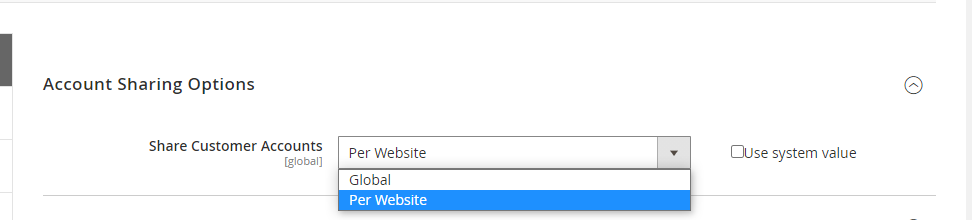- Forums
- :
- Core Technology - Magento 2
- :
- Magento 2.x Programming Questions
- :
- Re: Multistore Website or Store view
- Subscribe to RSS Feed
- Mark Topic as New
- Mark Topic as Read
- Float this Topic for Current User
- Bookmark
- Subscribe
- Printer Friendly Page
Multistore Website or Store view
SOLVED- Mark as New
- Bookmark
- Subscribe
- Subscribe to RSS Feed
- Permalink
- Report Inappropriate Content
Hi there.
I wonder if anyone can offer advice on how best to achieve this:
I am setting up a subscription based store but would like to give the opportunity for customers to try using a one off purchase.
I thought of using multistore feature and setting up a second store - pointing to a sub-folder.
for example mydomain.com/try/
I see in admin > Store > Configuration you only have the option to configure a website and a store view not an actual store.
What I need to achieve is to have two different pricing structures, some different categories and some template changes.
After a customer signs up and tried a product I would like them to be able to signup to a subscription without having to re-register.
Currently my store is set to single website.
Any advice on how I should approach this would be most helpful.
Kind Regards
Brad
Solved! Go to Solution.
Accepted Solutions
- Mark as New
- Bookmark
- Subscribe
- Subscribe to RSS Feed
- Permalink
- Report Inappropriate Content
Hello @maceduki2c8e85
You need to go to the Stores >> All store
You can see the three links to create the website, store and store view.
If you create the new website the store and store view you must created.
If you get the solution then please, "Kudos" and "Accept as Solution" for Token of Appreciation
- Mark as New
- Bookmark
- Subscribe
- Subscribe to RSS Feed
- Permalink
- Report Inappropriate Content
Re: Multistore Website or Store view
Hello @maceduki2c8e85
As I understand you keep the same customer account for both the store.
to do so You need to go to the store > Configuration >Customer > Customer configuration and change the Account sharing option to be global.
If you get the solution then please, "Kudos" and "Accept as Solution" for Token of Appreciation
- Mark as New
- Bookmark
- Subscribe
- Subscribe to RSS Feed
- Permalink
- Report Inappropriate Content
Re: Multistore Website or Store view
Hi @dipmegpro
Thank you for your reply.
OK that is good to know - thank you.
I am still unsure of whether I can just create a store view here - or if I need to create a full website first.
Kind Regards
Brad
- Mark as New
- Bookmark
- Subscribe
- Subscribe to RSS Feed
- Permalink
- Report Inappropriate Content
Re: Multistore Website or Store view
Hello @maceduki2c8e85
This is your requirement.
What I need to achieve is to have two different pricing structures, some different categories and some template changes.
different pricing structures:
1. If you want to change the currency with the same product price then you need to create the store view.
2. If you want to different price for one product then you need to create a website.
some different categories:
1. this will achieve by different stores and different websites.
some template changes: Please inform me what kind of change you want in the templates.
If you get the solution then please, "Kudos" and "Accept as Solution" for Token of Appreciation
- Mark as New
- Bookmark
- Subscribe
- Subscribe to RSS Feed
- Permalink
- Report Inappropriate Content
Re: Multistore Website or Store view
Hi @dipmegpro
Thank you for your reply and clarification - yes I want a different prices per product.
May I ask - as I have single store mode checked - do I just uncheck the box to be able to create multiple websites - or do I need to follow additional steps to enable this feature
Kind regards
Brad
- Mark as New
- Bookmark
- Subscribe
- Subscribe to RSS Feed
- Permalink
- Report Inappropriate Content
Hello @maceduki2c8e85
You need to go to the Stores >> All store
You can see the three links to create the website, store and store view.
If you create the new website the store and store view you must created.
If you get the solution then please, "Kudos" and "Accept as Solution" for Token of Appreciation
- Mark as New
- Bookmark
- Subscribe
- Subscribe to RSS Feed
- Permalink
- Report Inappropriate Content
Re: Multistore Website or Store view
I have this all working now - thanks again @dipmegpro for your help - greatly appreciated.
For anyone else on this journey.
It was as easy as unchecking the single store mode.
After saving I cleared the cache and made all changes I wanted before creating a new website - like changing from global pricing to website pricing.
ATB
Brad