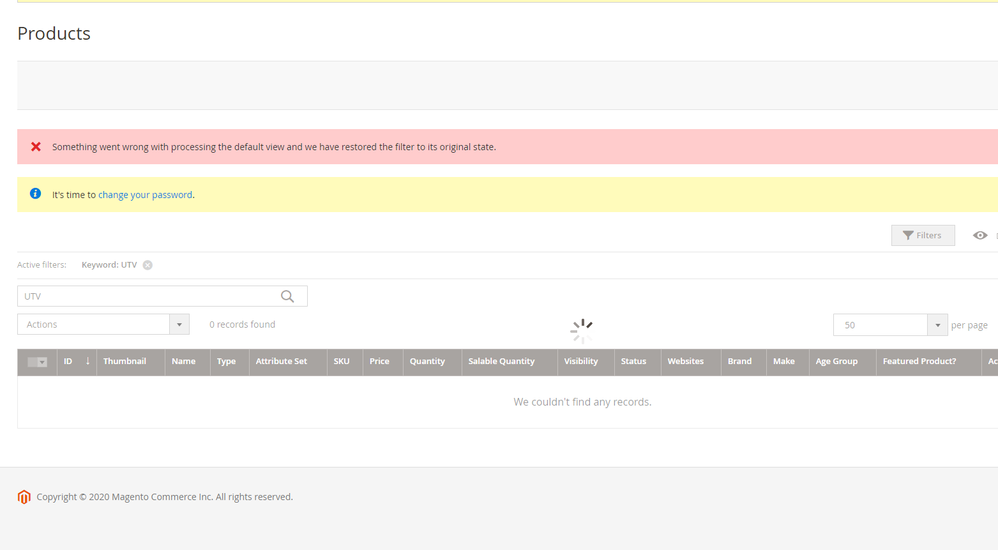- Forums
- :
- Core Technology - Magento 2
- :
- Magento 2.x Programming Questions
- :
- Re: Notice: Undefined index: quantity | HELP
- Subscribe to RSS Feed
- Mark Topic as New
- Mark Topic as Read
- Float this Topic for Current User
- Bookmark
- Subscribe
- Printer Friendly Page
Notice: Undefined index: quantity | HELP
- Mark as New
- Bookmark
- Subscribe
- Subscribe to RSS Feed
- Permalink
- Report Inappropriate Content
Notice: Undefined index: quantity | HELP
I am currently facing a problem with the below error and was hoping if someone could help.
Notice: Undefined index: quantity in /public_html/Magento/vendor/magento/module-inventory-sales/Model/IsProductSalableCondition/IsSalableWithReservationsCondition.php on line 87
I have found solutions to other Undefined Index problems but not to mine.
This error happens on the product page when I edit certain products. Please note it only happens to a few products.
I've tried to go into the attribute settings, re-saving and then reindexing but this has not worked. I've had a look into the database and couldn't find anything that stands out as wrong.
Any helps is appreciated, I am also getting a "Something went wrong with processing the default view and we have restored the filter to its original state." error when searching for some products but I believe these problems are related.
Screenshots below
Something went wrong https://pasteboard.co/Jhs7D2g.png
Undefined Index https://pasteboard.co/Jhs7JPU.png
Line 87 https://pasteboard.co/Jhs95Pm.png
Thanks
- Mark as New
- Bookmark
- Subscribe
- Subscribe to RSS Feed
- Permalink
- Report Inappropriate Content
Re: Notice: Undefined index: quantity | HELP
Hi @tom_gill
This link helped you solve the issue:
Under Stores -> Attributes -> Product select <your attribute>. Then go to store front properties tab and set the following:
Use in Search: No
Use In Search Results Layered Navigation No
Then run the following two commands:
bin/magento cache:clean bin/magento indexer:reindex
It may help you!
Problem Solved? Please click on 'Kudos' & Accept as Solution!
- Mark as New
- Bookmark
- Subscribe
- Subscribe to RSS Feed
- Permalink
- Report Inappropriate Content
Re: Notice: Undefined index: quantity | HELP
Thanks for getting back to me so quickly.
I found there where was 1 product that when searched for in the backend (Product1). Caused the following error.
I deleted this product in the database. Reloaded the product I was trying to edit and this solved my problem.
Not sure if the product I deleted was configured incorrectly and caused a problem with the database?
Thanks again for your suggestion, I've been trying to solve this problem since Monday and it turns out it was as simple as deleting 1 product
Tom