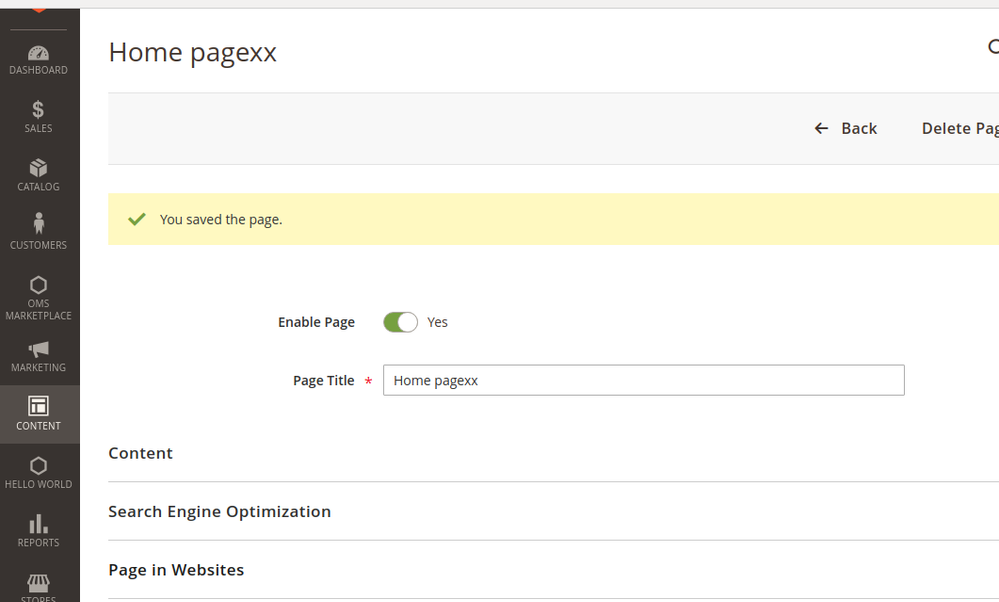- Forums
- :
- Core Technology - Magento 2
- :
- Magento 2.x Programming Questions
- :
- Re: On mobile devices, how do I set the Web Site n...
- Subscribe to RSS Feed
- Mark Topic as New
- Mark Topic as Read
- Float this Topic for Current User
- Bookmark
- Subscribe
- Printer Friendly Page
On mobile devices, how do I set the Web Site name?
SOLVED- Mark as New
- Bookmark
- Subscribe
- Subscribe to RSS Feed
- Permalink
- Report Inappropriate Content
The theme I am using is Argento. On my iphone, if I click on new tab, it shows the page title on top of each tab and my web site is showing as Argento Theme. Can anyone tell me where the site name is stored?
Solved! Go to Solution.
Accepted Solutions
- Mark as New
- Bookmark
- Subscribe
- Subscribe to RSS Feed
- Permalink
- Report Inappropriate Content
Hi @bigbob2
Try to edit title of cms page by using below steps:
1. Go to "Admin > Content > Pages "
2. Select cms page set for Home page
3. Edit Page title according to your need.
4. run command "php bin/magento cache:flush"
If this does not help to you. Kindly refer below link :
https://magento.stackexchange.com/questions/157653/settitle-in-loadlayout-in-magento-2
If issue resolve, please click on 'Kudos' & Accept as Solution!
- Mark as New
- Bookmark
- Subscribe
- Subscribe to RSS Feed
- Permalink
- Report Inappropriate Content
Hi @bigbob2
Try to edit title of cms page by using below steps:
1. Go to "Admin > Content > Pages "
2. Select cms page set for Home page
3. Edit Page title according to your need.
4. run command "php bin/magento cache:flush"
If this does not help to you. Kindly refer below link :
https://magento.stackexchange.com/questions/157653/settitle-in-loadlayout-in-magento-2
If issue resolve, please click on 'Kudos' & Accept as Solution!
- Mark as New
- Bookmark
- Subscribe
- Subscribe to RSS Feed
- Permalink
- Report Inappropriate Content
Re: On mobile devices, how do I set the Web Site name?
Fabulous, thank you so much.
@Bhanu Periwal wrote:Hi @bigbob2
Try to edit title of cms page by using below steps:1. Go to "Admin > Content > Pages "
2. Select cms page set for Home page
3. Edit Page title according to your need.
4. run command "php bin/magento cache:flush"
If this does not help to you. Kindly refer below link :
https://magento.stackexchange.com/questions/157653/settitle-in-loadlayout-in-magento-2
If issue resolve, please click on 'Kudos' & Accept as Solution!