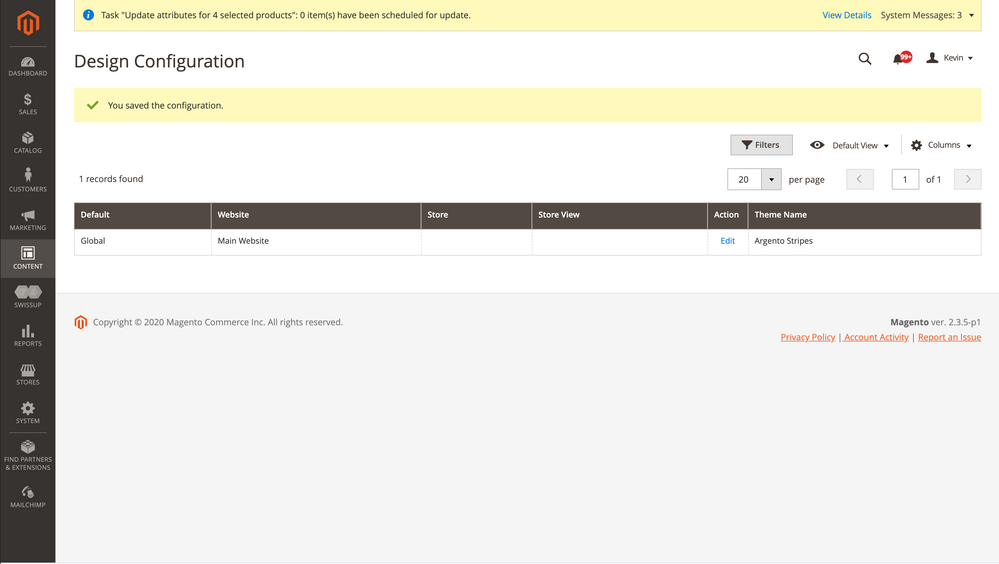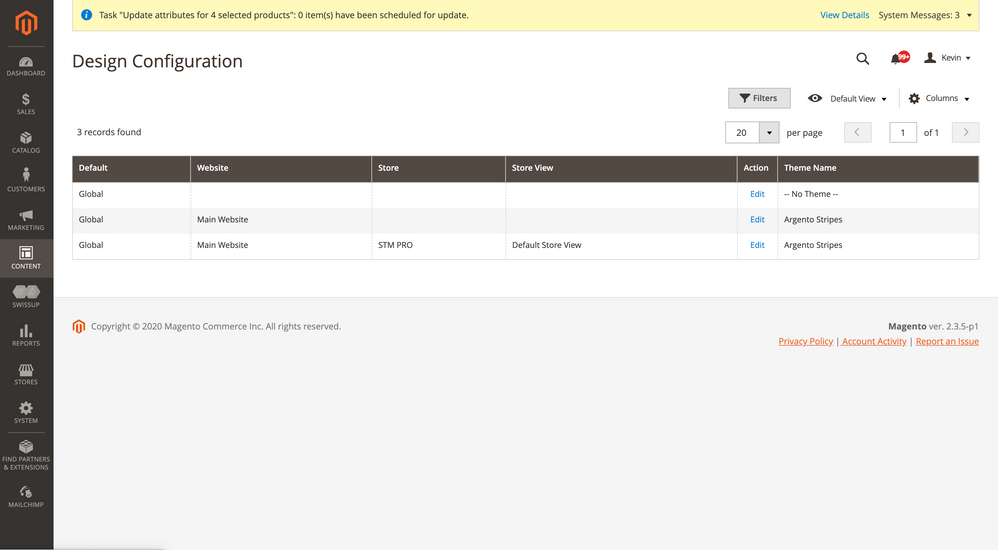- Forums
- :
- Core Technology - Magento 2
- :
- Magento 2.x Programming Questions
- :
- Re: Problems with Page Title and Description
- Subscribe to RSS Feed
- Mark Topic as New
- Mark Topic as Read
- Float this Topic for Current User
- Bookmark
- Subscribe
- Printer Friendly Page
Problems with Page Title and Description
- Mark as New
- Bookmark
- Subscribe
- Subscribe to RSS Feed
- Permalink
- Report Inappropriate Content
Problems with Page Title and Description
I have a M2 store which is a clone of an existing store, using Argento Theme. We have changed all the information, setting and products etc. in the new store, but when I run the new URL through the website https://metatags.io/ to test the meta data, it is still showing the Description from the old store. You can see this using the site above and entering the new store URL stmpro.co.nz it shows Trig Instruments as the description which is the old store that was cloned.
From the research I have done it looks like I should be able to change this description in the Admin sidebar, Content > Design > Configuration > HTML Head
However when I tried this, the fields were all empty, so I filled them out, but it made no difference. So I am not sure if Argento Theme does not use this facility or if the description is coming from somewhere else.
Can anyone help please?
Thanks, Kevin
- Mark as New
- Bookmark
- Subscribe
- Subscribe to RSS Feed
- Permalink
- Report Inappropriate Content
Re: Problems with Page Title and Description
Meta tags you can change from different places like for CMS=> home page you can change from CMS, for products you can change it from Catalog sections.
For more you can refer this:
https://docs.magento.com/user-guide/marketing/meta-data.html
https://bsscommerce.com/blog/magento-2-meta-tag-template/
For default keywords you can change from:
Content > Design > Configuration
https://inchoo.net/magento-2/edit-default-meta-description-title-keywords-magento-2/
https://www.manishmittal.com/
- Mark as New
- Bookmark
- Subscribe
- Subscribe to RSS Feed
- Permalink
- Report Inappropriate Content
Re: Problems with Page Title and Description
Thank you for the reply. I have found the problem, but I don't know what the solution is.
My store is in Single-Store mode. If I take it out of Single-Store mode, then go to:
Content > Design > Configuration
There is now another store view which has the text I was trying to locate, so I have been able to change it and fix the problem. But when I change it back to Single-Store mode, that text becomes invisible again, so I would like a solution where this does not happen.
Thanks.
- Mark as New
- Bookmark
- Subscribe
- Subscribe to RSS Feed
- Permalink
- Report Inappropriate Content
Re: Problems with Page Title and Description
Can you share screenshot to understand this. Thanks
https://www.manishmittal.com/
- Mark as New
- Bookmark
- Subscribe
- Subscribe to RSS Feed
- Permalink
- Report Inappropriate Content
Re: Problems with Page Title and Description
Here is a screenshot when it is in Single-Store mode:
And here is when I take it out of single store mode:
- Mark as New
- Bookmark
- Subscribe
- Subscribe to RSS Feed
- Permalink
- Report Inappropriate Content
Re: Problems with Page Title and Description
It seems there should not be an issue, are you still facing same issue?
https://www.manishmittal.com/
- Mark as New
- Bookmark
- Subscribe
- Subscribe to RSS Feed
- Permalink
- Report Inappropriate Content
Re: Problems with Page Title and Description
Thank you for the reply. The problem does still exist in the sense that I cannot change any of the Head HTML fields without first taking the store out of Single-Store mode. as per my screen shots above.
Thanks.