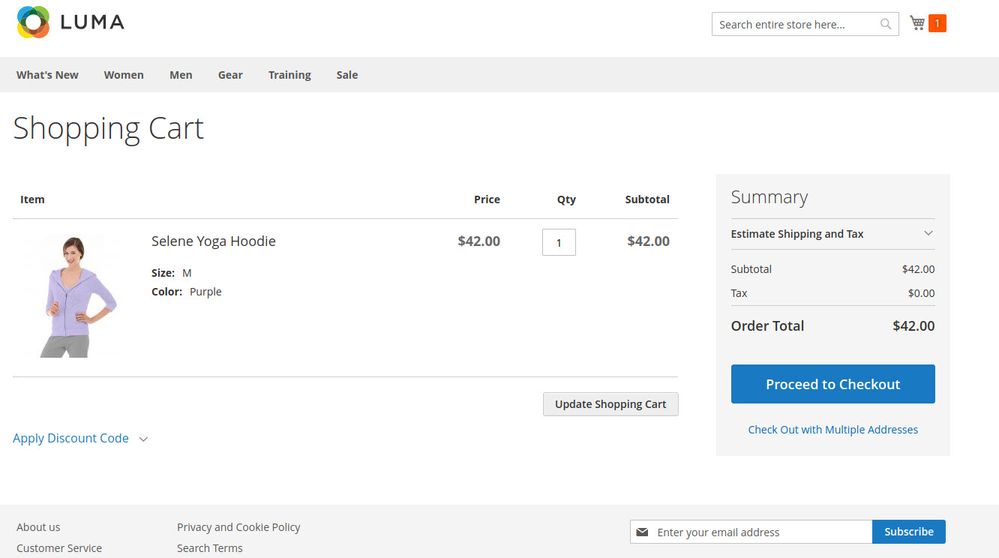- Forums
- :
- Core Technology - Magento 2
- :
- Magento 2.x Programming Questions
- :
- Re: Remove Label and Edit PlaceHolder in Checkout ...
- Subscribe to RSS Feed
- Mark Topic as New
- Mark Topic as Read
- Float this Topic for Current User
- Bookmark
- Subscribe
- Printer Friendly Page
Remove Label and Edit PlaceHolder in Checkout Page
SOLVED- Mark as New
- Bookmark
- Subscribe
- Subscribe to RSS Feed
- Permalink
- Report Inappropriate Content
I want to remove the input box labels and edit the placeholder text in the input text in the checkout page.
Please Suggest a solution for this.
Solved! Go to Solution.
Accepted Solutions
- Mark as New
- Bookmark
- Subscribe
- Subscribe to RSS Feed
- Permalink
- Report Inappropriate Content
Hello @anand_v,
Please add below files in your theme directory
app/design/frontend/{vendor}/{theme}/Magento_Ui/web/template/form/element/input.html
<input class="input-text" type="text" data-bind="
value: value,
valueUpdate: 'keyup',
hasFocus: focused,
attr: {
name: inputName,
placeholder: ( element.dataScope == 'shippingAddress.street.0' ? 'Street Address' : element.label ),
'aria-describedby': getDescriptionId(),
'aria-required': required,
'aria-invalid': error() ? true : 'false',
id: uid,
disabled: disabled
}" />app/design/frontend/{vendor}/{theme}/Magento_Ui/web/template/form/field.html
<div class="field" data-bind="visible: visible, attr: {'name': element.dataScope}, css: additionalClasses">
<div class="control" data-bind="css: {'_with-tooltip': element.tooltip}">
<!-- ko ifnot: element.hasAddons() -->
<!-- ko template: element.elementTmpl --><!-- /ko -->
<!-- /ko -->
<!-- ko if: element.hasAddons() -->
<div class="control-addon">
<!-- ko template: element.elementTmpl --><!-- /ko -->
<!-- ko if: element.addbefore -->
<label class="addon-prefix" data-bind="attr: { for: element.uid }"><span data-bind="text: element.addbefore"></span></label>
<!-- /ko -->
<!-- ko if: element.addafter -->
<label class="addon-suffix" data-bind="attr: { for: element.uid }"><span data-bind="text: element.addafter"></span></label>
<!-- /ko -->
</div>
<!-- /ko -->
<!-- ko if: element.tooltip -->
<!-- ko template: element.tooltipTpl --><!-- /ko -->
<!-- /ko -->
<!-- ko if: element.notice -->
<div class="field-note" data-bind="attr: { id: element.noticeId }">
<span data-bind="text: element.notice"/>
</div>
<!-- /ko -->
<!-- ko if: element.error() -->
<div class="field-error" data-bind="attr: { id: element.errorId }" generated="true">
<span data-bind="text: element.error"/>
</div>
<!-- /ko -->
<!-- ko if: element.warn() -->
<div role="alert" class="message warning" data-bind="attr: { id: element.warningId }" generated="true">
<span data-bind="text: element.warn"/>
</div>
<!-- /ko -->
</div>
</div>
<!-- /ko -->After adding your theme, Please load checkout page and you will find above file in network section https://www.screencast.com/t/HCUNsFSFMBo Please open it and check view source, If not changed then remove that file at that location and hard refresh on it - Perform for both files.
For make sure, You can change temporarily on core file for checking, here is the location of both files
- /vendor/magento/module-ui/view/frontend/web/templates/form/element/input.html
- /vendor/magento/module-ui/view/frontend/web/templates/form/field.html
Please check result here https://www.screencast.com/t/e2v9FzJlDenn
--
If my answer is useful, please Accept as Solution & give Kudos
- Mark as New
- Bookmark
- Subscribe
- Subscribe to RSS Feed
- Permalink
- Report Inappropriate Content
Re: Remove Label and Edit PlaceHolder in Checkout Page
Hello @anand_v,
Please create file in your theme on below location
app/design/frontend/{vendor}/{theme}/Magento_Checkout/templates/cart/item/default.phtml
after create a file, Please add below content on it.
<?php
/**
* Copyright © Magento, Inc. All rights reserved.
* See COPYING.txt for license details.
*/
// @codingStandardsIgnoreFile
/** @var $block \Magento\Checkout\Block\Cart\Item\Renderer */
$_item = $block->getItem();
$product = $_item->getProduct();
$isVisibleProduct = $product->isVisibleInSiteVisibility();
/** @var \Magento\Msrp\Helper\Data $helper */
$helper = $this->helper('Magento\Msrp\Helper\Data');
$canApplyMsrp = $helper->isShowBeforeOrderConfirm($product) && $helper->isMinimalPriceLessMsrp($product);
?>
<tbody class="cart item">
<tr class="item-info">
<td data-th="<?= $block->escapeHtml(__('Item')) ?>" class="col item">
<?php if ($block->hasProductUrl()):?>
<a href="<?= /* @escapeNotVerified */ $block->getProductUrl() ?>"
title="<?= $block->escapeHtml($block->getProductName()) ?>"
tabindex="-1"
class="product-item-photo">
<?php else:?>
<span class="product-item-photo">
<?php endif;?>
<?= $block->getImage($block->getProductForThumbnail(), 'cart_page_product_thumbnail')->toHtml() ?>
<?php if ($block->hasProductUrl()):?>
</a>
<?php else: ?>
</span>
<?php endif; ?>
<div class="product-item-details">
<strong class="product-item-name">
<?php if ($block->hasProductUrl()):?>
<a href="<?= /* @escapeNotVerified */ $block->getProductUrl() ?>"><?= $block->escapeHtml($block->getProductName()) ?></a>
<?php else: ?>
<?= $block->escapeHtml($block->getProductName()) ?>
<?php endif; ?>
</strong>
<?php if ($_options = $block->getOptionList()):?>
<dl class="item-options">
<?php foreach ($_options as $_option) : ?>
<?php $_formatedOptionValue = $block->getFormatedOptionValue($_option) ?>
<dt><?= $block->escapeHtml($_option['label']) ?></dt>
<dd>
<?php if (isset($_formatedOptionValue['full_view'])): ?>
<?= /* @escapeNotVerified */ $_formatedOptionValue['full_view'] ?>
<?php else: ?>
<?= /* @escapeNotVerified */ $_formatedOptionValue['value'] ?>
<?php endif; ?>
</dd>
<?php endforeach; ?>
</dl>
<?php endif;?>
<?php if ($messages = $block->getMessages()): ?>
<?php foreach ($messages as $message): ?>
<div class="cart item message <?= /* @escapeNotVerified */ $message['type'] ?>"><div><?= $block->escapeHtml($message['text']) ?></div></div>
<?php endforeach; ?>
<?php endif; ?>
<?php $addInfoBlock = $block->getProductAdditionalInformationBlock(); ?>
<?php if ($addInfoBlock): ?>
<?= $addInfoBlock->setItem($_item)->toHtml() ?>
<?php endif;?>
</div>
</td>
<?php if ($canApplyMsrp): ?>
<td class="col msrp" data-th="<?= $block->escapeHtml(__('Price')) ?>">
<span class="pricing msrp">
<span class="msrp notice"><?= /* @escapeNotVerified */ __('See price before order confirmation.') ?></span>
<?php $helpLinkId = 'cart-msrp-help-' . $_item->getId(); ?>
<a href="#" class="action help map" id="<?= /* @escapeNotVerified */ ($helpLinkId) ?>" data-mage-init='{"addToCart":{"helpLinkId": "#<?= /* @escapeNotVerified */ $helpLinkId ?>","productName": "<?= /* @escapeNotVerified */ $product->getName() ?>","showAddToCart": false}}'>
<span><?= /* @escapeNotVerified */ __("What's this?") ?></span>
</a>
</span>
</td>
<?php else: ?>
<td class="col price" data-th="<?= $block->escapeHtml(__('Price')) ?>">
<?= $block->getUnitPriceHtml($_item) ?>
</td>
<?php endif; ?>
<td class="col qty" data-th="<?= $block->escapeHtml(__('Qty')) ?>">
<div class="field qty">
<label class="label" for="cart-<?= /* @escapeNotVerified */ $_item->getId() ?>-qty">
<span><?= /* @escapeNotVerified */ __('Qty') ?></span>
</label>
<div class="control qty">
<input id="cart-<?= /* @escapeNotVerified */ $_item->getId() ?>-qty"
name="cart[<?= /* @escapeNotVerified */ $_item->getId() ?>][qty]"
data-cart-item-id="<?= $block->escapeHtml($_item->getSku()) ?>"
value="<?= /* @escapeNotVerified */ $block->getQty() ?>"
type="number"
size="4"
title="<?= $block->escapeHtml(__('Qty')) ?>"
class="input-text qty"
data-validate="{required:true,'validate-greater-than-zero':true}"
data-role="cart-item-qty"/>
</div>
</div>
</td>
<td class="col subtotal" data-th="<?= $block->escapeHtml(__('Subtotal')) ?>">
<?php if ($canApplyMsrp): ?>
<span class="cart msrp subtotal">--</span>
<?php else: ?>
<?= $block->getRowTotalHtml($_item) ?>
<?php endif; ?>
</td>
</tr>
<!--<tr class="item-actions">
<td colspan="100">
<div class="actions-toolbar">
<?/*= /* @escapeNotVerified */ $block->getActions($_item) */?>
</div>
</td>
</tr>-->
</tbody>Now, Please run below command in root directory
rm -rf pub/static/adminhtml/ pub/static/frontend/ php bin/magento setup:static-content:deploy -f php bin/magento cache:flush php bin/magento cache:clean
Here, You can see the result https://www.screencast.com/t/k7yAng21I
--
If my answer is useful, please Accept as Solution & give Kudos
- Mark as New
- Bookmark
- Subscribe
- Subscribe to RSS Feed
- Permalink
- Report Inappropriate Content
Re: Remove Label and Edit PlaceHolder in Checkout Page
Hi @gelanivishal.
I want to remove the label and edit the placeholder from the checkout page not from the cart page.
PFB the screenshot link for your reference.
- Mark as New
- Bookmark
- Subscribe
- Subscribe to RSS Feed
- Permalink
- Report Inappropriate Content
Re: Remove Label and Edit PlaceHolder in Checkout Page
Hello @anand_v,
Above links required sign in microsoft, Can you please upload any other service or remove protection on it?
Thank you.
- Mark as New
- Bookmark
- Subscribe
- Subscribe to RSS Feed
- Permalink
- Report Inappropriate Content
Re: Remove Label and Edit PlaceHolder in Checkout Page
- Mark as New
- Bookmark
- Subscribe
- Subscribe to RSS Feed
- Permalink
- Report Inappropriate Content
Hello @anand_v,
Please add below files in your theme directory
app/design/frontend/{vendor}/{theme}/Magento_Ui/web/template/form/element/input.html
<input class="input-text" type="text" data-bind="
value: value,
valueUpdate: 'keyup',
hasFocus: focused,
attr: {
name: inputName,
placeholder: ( element.dataScope == 'shippingAddress.street.0' ? 'Street Address' : element.label ),
'aria-describedby': getDescriptionId(),
'aria-required': required,
'aria-invalid': error() ? true : 'false',
id: uid,
disabled: disabled
}" />app/design/frontend/{vendor}/{theme}/Magento_Ui/web/template/form/field.html
<div class="field" data-bind="visible: visible, attr: {'name': element.dataScope}, css: additionalClasses">
<div class="control" data-bind="css: {'_with-tooltip': element.tooltip}">
<!-- ko ifnot: element.hasAddons() -->
<!-- ko template: element.elementTmpl --><!-- /ko -->
<!-- /ko -->
<!-- ko if: element.hasAddons() -->
<div class="control-addon">
<!-- ko template: element.elementTmpl --><!-- /ko -->
<!-- ko if: element.addbefore -->
<label class="addon-prefix" data-bind="attr: { for: element.uid }"><span data-bind="text: element.addbefore"></span></label>
<!-- /ko -->
<!-- ko if: element.addafter -->
<label class="addon-suffix" data-bind="attr: { for: element.uid }"><span data-bind="text: element.addafter"></span></label>
<!-- /ko -->
</div>
<!-- /ko -->
<!-- ko if: element.tooltip -->
<!-- ko template: element.tooltipTpl --><!-- /ko -->
<!-- /ko -->
<!-- ko if: element.notice -->
<div class="field-note" data-bind="attr: { id: element.noticeId }">
<span data-bind="text: element.notice"/>
</div>
<!-- /ko -->
<!-- ko if: element.error() -->
<div class="field-error" data-bind="attr: { id: element.errorId }" generated="true">
<span data-bind="text: element.error"/>
</div>
<!-- /ko -->
<!-- ko if: element.warn() -->
<div role="alert" class="message warning" data-bind="attr: { id: element.warningId }" generated="true">
<span data-bind="text: element.warn"/>
</div>
<!-- /ko -->
</div>
</div>
<!-- /ko -->After adding your theme, Please load checkout page and you will find above file in network section https://www.screencast.com/t/HCUNsFSFMBo Please open it and check view source, If not changed then remove that file at that location and hard refresh on it - Perform for both files.
For make sure, You can change temporarily on core file for checking, here is the location of both files
- /vendor/magento/module-ui/view/frontend/web/templates/form/element/input.html
- /vendor/magento/module-ui/view/frontend/web/templates/form/field.html
Please check result here https://www.screencast.com/t/e2v9FzJlDenn
--
If my answer is useful, please Accept as Solution & give Kudos
- Mark as New
- Bookmark
- Subscribe
- Subscribe to RSS Feed
- Permalink
- Report Inappropriate Content
Re: Remove Label and Edit PlaceHolder in Checkout Page
- Mark as New
- Bookmark
- Subscribe
- Subscribe to RSS Feed
- Permalink
- Report Inappropriate Content
Re: Remove Label and Edit PlaceHolder in Checkout Page
Hello @anand_v,
This is for all input box, Please check here https://www.screencast.com/t/e2v9FzJlDenn
--
If my answer is useful, please Accept as Solution & give Kudos
- Mark as New
- Bookmark
- Subscribe
- Subscribe to RSS Feed
- Permalink
- Report Inappropriate Content
Re: Remove Label and Edit PlaceHolder in Checkout Page
Hi @gelanivishal.
I have tried by changing the core file and flushed my cache. But the placeholder is not reflecting in the checkout page.
Can you please provide a video for implementing these steps?
- Mark as New
- Bookmark
- Subscribe
- Subscribe to RSS Feed
- Permalink
- Report Inappropriate Content
Re: Remove Label and Edit PlaceHolder in Checkout Page
Hello @anand_v,
I have already mentioned here.
Have you tried it?
After adding your theme, Please load checkout page and you will find above file in network section https://www.screencast.com/t/HCUNsFSFMBo Please open it and check view source, If not changed then remove that file at that location and hard refresh on it - Perform for both files.
Thank you.