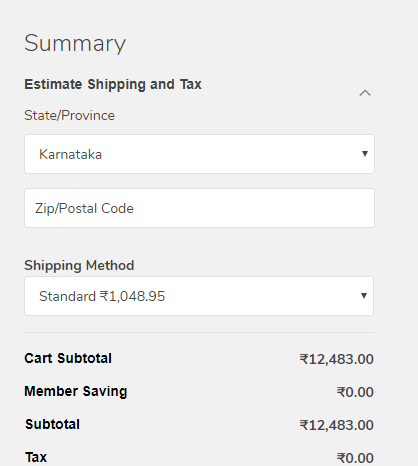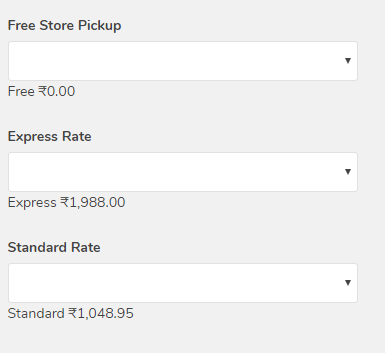- Forums
- :
- Core Technology - Magento 2
- :
- Magento 2.x Programming Questions
- :
- Re: Shipping Method Dropdown and Set Default Shipp...
- Subscribe to RSS Feed
- Mark Topic as New
- Mark Topic as Read
- Float this Topic for Current User
- Bookmark
- Subscribe
- Printer Friendly Page
Shipping Method Dropdown and Set Default Shipping Method on Cart Page
- Mark as New
- Bookmark
- Subscribe
- Subscribe to RSS Feed
- Permalink
- Report Inappropriate Content
Shipping Method Dropdown and Set Default Shipping Method on Cart Page
Hi
In magento2 how to make shipping method radio buttons in cart to dropdown in cart.
- Mark as New
- Bookmark
- Subscribe
- Subscribe to RSS Feed
- Permalink
- Report Inappropriate Content
Re: Shipping Method Dropdown and Set Default Shipping Method on Cart Page
- Mark as New
- Bookmark
- Subscribe
- Subscribe to RSS Feed
- Permalink
- Report Inappropriate Content
Re: Shipping Method Dropdown and Set Default Shipping Method on Cart Page
yes please find attached image
- Mark as New
- Bookmark
- Subscribe
- Subscribe to RSS Feed
- Permalink
- Report Inappropriate Content
Re: Shipping Method Dropdown and Set Default Shipping Method on Cart Page
Hi @sanganagouda,
The template you're looking for is:
vendor/magento/module-checkout/view/frontend/web/template/cart/shipping-rates.html
Maybe you can override the file within your theme?
- Mark as New
- Bookmark
- Subscribe
- Subscribe to RSS Feed
- Permalink
- Report Inappropriate Content
Re: Shipping Method Dropdown and Set Default Shipping Method on Cart Page
No its not working as required, after changing in shipping-reates.html code of
<input
type="radio"
class="radio"
data-bind="click: $parents[1].selectVirtualMethod,
attr: {
value: carrier_code + '_' + method_code,
id: carrier_code + '_' + method_code,
name: 'estimate_method' + $parentContext.$index()
}
"/>
to
<select
data-bind="
options: $parents[1].selectShippingMethod,
optionsText:attr: {for: 's_method_' + method_code},
value: $parents[1].selectedShippingMethod,
attr: {
value: carrier_code + '_' + method_code,
id: 's_method_' + method_code
}
">
</select>
but it showing dropdown for each method like
so not able to set option values to select
- Mark as New
- Bookmark
- Subscribe
- Subscribe to RSS Feed
- Permalink
- Report Inappropriate Content
Re: Shipping Method Dropdown and Set Default Shipping Method on Cart Page
Hi @sanganagouda and guys
In order to implement this requirement, we can follow up on the following steps:
1. Copy file: Magento_Checkout/web/template/cart/shipping-rates.html and then change input[type="radio"] to select
<form id="co-shipping-method-form" data-bind="blockLoader: isLoading, visible: isVisible()">
<p class="field note" data-bind="visible: (!isLoading() && shippingRates().length <= 0)">
<!-- ko text: $t('Sorry, no quotes are available for this order at this time')--><!-- /ko -->
</p>
<fieldset class="fieldset rate" data-bind="visible: (shippingRates().length > 0)">
<div class="field">
<select name="mg-shipping-method-list" id="mg-shipping-method-list" data-bind="options: shippingRates() ,
optionsCaption: 'Please select a rate...',
optionsText: function(item) {
return item.carrier_title + ' - ' + item.method_title + ' : ' +element.getFormattedPrice(item.price_incl_tax)
},
optionsValue:function(item) {
return item.carrier_code + '_' + item.method_code;
},
ko-value: function(item) {
return item.carrier_code + '_' + item.method_code;
},
value:selectedShippingMethod,
event:{ change:shippingSelectionChanged }">
</select>
</div>
</fieldset>
</form>2. Declare a mixin in file app/code/[Vendor]/Themes/view/frontend/requirejs-config.js
var config = {
config: {
mixins: {
'Magento_Checkout/js/view/cart/shipping-rates': {
'[Vendor]_[Module]/js/view/cart/shipping-rates-mixin': true
}
},
}
};3. Create a mixin file app/code/[Vendor]/[Module]/view/frontend/web/js/view/cart/shipping-rates-mixin.js
define([
'jquery',
'ko',
'underscore',
'uiComponent',
'Magento_Checkout/js/model/shipping-service',
'Magento_Catalog/js/price-utils',
'Magento_Checkout/js/model/quote',
'Magento_Checkout/js/action/select-shipping-method',
'Magento_Checkout/js/checkout-data'
], function ($,ko, _, Component, shippingService, priceUtils, quote, selectShippingMethodAction, checkoutData) {
"use strict";
return function (target) {
return target.extend({
/**
* Add method for shipping method dropdown
* @param newvalue
*/
shippingSelectionChanged: function(newvalue){
var self = this;
var shippingRatescollection = self.shippingRates();
var selectedVal = $("#mg-shipping-method-list").val();
if(selectedVal!=='' ){
var arrcarierCode = selectedVal.split("_");
var selectedCarrierCode = arrcarierCode[0]
var selectedMethodCode = arrcarierCode[1];
$.each(shippingRatescollection,function( index, shippingMethod ) {
if(shippingMethod.carrier_code==selectedCarrierCode && shippingMethod.method_code==selectedMethodCode){
self.selectShippingMethod(shippingMethod);
}
});
}
},
});
}
});