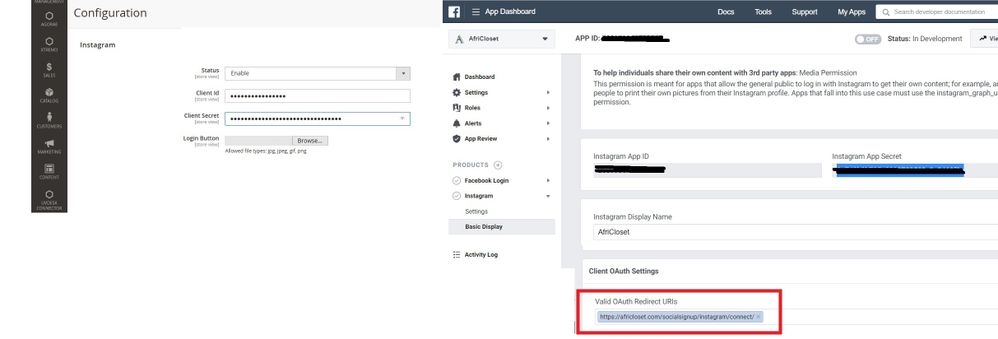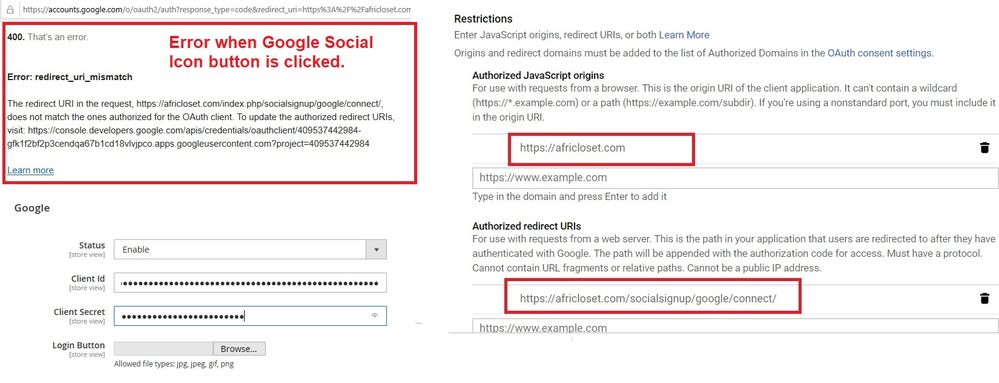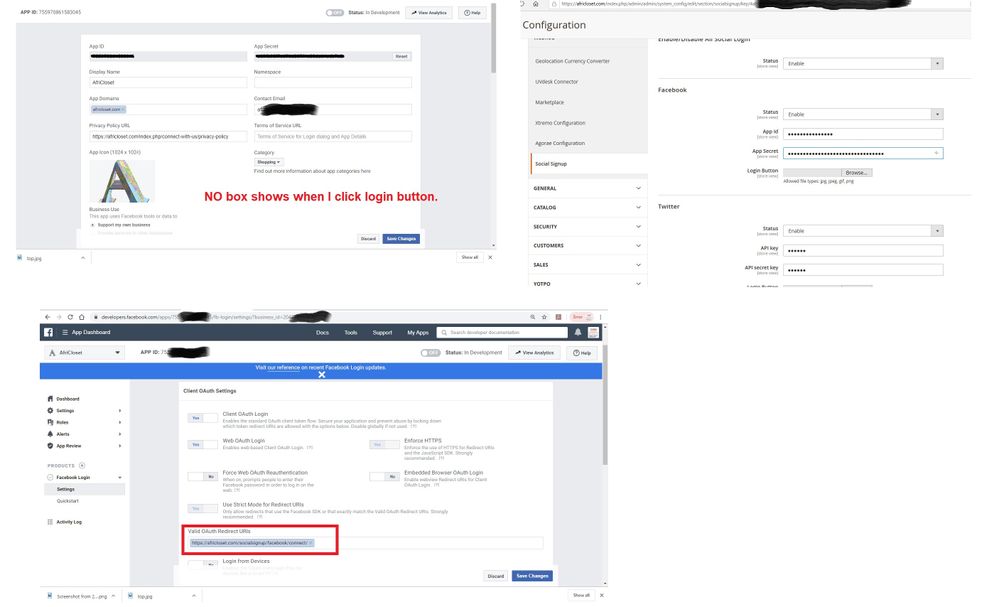- Forums
- :
- Core Technology - Magento 2
- :
- Magento 2.x Programming Questions
- :
- Social login for Facebook, Instagram and Google
- Subscribe to RSS Feed
- Mark Topic as New
- Mark Topic as Read
- Float this Topic for Current User
- Bookmark
- Subscribe
- Printer Friendly Page
Social login for Facebook, Instagram and Google
SOLVED- Mark as New
- Bookmark
- Subscribe
- Subscribe to RSS Feed
- Permalink
- Report Inappropriate Content
Using Magento 2.3.3 and Webkul Social Icon login
Instagram error when login button is clicked
"{"error_type": "OAuthException", "code": 400, "error_message": "Invalid Client ID"}"
1. ID and credentials check over 8 times in Magento
2. Delete instagram apps and recreated it again, copying credentials to Magento.
Same error
Which file in Magento do I put the Facebook SDK for JavaScript code. FB states:
"The following snippet of code will give the basic version of the SDK where the options are set to their most common defaults. You should insert it directly after the opening <body> tag on each page you want to load it."
The social icon is on registration, login, checkout if not logged in and other pages requiring login
Solved! Go to Solution.
Accepted Solutions
- Mark as New
- Bookmark
- Subscribe
- Subscribe to RSS Feed
- Permalink
- Report Inappropriate Content
Hello @Sheba
Why didin't you try mageplaza social login, if you are facing so many issues with webkul extensions and not getting support from them?
200+ Premium Magento 2 Extensions Need help? Hire Magento Developer
- Mark as New
- Bookmark
- Subscribe
- Subscribe to RSS Feed
- Permalink
- Report Inappropriate Content
Hello @Sheba
Why didin't you try mageplaza social login, if you are facing so many issues with webkul extensions and not getting support from them?
200+ Premium Magento 2 Extensions Need help? Hire Magento Developer
- Mark as New
- Bookmark
- Subscribe
- Subscribe to RSS Feed
- Permalink
- Report Inappropriate Content
Re: Social login for Facebook, Instagram and Google
I paid for it plus support. I am sure they won't refund my money despite all the issues.
You are right, I'll try the free mageplaza social icon and if that works upgrade to the paid one. Thanks.
- Mark as New
- Bookmark
- Subscribe
- Subscribe to RSS Feed
- Permalink
- Report Inappropriate Content
Re: Social login for Facebook, Instagram and Google
Hi @Sheba
Please email us your complete issues at support@webkul.com and you can also create a support ticket here http://webkul.uvdesk.com and we will get back to you accordingly.
Hope it helps!
- Mark as New
- Bookmark
- Subscribe
- Subscribe to RSS Feed
- Permalink
- Report Inappropriate Content
Re: Social login for Facebook, Instagram and Google
Hello Magento Community,
It seems you're experiencing an OAuthException error with your Instagram login integration in Magento 2.3.3 using the Webkul Social Icon login module. The "Invalid Client ID" message typically indicates an issue with the credentials provided. Although you've already checked the ID and credentials multiple times and recreated the Instagram app, the error persists. Double-check that your Instagram app settings are correctly configured, and ensure there are no typos or misconfigurations. Also, verify that your Magento instance can communicate with Instagram's API. For an alternative solution, you might want to explore Honista vs Instander, which can offer different functionalities and possibly bypass the issues you're facing.
Thanks & Amazing Artwork!!
- Mark as New
- Bookmark
- Subscribe
- Subscribe to RSS Feed
- Permalink
- Report Inappropriate Content
Re: Social login for Facebook, Instagram and Google
Social login is such a powerful feature for smoother user experiences. While Magento extensions help integrate Facebook and Instagram, learn tools like Insta Pro highlight how evolving platforms keep pushing boundaries for accessibility, engagement, and community growth.