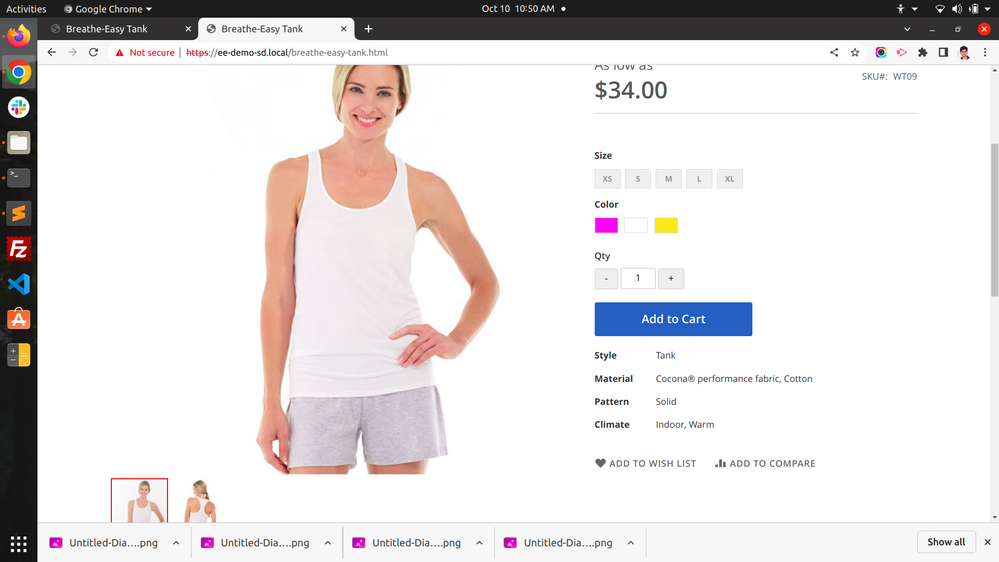- Forums
- :
- Core Technology - Magento 2
- :
- Magento 2.x Programming Questions
- :
- Trying to move xml block 'product.attribures' to b...
- Subscribe to RSS Feed
- Mark Topic as New
- Mark Topic as Read
- Float this Topic for Current User
- Bookmark
- Subscribe
- Printer Friendly Page
Trying to move xml block 'product.attribures' to below the 'add to cart' button… fails
SOLVED- Mark as New
- Bookmark
- Subscribe
- Subscribe to RSS Feed
- Permalink
- Report Inappropriate Content
I trying to move the product.attributes block to a different location in the layout but it refuses to move. Also changing the string 'More information to 'Specification' also fails. Any thoughts and help would be much appreciated.
Solved! Go to Solution.
Accepted Solutions
- Mark as New
- Bookmark
- Subscribe
- Subscribe to RSS Feed
- Permalink
- Report Inappropriate Content
Hi @nickloat ,
For that I am suggesting you should search product.attributes word in whole app folder.
Either it's removed or modified by custom extension or any theme section.
Also, don't forgot to check in vendor folder because extension installed by composer located inside vendor folder.
Problem Solved? Accept as Solution!
Hope it helps!
Thanks
- Mark as New
- Bookmark
- Subscribe
- Subscribe to RSS Feed
- Permalink
- Report Inappropriate Content
Hi Ankit,
Got it to move by adding .wrapper e.g. product.attributes.wrapper
Pretty frustrating that Magento appears to require as much guesswork as knowledge.
Now to try and find which file sets the h2 tag with 'More Information'!
- Mark as New
- Bookmark
- Subscribe
- Subscribe to RSS Feed
- Permalink
- Report Inappropriate Content
Re: Trying to move xml block 'product.attribures' to below the 'add to cart' button… fails
Hi @nickloat ,
Do like below in catalog_product_view.xml
<move element="product.attributes" destination="product.info.addtocart.additional" before="-"/>
Problem Solved? Accept as Solution!
Hope it helps!
Thanks
- Mark as New
- Bookmark
- Subscribe
- Subscribe to RSS Feed
- Permalink
- Report Inappropriate Content
Re: Trying to move xml block 'product.attribures' to below the 'add to cart' button… fails
Hi Ankit,
The positioning in the screen grab is exactly what I'm trying to achieve. However, the block resolutely refuses to move! See below the code I'm using (catalog_product_view.xml)…
<?xml version="1.0"?>
<!--
/**
* Copyright © Magento, Inc. All rights reserved.
* See COPYING.txt for license details.
*/
-->
<page layout="1column" xmlns:xsi="http://www.w3.org/2001/XMLSchema-instance" xsi:noNamespaceSchemaLocation="urn:magento:framework:View/Layout/etc/page_configuration.xsd">
<body>
<move element="page.main.title" destination="product.info.main" before="-"/>
<move element="product.info.stock.sku" destination="product.info.price" after="product.price.final"/>
<move element="product.info.review" destination="product.info.main" before="product.info.price"/>
<move element="product.info.details" destination="head.components"/>
<move element="catalog.product.related" destination="product.info.media" after="-"/>
<move element="catalog.compare.list" destination="product.info.media" after="-"/>
<move element="product.info.extrahint.qtyincrements" destination="product.info.main" after="-"/>
<move element="product.attributes" destination="product.info.addtocart.additional" before="-"/>
</body>
</page>
- Mark as New
- Bookmark
- Subscribe
- Subscribe to RSS Feed
- Permalink
- Report Inappropriate Content
Hi @nickloat ,
For that I am suggesting you should search product.attributes word in whole app folder.
Either it's removed or modified by custom extension or any theme section.
Also, don't forgot to check in vendor folder because extension installed by composer located inside vendor folder.
Problem Solved? Accept as Solution!
Hope it helps!
Thanks
- Mark as New
- Bookmark
- Subscribe
- Subscribe to RSS Feed
- Permalink
- Report Inappropriate Content
Hi Ankit,
Got it to move by adding .wrapper e.g. product.attributes.wrapper
Pretty frustrating that Magento appears to require as much guesswork as knowledge.
Now to try and find which file sets the h2 tag with 'More Information'!