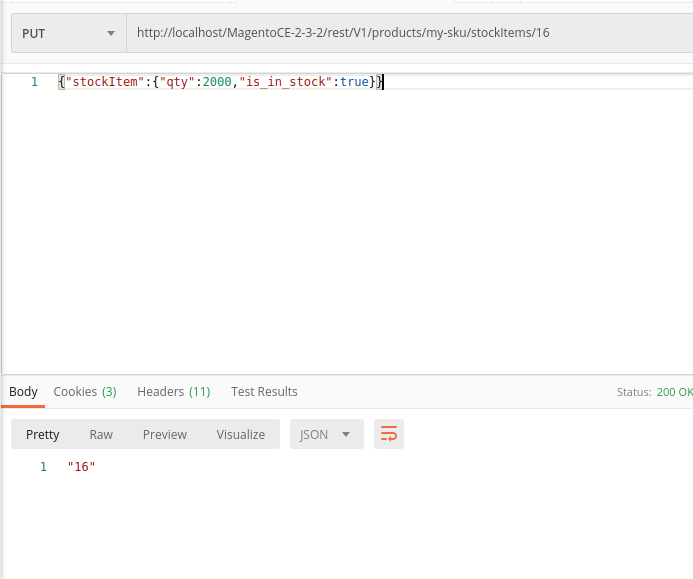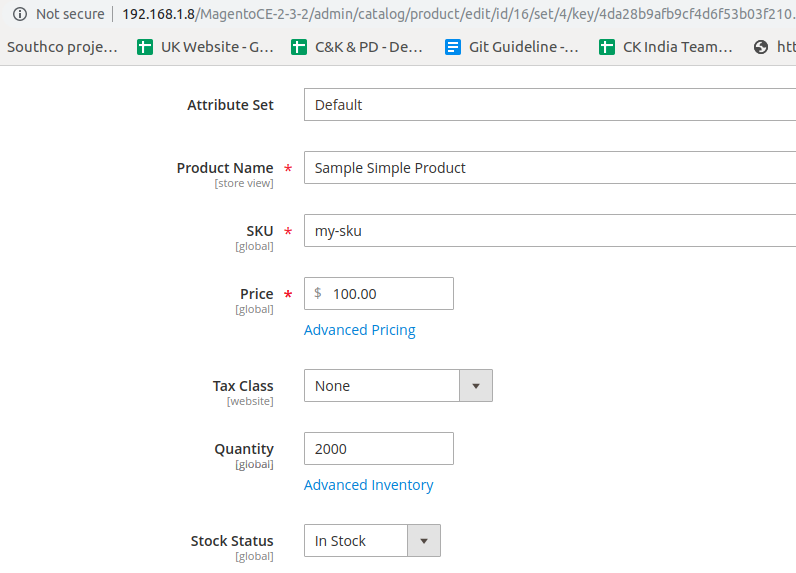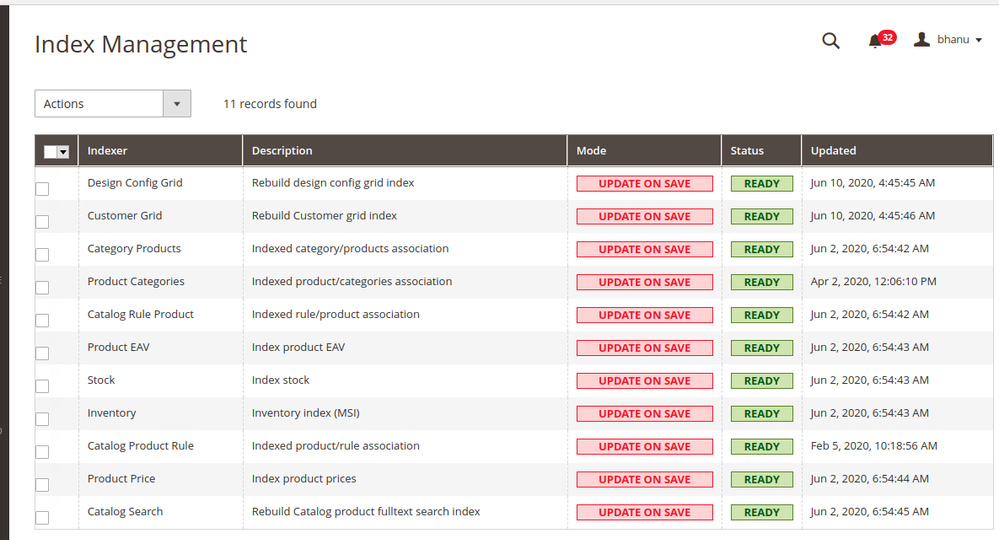- Forums
- :
- Core Technology - Magento 2
- :
- Magento 2.x Programming Questions
- :
- Updating Stock Status Via REST API
- Subscribe to RSS Feed
- Mark Topic as New
- Mark Topic as Read
- Float this Topic for Current User
- Bookmark
- Subscribe
- Printer Friendly Page
Updating Stock Status Via REST API
SOLVED- Mark as New
- Bookmark
- Subscribe
- Subscribe to RSS Feed
- Permalink
- Report Inappropriate Content
Hi guys
I'm having a problem updating a stock status when updating it via API.
I've been getting this error
"The stock item was unable to be saved. Please try again."
But it works just fine with the same request from Postman
I'm following the SWAGGER documentation
What works in postman:
https://store/index.php/rest/V1/products/DIG11925/stockItems/2725
headers:
content-type: application/json
Authorization: Bearer rgme26l6eg1rkoftm0f510qi0zzexk24g
body:
{
"stockItem": {
"is_in_stock": true,
"qty": 1
}
}
When performing this request in postman I'm getting back
var stockDataNewJSON = {};
stockDataNewJSON.stockItem = {};
stockDataNewJSON.stockItem.qty = Number(document.getElementById("quantity-held").value);
if (document.getElementById("inputGroupSelect01").value === 1) {
stockDataNewJSON.stockItem.is_in_stock = true;
}
else {
stockDataNewJSON.stockItem.is_in_stock = false;
}
fetch('https://store/index.php/rest/V1/products/' + productData.sku + '/stockItems/' + stockData.item_id, {
method: 'PUT',
headers: {
'content-type': 'application/json',
'Authorization': 'Bearer ' + magentoToken
},
body: JSON.stringify(stockDataNewJSON)
}).then((response) => {
return response.json();
}).then((data) => {
resolve(data);
console.log(data);
alert(JSON.stringify(data));
});Solved! Go to Solution.
Accepted Solutions
- Mark as New
- Bookmark
- Subscribe
- Subscribe to RSS Feed
- Permalink
- Report Inappropriate Content
Hi @roman_polevecko
Please follow below steps to update status of stock using rest api:
API url : http://<baseUrl>/rest/V1/products/my-sku/stockItems/16
Token : Admin Token
Method : PUT
Request:
{"stockItem":{"qty":2000,"is_in_stock":true}}
Status in admin:
If product is not updated after this step, please run below command :
php bin/magento indexer:reindex
and also check Index Management, mode should be Update on Save .
In Admin > System > Tools > Index Management.
It may help to resolve your issue.
If issue resolve, please click on 'Kudos' & Accept as Solution!
- Mark as New
- Bookmark
- Subscribe
- Subscribe to RSS Feed
- Permalink
- Report Inappropriate Content
Hi @roman_polevecko
Please follow below steps to update status of stock using rest api:
API url : http://<baseUrl>/rest/V1/products/my-sku/stockItems/16
Token : Admin Token
Method : PUT
Request:
{"stockItem":{"qty":2000,"is_in_stock":true}}
Status in admin:
If product is not updated after this step, please run below command :
php bin/magento indexer:reindex
and also check Index Management, mode should be Update on Save .
In Admin > System > Tools > Index Management.
It may help to resolve your issue.
If issue resolve, please click on 'Kudos' & Accept as Solution!