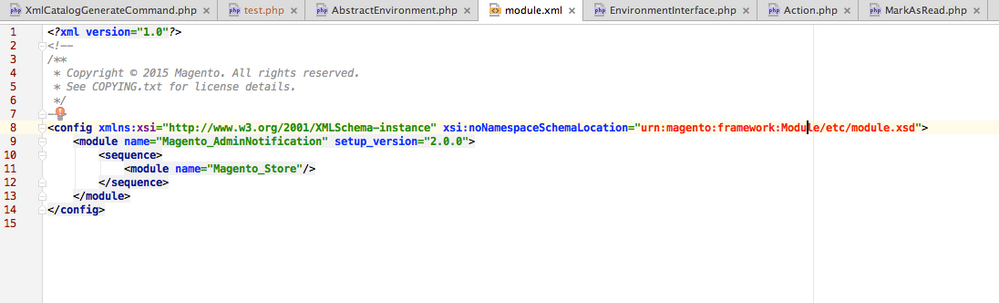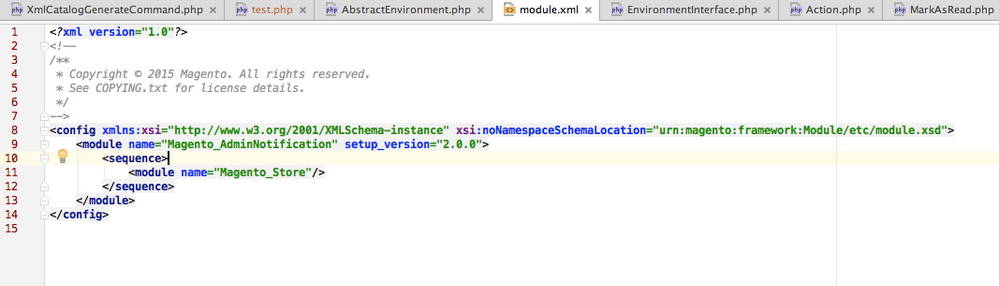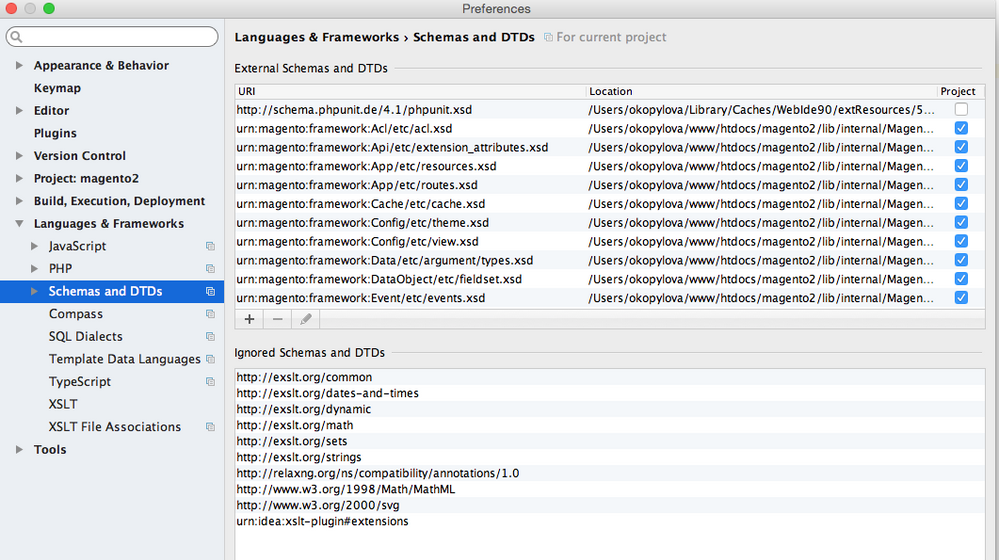- Forums
- :
- Core Technology - Magento 2
- :
- Magento 2.x Programming Questions
- :
- differences in "noNamespaceSchemaLocation"
- Subscribe to RSS Feed
- Mark Topic as New
- Mark Topic as Read
- Float this Topic for Current User
- Bookmark
- Subscribe
- Printer Friendly Page
differences in "noNamespaceSchemaLocation"
SOLVED- Mark as New
- Bookmark
- Subscribe
- Subscribe to RSS Feed
- Permalink
- Report Inappropriate Content
Hi,
I have seen some magento developers that write:
xsi:noNamespaceSchemaLocation="../../../../../lib/internal/Magento/Framework/Module/etc/module.xsd">
but others use:
xsi:noNamespaceSchemaLocation="urn:magento:framework:Module/lib/internal/Magento/Framework/Module/etc/module.xsd">
I see more clear, concise and correct the second one (in my learner opinion), but some good M2 developers use the first approach, and my question is... why?
Solved! Go to Solution.
Accepted Solutions
- Mark as New
- Bookmark
- Subscribe
- Subscribe to RSS Feed
- Permalink
- Report Inappropriate Content
Hello @HHFFPP,
Magento code references all XSD schemas as Uniform Resource Names (URNs). If you’re developing code and need to reference XSDs, this command configures your integrated developer environment (IDE) to recognize and highlight URNs. This makes development easier.
By default, an IDE like PHPStorm is not configured to recognize URNs and, as a result, they display in red text as follows:
The bin/magento dev:urn-catalog:generate command enables your IDE (currently, only PHPStorm) to recognize and highlight URNs like the following:
Specifically, this command creates the following PHPStorm configuration:
Configure your IDE
Currently, only PHPStorm is supported.
Command syntax:
$ bin/magento dev:urn-catalog:generate <path>
Where <path> is the path to your PHPStorm misc.xml file, which is located relative to your project root. Typically, <path> is .idea/misc.xml.
--
If my answer is useful, please Accept as Solution & give Kudos
- Mark as New
- Bookmark
- Subscribe
- Subscribe to RSS Feed
- Permalink
- Report Inappropriate Content
Re: differences in "noNamespaceSchemaLocation"
Hello @HHFFPP
It depends on the type of XML file you create.
Basically, all the XSD files can be found under the lib/internal/Magento/Framework folder,
Here you can follow official docs:
- http://devdocs.magento.com/guides/v2.1/extension-dev-guide/build/XSD-XML-validation.html
- http://devdocs.magento.com/guides/v2.0/config-guide/config/config-create.html#config-files-validate
Kudos and accept it as a solution if it works for you. Cheers coding ![]()
https://www.manishmittal.com/
- Mark as New
- Bookmark
- Subscribe
- Subscribe to RSS Feed
- Permalink
- Report Inappropriate Content
Hello @HHFFPP,
Magento code references all XSD schemas as Uniform Resource Names (URNs). If you’re developing code and need to reference XSDs, this command configures your integrated developer environment (IDE) to recognize and highlight URNs. This makes development easier.
By default, an IDE like PHPStorm is not configured to recognize URNs and, as a result, they display in red text as follows:
The bin/magento dev:urn-catalog:generate command enables your IDE (currently, only PHPStorm) to recognize and highlight URNs like the following:
Specifically, this command creates the following PHPStorm configuration:
Configure your IDE
Currently, only PHPStorm is supported.
Command syntax:
$ bin/magento dev:urn-catalog:generate <path>
Where <path> is the path to your PHPStorm misc.xml file, which is located relative to your project root. Typically, <path> is .idea/misc.xml.
--
If my answer is useful, please Accept as Solution & give Kudos
- Mark as New
- Bookmark
- Subscribe
- Subscribe to RSS Feed
- Permalink
- Report Inappropriate Content
Re: differences in "noNamespaceSchemaLocation"
Good answer, but it could be great only if I could see the images, I don't know why, but I can't see them