@bharath553
You can set your product list as Grid view or List view.
Go to Store > Configuration > Catalog > Catalog > Storefront > List mode and choose the way you want to display your products in the catalog:
- Grid (default) / List
- List (default) / Grid
- Grid only
- List only
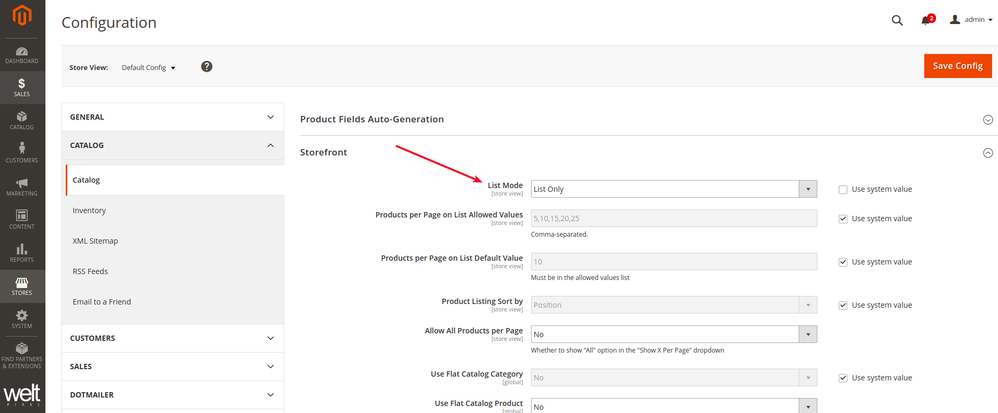
And also give option on product listing page there is give a choice to display Grid or List view see below screen shoot.
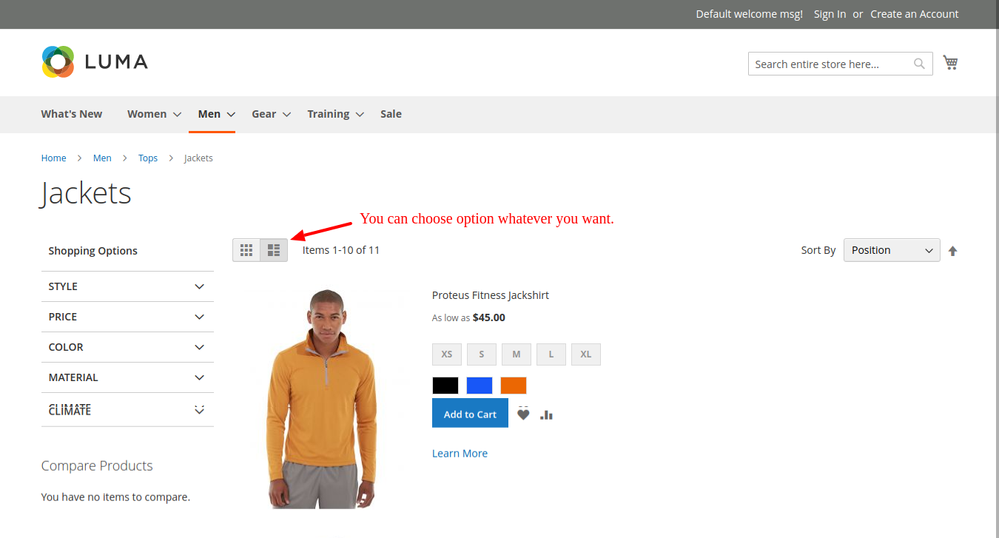
Still your problem is not solved then check this link
If issue solved,Click Kudos & Accept as Solution
If Issue Solved, Click Kudos/Accept As solutions.