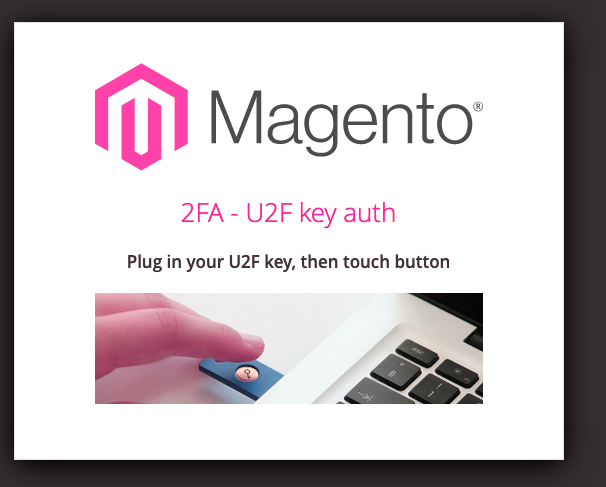- Forums
- :
- Core Technology - Magento 2
- :
- Magento 2.x Programming Questions
- :
- megento secuty
- Subscribe to RSS Feed
- Mark Topic as New
- Mark Topic as Read
- Float this Topic for Current User
- Bookmark
- Subscribe
- Printer Friendly Page
megento secuty
SOLVED- Mark as New
- Bookmark
- Subscribe
- Subscribe to RSS Feed
- Permalink
- Report Inappropriate Content
Hello,
The website is LOW after the security scan!
I cannot upload the PDF there is nothing
Here: Pictures
Thanks
Jacky
Solved! Go to Solution.
Accepted Solutions
- Mark as New
- Bookmark
- Subscribe
- Subscribe to RSS Feed
- Permalink
- Report Inappropriate Content
Magento 2 Security patches
The best advice is to fix your Magento 2 security issues immediately after a new update is released. This way you will be protected against known vulnerabilities.One more thing about installing Magento security patches. Bear in mind that some Magento 2 security patches are harder to install than the other. Always use a separate environment to test-patch your Magento store before you install the patch on you live website. This way you can speed up patch deployment and avoid interruptions to your business.
Remove Unnecessary User Permissions
Magento 2 Admin Panel is the source of more trouble than anything else. Even a limited access to the Admin Panel opens up to the malicious users a sea of possibilities to hack into the store.
The Panel is full of critical issues that can be exploited if the hacker is knowledgeable enough: leaking of credit card details, hijacking of full admin privileges, malware injection, etc.
Get Rid of Unused Magento 2 Extensions
We’ve already mentioned this tip in our speed guide. Well this tip is extremely important for Magento 2 e-commerce site security, too.
For more details refer: https://magento.com/security/best-practices/5-immediate-actions-protect-against-brute-force-attacks
- Mark as New
- Bookmark
- Subscribe
- Subscribe to RSS Feed
- Permalink
- Report Inappropriate Content
Magento 2 Security patches
The best advice is to fix your Magento 2 security issues immediately after a new update is released. This way you will be protected against known vulnerabilities.One more thing about installing Magento security patches. Bear in mind that some Magento 2 security patches are harder to install than the other. Always use a separate environment to test-patch your Magento store before you install the patch on you live website. This way you can speed up patch deployment and avoid interruptions to your business.
Remove Unnecessary User Permissions
Magento 2 Admin Panel is the source of more trouble than anything else. Even a limited access to the Admin Panel opens up to the malicious users a sea of possibilities to hack into the store.
The Panel is full of critical issues that can be exploited if the hacker is knowledgeable enough: leaking of credit card details, hijacking of full admin privileges, malware injection, etc.
Get Rid of Unused Magento 2 Extensions
We’ve already mentioned this tip in our speed guide. Well this tip is extremely important for Magento 2 e-commerce site security, too.
For more details refer: https://magento.com/security/best-practices/5-immediate-actions-protect-against-brute-force-attacks
- Mark as New
- Bookmark
- Subscribe
- Subscribe to RSS Feed
- Permalink
- Report Inappropriate Content
Re: megento secuty
Hi,
I put the key but I cannot connect the backup magento.
I lose access to the Admin.
Do I need to go to Terminal to disable ?
php bin/magento msp:security:tfa:reset <username> <provider>