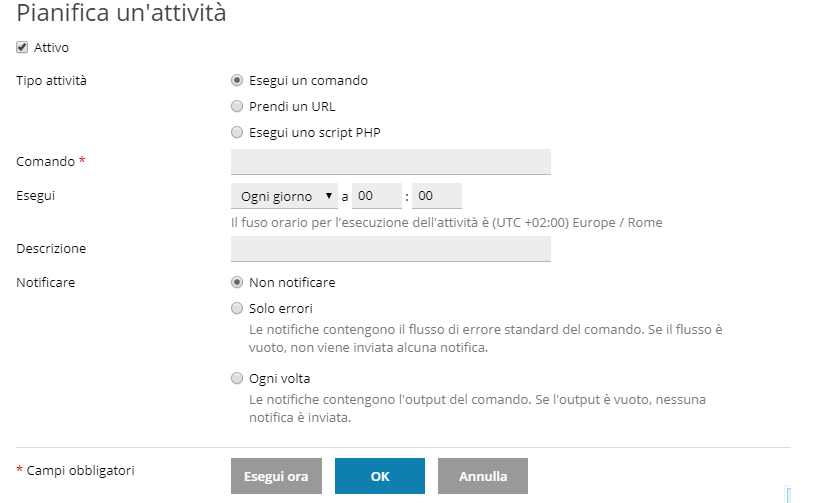- Forums
- :
- Core Technology - Magento 2
- :
- Magento 2.x Programming Questions
- :
- problem with cron
- Subscribe to RSS Feed
- Mark Topic as New
- Mark Topic as Read
- Float this Topic for Current User
- Bookmark
- Subscribe
- Printer Friendly Page
problem with cron
- Mark as New
- Bookmark
- Subscribe
- Subscribe to RSS Feed
- Permalink
- Report Inappropriate Content
problem with cron
hi
i have now installing magento 2 but i have a problem with croc, How i can create it, i utilized a hosting and i create a cron task from him, but on magento 2 don't look, what i do ?
thanks
- Mark as New
- Bookmark
- Subscribe
- Subscribe to RSS Feed
- Permalink
- Report Inappropriate Content
Re: problem with cron
Hi @Gax80
You need to set default cron on the server.
/1 * * * * php -c <ini-file-path> <your Magento install dir>/bin/magento cron:run */1 * * * * php -c <ini-file-path> <your Magento install dir>/update/cron.php */1 * * * * php -c <ini-file-path> <your Magento install dir>/bin/magento setup:cron:run
For example:
*/1 * * * * /usr/bin/php -c /etc/php7.2/apache2/php.ini /var/www/magento2/bin/magento cron:run > /var/www/magento2/var/log/magento.cron.log& */1 * * * * /usr/bin/php -c /etc/php7.2/apache2/php.ini /var/www/magento2/update/cron.php > /var/www/magento2/var/log/update.cron.log& */1 * * * * /usr/bin/php -c /etc/php7.2/apache2/php.ini /var/www/magento2/bin/magento setup:cron:run > /var/www/magento2/var/log/setup.cron.log&
I hope it will help you!
- Mark as New
- Bookmark
- Subscribe
- Subscribe to RSS Feed
- Permalink
- Report Inappropriate Content
Re: problem with cron
/usr/bin/phpHello @Gax80
https://devdocs.magento.com/guides/v2.3/config-guide/cli/config-cli-subcommands-cron.html
please check above document for same.
by using below command
crontab -l
you can how many cron task added on server.
then after you need to edit
crontab -e
where you need to setup magento cron
* * * * * /usr/bin/php /var/www/html/magento2/bin/magento cron:run | grep -v Ran jobs by schedule >> /var/www/html/magento2/var/log/magento.cron.log * * * * * /usr/bin/php /var/www/html/magento2/update/cron.php >> /var/www/html/magento2/var/log/update.cron.log * * * * * /usr/bin/php /var/www/html/magento2/bin/magento setup:cron:run >> /var/www/html/magento2/var/log/setup.cron.log
where /usr/bin/php you can find using below command
which php
/var/www/html/magento2/bin/magento : it is your magento dir
then save it, and then check var/log folder you can see magento.cron.log file will be create.
Problem solved? Click Kudos & Accept as Solution!
Sunil Patel
Magento 2 Certified Professional Developer & Frontend Developer
- Mark as New
- Bookmark
- Subscribe
- Subscribe to RSS Feed
- Permalink
- Report Inappropriate Content
Re: problem with cron
hi
i use plesk of my hosting but in my task not function, in attached my photo