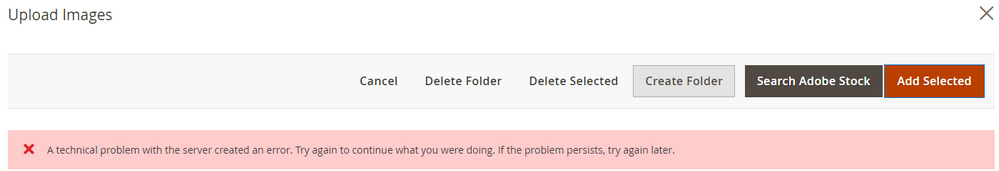- Forums
- :
- Core Technology - Magento 2
- :
- Magento 2.x Technical Issues
- :
- Re: A technical problem with the server created an...
- Subscribe to RSS Feed
- Mark Topic as New
- Mark Topic as Read
- Float this Topic for Current User
- Bookmark
- Subscribe
- Printer Friendly Page
A technical problem with the server created an error. Try again to continue what you were doing.
- Mark as New
- Bookmark
- Subscribe
- Subscribe to RSS Feed
- Permalink
- Report Inappropriate Content
A technical problem with the server created an error. Try again to continue what you were doing.
I recently upgraded to Magento 2.4.2 from 2.4.1. I am now unable to upload images using the image uploader for parts of my theme. I get the following error message: "A technical problem with the server created an error. Try again to continue what you were doing. If the problem persists, try again later." I have checked my Magento exception logs and there is nothing being logged there. The only other change I have recently made was to some folder permissions to allow a new user ftp access. It's possible this error is related to folder permissions. Is there another place I can check for logs that may give me more information to resolve this?
- Mark as New
- Bookmark
- Subscribe
- Subscribe to RSS Feed
- Permalink
- Report Inappropriate Content
Re: A technical problem with the server created an error. Try again to continue what you were doing.
Try uploading a smaller image file and if it is successful but you are unable to upload larger images then change value of
upload_max_filesize
in you php.ini. And also add the following to your nginx.conf server block
client_max_body_size 64M;
(change 64 to whatever size you like. Similar settings exists for apache if you are not using nginx)