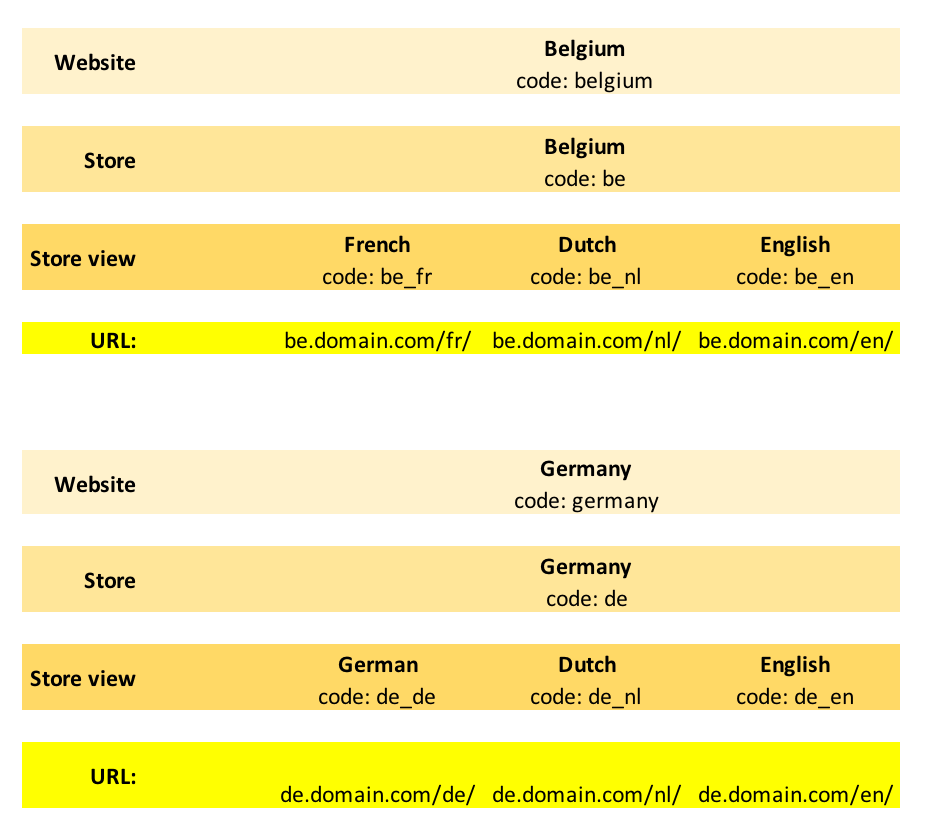- Forums
- :
- Core Technology - Magento 2
- :
- Magento 2.x Technical Issues
- :
- Re: Add country to back end / Not at front end
- Subscribe to RSS Feed
- Mark Topic as New
- Mark Topic as Read
- Float this Topic for Current User
- Bookmark
- Subscribe
- Printer Friendly Page
Add country to back end / Not at front end
- Mark as New
- Bookmark
- Subscribe
- Subscribe to RSS Feed
- Permalink
- Report Inappropriate Content
Add country to back end / Not at front end
I would like to get the ability to create orders in the back end and sent it to some countries, but I do not want to make them visible on the front end. So, I have a Dutch website, that only sent products within Holland. There are some Belgium customers who are interested in some products. I do not want that the Belgium country is visible in the front end, but I do want the ability that I can create orders myself in the back end and select between Netherlands and Belgium.
How can I achieve this?
- Mark as New
- Bookmark
- Subscribe
- Subscribe to RSS Feed
- Permalink
- Report Inappropriate Content
Re: Add country to back end / Not at front end
Hi @alexander_jorda ,
You can create one more store in the same project for Belgium Country which will have one store and one store view for different language and different currency as you want for Belgium Country which will also have different payment methods.
Hierarchy will be like this :
image reference : Click here
Later you can disable Store view to show on frontend but you can create orders of that store view.
Magento documentation : https://devdocs.magento.com/guides/v2.4/config-guide/multi-site/ms_websites.html
- Mark as New
- Bookmark
- Subscribe
- Subscribe to RSS Feed
- Permalink
- Report Inappropriate Content
Re: Add country to back end / Not at front end
Thanks for sharing, but I do not want to add an extra store view to the account. Is there a way to get the Belgium country visible on the back end en remove it on the front end?
- Mark as New
- Bookmark
- Subscribe
- Subscribe to RSS Feed
- Permalink
- Report Inappropriate Content
Re: Add country to back end / Not at front end
If you want an extra website for different country then you have to create a store-view for that sore, as EACH WEBSITE MUST HAVE ATLEAST ONE STORE AND EACH STORE MUST HAVE ATLEAST ONE STORE-VIEW.
Also it would be beneficial as you can have different language, different currency, different items for different stores.
You can check benefits of having different Website/Store from the above shared Link.