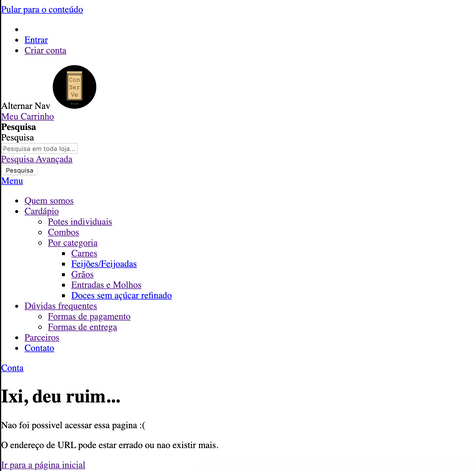- Forums
- :
- Core Technology - Magento 2
- :
- Magento 2.x Technical Issues
- :
- Re: After configure apache virtual host all subpag...
- Subscribe to RSS Feed
- Mark Topic as New
- Mark Topic as Read
- Float this Topic for Current User
- Bookmark
- Subscribe
- Printer Friendly Page
After configure apache virtual host all subpages became "404 not found"
- Mark as New
- Bookmark
- Subscribe
- Subscribe to RSS Feed
- Permalink
- Report Inappropriate Content
After configure apache virtual host all subpages became "404 not found"
I have my Magento (2.3.3) installed with apache (2.4) and running on the following path:
/var/www/html/magento-prod
That is, to access my store the url is:
http://<my IP>/magento-prod/
To use my domain, I made the DNS appointment to my IP. Then, I configured the apache (2.4) virtual host:
<VirtualHost *:80>
ServerAdmin email@exemple.com
ServerName exemple.com
ServerAlias www.exemple.com
DocumentRoot /var/www/html/magento-prod/
<Directory /var/www/html/magento-prod/>
Options Indexes FollowSymLinks MultiViews
AllowOverride All
Order allow,deny
allow from all
</Directory>
ErrorLog ${APACHE_LOG_DIR}/error.log
CustomLog ${APACHE_LOG_DIR}/access.log combined
</VirtualHost>But then, all pages became "404 - not found" and the layout gets messy:
If I comment the DocumentRoot /var/www/html/magento-prod/ code, the site return to normal.
Why is this happening?
Some other information:
- Apache rewrite is on
- I changed the apache2.conf file:
<Directory /var/www/>
Options Indexes FollowSymLinks
AllowOverride all
Require all granted
</Directory>- the ./htaccess file exists and the RewriteEngine is on
- Mark as New
- Bookmark
- Subscribe
- Subscribe to RSS Feed
- Permalink
- Report Inappropriate Content
Re: After configure apache virtual host all subpages became "404 not found"
1- Make sure there's file/htaccess/index or whatever in directory you want to open, 404 may come from that ![]()
2 - Try using one below, eventually replace your port:
<VirtualHost *:80>
DocumentRoot "C:/Microsoft/Workspace/myphpwebsite"
ServerName myphpwebsite.local
</VirtualHost>
3 - The question is your Apache running/serving on port 8088? For example my xamp is running on 80 and 443...
4 - Xamp control panel is very handy, it has nice logs button that will open your log files to show you php and apache errors etc. check it out.
Try going with default port, if it works it means that you need to play with ports if you really want to.
just a quick tip, .com is shorter than .local and if you're using chrome and it works like mine then most of the time something. local will redirect you to google search (and I like my search there, you can switch it off.
Hope it works!
Thank You!