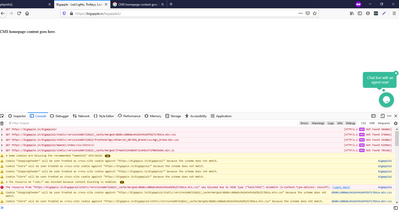- Forums
- :
- Core Technology - Magento 2
- :
- Magento 2.x Technical Issues
- :
- Re: Blank Page with "CMS homepage content goes her...
- Subscribe to RSS Feed
- Mark Topic as New
- Mark Topic as Read
- Float this Topic for Current User
- Bookmark
- Subscribe
- Printer Friendly Page
Blank Page with "CMS homepage content goes here."
- Mark as New
- Bookmark
- Subscribe
- Subscribe to RSS Feed
- Permalink
- Report Inappropriate Content
Blank Page with "CMS homepage content goes here."
I am getting a blank page on the frontend and backend with a message.
"CMS homepage content goes here."
My configuration are:
Magento 2.2.6
centos 7
PHP-FPM
NGINX
- Mark as New
- Bookmark
- Subscribe
- Subscribe to RSS Feed
- Permalink
- Report Inappropriate Content
Re: Blank Page with "CMS homepage content goes here."
I have checked for error but there is no such error inside for nginx= /va/log/nginx/error.log and for php-fpm=/var/log/php-fpm/error.log Also have enabled magento mode to developer and deployed static content still no error. I found one thing more intersting all static files location doesn't contain pub/ folder path.
static files URLs are like this domain+/static/version1606727911/_cache/merged/d8d0ccd00abc842e5491d4f81f17b9ca.min.css" NO pub/ folder in URL
- Mark as New
- Bookmark
- Subscribe
- Subscribe to RSS Feed
- Permalink
- Report Inappropriate Content
Re: Blank Page with "CMS homepage content goes here."
Hello @ishaqdahot
Is it showing to all pages ? :
* product listing page
* product detail page
* contact us
etc
on all ?
is it redirecting to a specific page or URL are changing ?
also share the URL's you are using to redirect pages.
Share images with : https://www.awesomescreenshot.com
- Mark as New
- Bookmark
- Subscribe
- Subscribe to RSS Feed
- Permalink
- Report Inappropriate Content
Re: Blank Page with "CMS homepage content goes here."
Here is my server phpinfo http://148.72.208.62/info.php
URL is: https://bigapple.in/bigapple2/
Admin URL is: https://bigapple.in/bigapple2/bigadmin
Home page showing nothing only content "CMS homepage content goes here."
URL is static not changing it is not redirecting the same as I configured inside conf file /etc/nginx/conf.d/bigapple.conf
- Mark as New
- Bookmark
- Subscribe
- Subscribe to RSS Feed
- Permalink
- Report Inappropriate Content
Re: Blank Page with "CMS homepage content goes here."
Hello @ishaqdahot
The problem can be caused due to the permission issue on the static files.
To fix this issue,
1) Go to file path pub/static/
2) Check whether .htaccess file is available (hidden file - Press cntrl+H to view it).
3) If not available, based on the Magento version get .htaccess file in the file path pub/static/ and move into your server.
4) Finally, clear your browser and Magento cache and check it.
Hope it helps !
- Mark as New
- Bookmark
- Subscribe
- Subscribe to RSS Feed
- Permalink
- Report Inappropriate Content
Re: Blank Page with "CMS homepage content goes here."
I have check htaccess file inside pub/static and it is available
applied permission to magento root directory using this
sudo find var generated vendor pub/static pub/media app/etc -type f -exec chmod g+w {} +
sudo find var generated vendor pub/static pub/media app/etc -type d -exec chmod g+ws {} +
sudo chown -R nginx:nginx .
sudo chmod u+x bin/magentocleared browser & magento cache and using incognito for accessing the site.
But still the same issue
- Mark as New
- Bookmark
- Subscribe
- Subscribe to RSS Feed
- Permalink
- Report Inappropriate Content
Re: Blank Page with "CMS homepage content goes here."
Hi
Check if you have Validator.phpfile at this path:
\lib\internal\Magento\Framework\View\Element\Template\File\Validator.php
Then find this line:
$realPath = $this->fileDriver->getRealPath($path);
and replace it with:
- Mark as New
- Bookmark
- Subscribe
- Subscribe to RSS Feed
- Permalink
- Report Inappropriate Content
Re: Blank Page with "CMS homepage content goes here."
Hello ishaqdahot,
Magento 2 CMS is a suitable platform for running an E-commerce business and can be administered using an admin panel. The admin is liable for the functionalities of the store. However, many people are facing the issue of a 'CMS homepage content goes here' after an upgrade or installation of Magento.
If you have just upgraded or installed the latest version of Magento and facing the above issue, then you can follow the below steps to fix the issue,
- Firstly, navigate to the following path: /vendor/magento/framework/View/Element/Template/File/Validator.php:113
- Now, find the below code,
protected function isPathInDirectories($path, $directories)
{
if (!is_array($directories)) {
$directories = (array)$directories;
}
foreach ($directories as $directory) {
if (0 === strpos($this->fileDriver->getRealPath($path), $directory)) {
return true;
}
}
return false;
}
- Then, replace it with the below code:
protected function isPathInDirectories($path, $directories)
{
$realPath = str_replace('\\', '/', $this->fileDriver->getRealPath($path));
if (!is_array($directories)) {
$directories = (array)$directories;
}
foreach ($directories as $directory) {
if (0 === strpos($realPath, $directory)) {
return true;
}
}
return false;
}
- Lastly, flush the Magento cache using the below command to apply changes,
php bin/magento cache:flush
I hope the above fix helps you to resolve the issue of Blank Page with the "CMS homepage content goes here" issue.
-----------------------
Regards,
Rex M