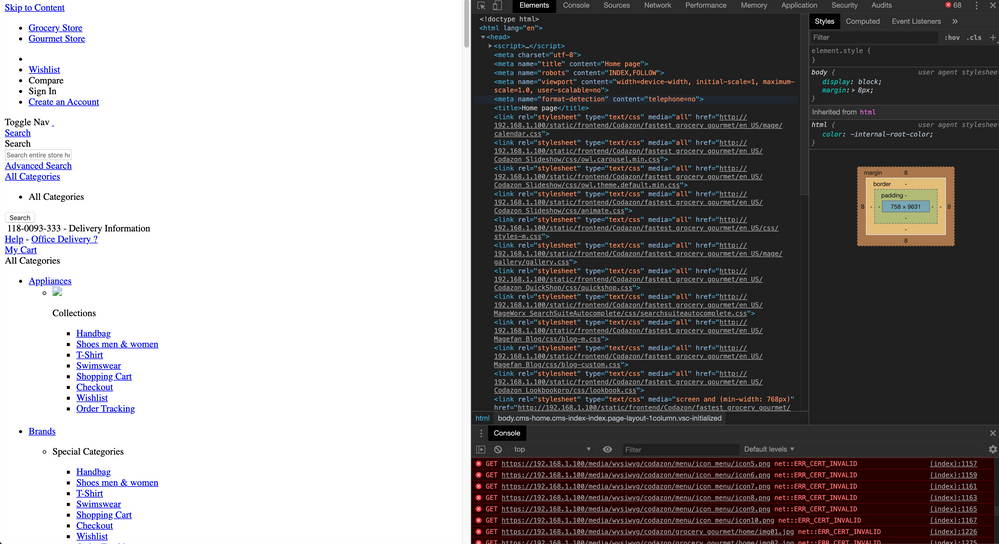- Forums
- :
- Core Technology - Magento 2
- :
- Magento 2.x Technical Issues
- :
- CSS Not loading - Unable to disable static files s...
- Subscribe to RSS Feed
- Mark Topic as New
- Mark Topic as Read
- Float this Topic for Current User
- Bookmark
- Subscribe
- Printer Friendly Page
CSS Not loading - Unable to disable static files sign
- Mark as New
- Bookmark
- Subscribe
- Subscribe to RSS Feed
- Permalink
- Report Inappropriate Content
CSS Not loading - Unable to disable static files sign
Hi community, suddenly the CSS of my store stopped loading.
I've tried to do the following:
bin/magento maintenance:enable bin/magento setup:upgrade bin/magento setup:di:compile bin/magento app:config:import bin/console exec setup:db-data:upgrade bin/magento setup:static-content:deploy -f --theme Codazon/fastest_grocery_gourmet bin/magento cache:clean bin/magento cache:flush bin/magento indexer:reindex bin/magento maintenance:disable
I've also changed tried to change the 'Static Files Sign' config on the database:
insert into core_config_data (config_id, scope, scope_id, path, value) values (null, 'default', 0, 'dev/static/sign', 0);
On Magento Management Backend the Static Files Signs still says Yes. I've tried to run the first script block again. The error persists.
Any ideas?
- Mark as New
- Bookmark
- Subscribe
- Subscribe to RSS Feed
- Permalink
- Report Inappropriate Content
Re: CSS Not loading - Unable to disable static files sign
Hello @antonioaraujo
Here are the some steps which you should check
1) Can you please check it store wise may be there will enable in store wise.
You can disabled it via command line also like
bin/magento config:set dev/static/sign <1 or 0>
bin/magento cache:flush
you can check it via mysql console or phpmyadmin
select * from core_config_data where path like '%dev/static/sign%';
2) Please check you are in developer or production mode.
You can check it via bin/magento deploy:mode:show
if it's production mode than please run all commands
3) if still not fix than please check if there is any server cache enable or not. if enable than please flush it and check it.
Let me know if any issues
If my answer is useful, please Accept as Solution & give Kudos
Thank you
Anant P
Anant Prajapati
Magento Certified Developer
- Mark as New
- Bookmark
- Subscribe
- Subscribe to RSS Feed
- Permalink
- Report Inappropriate Content
Re: CSS Not loading - Unable to disable static files sign
Thanks for the quick reply.
I tried your solution but it didn't work. I suspect that the problem is somewhere else:
It isn't loading the assets because of an invalid cert. I will search on how to solve this.
Thanks for your reply anyway.
- Mark as New
- Bookmark
- Subscribe
- Subscribe to RSS Feed
- Permalink
- Report Inappropriate Content
Re: CSS Not loading - Unable to disable static files sign
HI @antonioaraujo,
Try the below solution
For Ubuntu / Debian edit the file /etc/apache2/apache2.conf. To edit this file run command
sudo vi /etc/apache2/apache2.conf
Modify from:
<Directory /var/www/> Options Indexes FollowSymLinks AllowOverride None Require all granted </Directory>
to
<Directory /var/www/> Options Indexes FollowSymLinks AllowOverride All Require all granted </Directory>
Then restart apache
sudo service apache2 restart
or
sudo /etc/init.d/apache2 restart
I hope it will help you!
- Mark as New
- Bookmark
- Subscribe
- Subscribe to RSS Feed
- Permalink
- Report Inappropriate Content
Re: CSS Not loading - Unable to disable static files sign
Hello @antonioaraujo
Please check .htaccess file under magento installation directory as well as under pub/static/
if missing than please upload it. if its there than please check with mod_rewrite module enabled or not.
If my answer is useful, please Accept as Solution & give Kudos
Anant Prajapati
Magento Certified Developer
- Mark as New
- Bookmark
- Subscribe
- Subscribe to RSS Feed
- Permalink
- Report Inappropriate Content
Re: CSS Not loading - Unable to disable static files sign
Hi guys, thanks again for the support.
It turned out to be a problem with the certificate, once I'm on my local machine, I was developing another site before which had different certificates but the same IP. The browser interpreted it as a hack.
There are 2 possible solutions here.
1. Disable HTTPS transcript on Magento Admin > Stores > Web.
2. (I personally prefer this one once is what I use and recommend to use on production) Trust the certificate. Which can be done by adding it to Keychain on Mac. Or by following this trick:
https://stackoverflow.com/questions/58802767/no-proceed-anyway-option-on-neterr-cert-invalid-in-chro...
- Mark as New
- Bookmark
- Subscribe
- Subscribe to RSS Feed
- Permalink
- Report Inappropriate Content
Re: CSS Not loading - Unable to disable static files sign
Run this command
bin/magento config:set dev/static/sign 1
bin/magento cache:flush
Also check your base url too