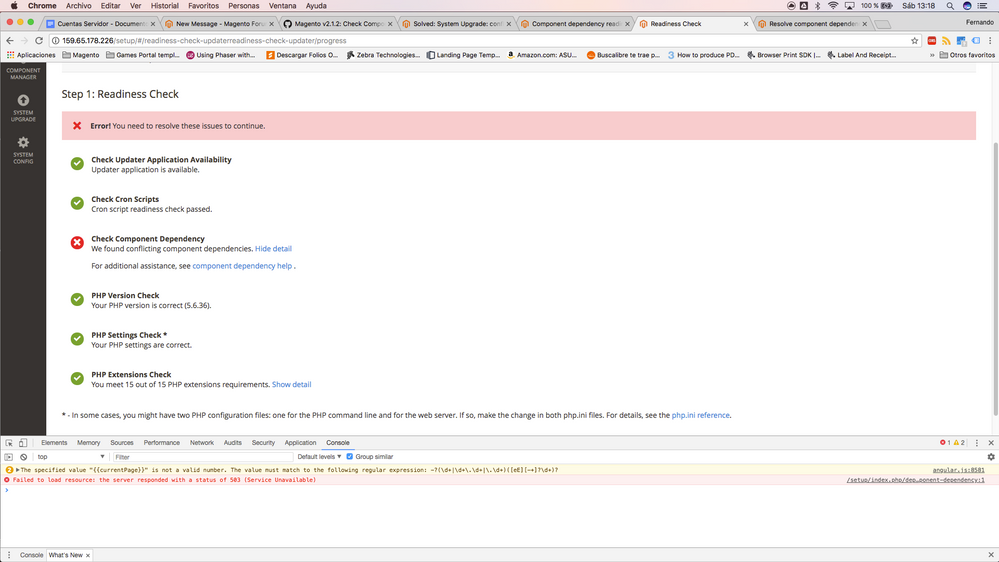- Forums
- :
- Core Technology - Magento 2
- :
- Magento 2.x Technical Issues
- :
- Re: Component manager: conflicting component depen...
- Subscribe to RSS Feed
- Mark Topic as New
- Mark Topic as Read
- Float this Topic for Current User
- Bookmark
- Subscribe
- Printer Friendly Page
Component manager: conflicting component dependencies
SOLVED- Mark as New
- Bookmark
- Subscribe
- Subscribe to RSS Feed
- Permalink
- Report Inappropriate Content
Hi,
I have a fresh installation of Magento 2.1.13 running on php 5.6.When i try to install an extension i can't pass the Readiness Check. The following error is appearing:
Check Component Dependency
We found conflicting component dependencies.
Also, if i see the console a 503 error appears:
/setup/index.php/dependency-check/component-dependency:1 Failed to load resource: the server responded with a status of 503 (Service Unavailable)
I check the info on the issues -> https://devdocs.magento.com/guides/v2.0/install-gde/trouble/readiness/tshoot_rc_depend.html, It does mention 3 things:
- issues from manually editing composer.json: I've never touched this file
- file system permissions: I've re-applied permissions on every install, error persists.
- deleting <your Magento install dir>/var/.update_cronjob_status and <your Magento install dir>/var/.setup_cronjob_status to change status of Component Dependency Check.
My crons are set following the guide on serverpilot -> https://serverpilot.io/community/articles/how-to-install-magento-2.html, all setting up to php 5.6.
Any thoughts?
Thanks in advance!
Solved! Go to Solution.
Accepted Solutions
- Mark as New
- Bookmark
- Subscribe
- Subscribe to RSS Feed
- Permalink
- Report Inappropriate Content
Hi @fsrojas
You may see "require-dev" tag in composer.json file.
Run composer install or update with --no-dev flag. This will not install developer dependency packages.
composer install --no-dev
OR
composer update --no-dev
Then try to installed from the same , that might help you !!
- Mark as New
- Bookmark
- Subscribe
- Subscribe to RSS Feed
- Permalink
- Report Inappropriate Content
Hi @fsrojas
You may see "require-dev" tag in composer.json file.
Run composer install or update with --no-dev flag. This will not install developer dependency packages.
composer install --no-dev
OR
composer update --no-dev
Then try to installed from the same , that might help you !!
- Mark as New
- Bookmark
- Subscribe
- Subscribe to RSS Feed
- Permalink
- Report Inappropriate Content
Re: Component manager: conflicting component dependencies
That's solved the issue. thanks! I have to also increase the memory swap available on the serverpilot server. This is how -> https://iarijit.com/blog/increase-swap-serverpilot-ubuntu-16-04/
- Mark as New
- Bookmark
- Subscribe
- Subscribe to RSS Feed
- Permalink
- Report Inappropriate Content
Re: Component manager: conflicting component dependencies
Hi @fsrojas
Glad to know that you have resolved your issue !! Happy to help and keep helping ![]()
- Mark as New
- Bookmark
- Subscribe
- Subscribe to RSS Feed
- Permalink
- Report Inappropriate Content
Re: Component manager: conflicting component dependencies
Hi I have the same issue and tried
composer update --no-dev
however the same issue is still there.
- Mark as New
- Bookmark
- Subscribe
- Subscribe to RSS Feed
- Permalink
- Report Inappropriate Content
Re: Component manager: conflicting component dependencies
Manthan Dave,
When you say composer update --no-dev, do you mean open the composer.json file and find the line that says "require-dev": { I should change that to "--no-dev": { ?
I tried that and it didn't work. I had already installed composer, so I don't see why running the installation of that would help anything.
- Mark as New
- Bookmark
- Subscribe
- Subscribe to RSS Feed
- Permalink
- Report Inappropriate Content
Re: Component manager: conflicting component dependencies
I should also note that according to PHP Settings Check I have a memory and timeout setting issue: Your current PHP memory limit is 768M. We recommend it to be set to 2G or more to use Setup Wizard. As a user with root privileges, edit your php.ini file to increase memory_limit. (The command php --ini tells you where it is located.) After that, restart your web server and try again.
I added a php.ini to both my Magento root and the setup directory, and confirmed with a pjpinfo.php file that I'm at 2048MB mem_limit and the max_execution_time is set to 22000.
- Mark as New
- Bookmark
- Subscribe
- Subscribe to RSS Feed
- Permalink
- Report Inappropriate Content
Re: Component manager: conflicting component dependencies
Hi! Manthan,
this command (composer install --no-dev )is to be run from magento root ?
thanks
Harish
- Mark as New
- Bookmark
- Subscribe
- Subscribe to RSS Feed
- Permalink
- Report Inappropriate Content
Re: Component manager: conflicting component dependencies
Dear! Manthan,
I am new to programming. I had setup this magento website & I was trying to fix component dependency error and saw your post and basis your suggestion i ran
"composer install --no-dev" command in my magento root & my site has crashed. How do i undo the problem?
i would want the status quo. Pls help, i am in deep trouble !!
thanks
Harish
- Mark as New
- Bookmark
- Subscribe
- Subscribe to RSS Feed
- Permalink
- Report Inappropriate Content
Re: Component manager: conflicting component dependencies
Well we did this upgrade, but now the webshop is not working correctly.
What did we do:
After composer update: composer update --no-dev
Of course to this; php bin / magento setup: install
Then setup: di: compile
From this point;
Does the server stay with a request at 100% cpu and high% ram.
Try to figure out with strace but don't get out. Pictures also appear from the website (some, not all).
Looked with top -c
Comes from the php-fpm72 pool <username of winkel.veluweairsoft.nl>.
Try to troubleshoot but can't get it done.