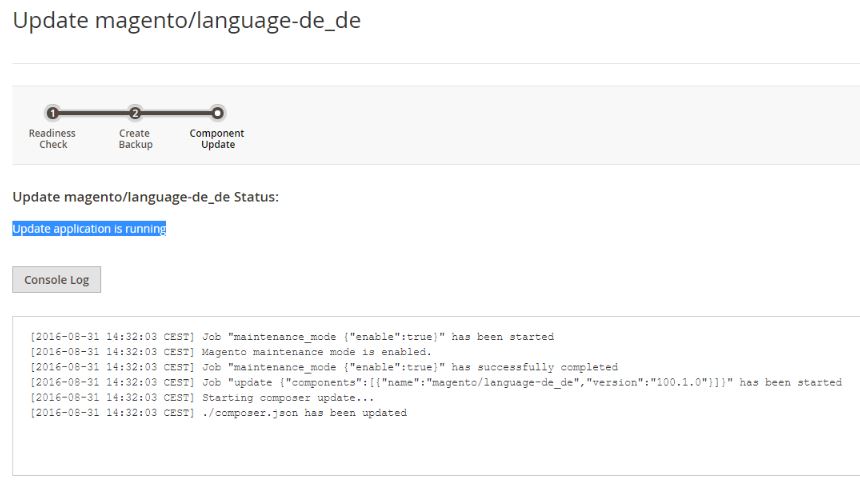- Forums
- :
- Core Technology - Magento 2
- :
- Magento 2.x Technical Issues
- :
- Re: Component manager stuck on "Update application...
- Subscribe to RSS Feed
- Mark Topic as New
- Mark Topic as Read
- Float this Topic for Current User
- Bookmark
- Subscribe
- Printer Friendly Page
Component manager stuck on "Update application is running"
- Mark as New
- Bookmark
- Subscribe
- Subscribe to RSS Feed
- Permalink
- Report Inappropriate Content
Component manager stuck on "Update application is running"
Hi, I hope so that this time someone will answer :-).
I cant google solution.
I tried to install mine first component, I pass readiness check and backup, and it stuck on
[2016-08-31 14:32:03 CEST] Job "maintenance_mode {"enable":true}" has been started
[2016-08-31 14:32:03 CEST] Magento maintenance mode is enabled.
[2016-08-31 14:32:03 CEST] Job "maintenance_mode {"enable":true}" has successfully completed
[2016-08-31 14:32:03 CEST] Job "update {"components":[{"name":"magento/language-de_de","version":"100.1.0"}]}" has been started
[2016-08-31 14:32:03 CEST] Starting composer update...
[2016-08-31 14:32:03 CEST] ./composer.json has been updatedSite did not worked.
After that I rolled back (in terminal) those backups I made via component manager, and now I trying to install it again, after changing value memory_limit, but when I open component manager, it is again on previous screen and pending install
How to access first default page in component manager?
- Mark as New
- Bookmark
- Subscribe
- Subscribe to RSS Feed
- Permalink
- Report Inappropriate Content
Re: Component manager stuck on "Update application is running"
- Mark as New
- Bookmark
- Subscribe
- Subscribe to RSS Feed
- Permalink
- Report Inappropriate Content
Re: Component manager stuck on "Update application is running"
I also have this same issue on M2.1.9. Can't install any extensions. Everything passes and did a backup then it goes to update and just stops. There is nothing in my error console either and the site does not even go into maintenance mode.
Has anyone else experienced this? I can't find a fix or even a cause for it anywhere.
- Mark as New
- Bookmark
- Subscribe
- Subscribe to RSS Feed
- Permalink
- Report Inappropriate Content
Re: Component manager stuck on "Update application is running"
Same Magento crap in 2.2.1. Nice job Magento. v2 works worse than v1.
- Mark as New
- Bookmark
- Subscribe
- Subscribe to RSS Feed
- Permalink
- Report Inappropriate Content
Re: Component manager stuck on "Update application is running"
Mine stuck in same status for over a month