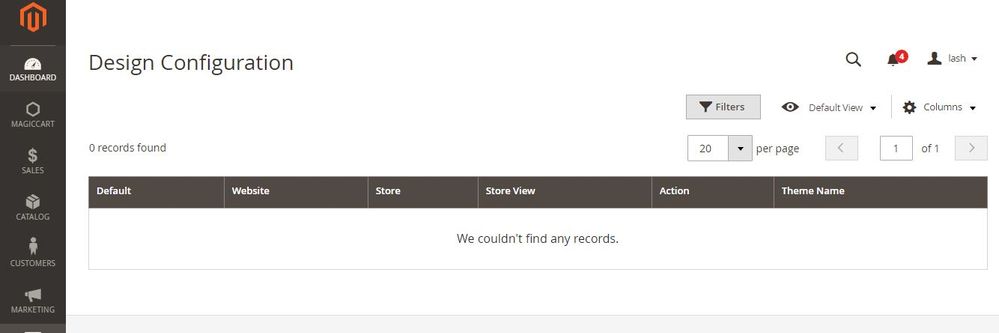- Forums
- :
- Core Technology - Magento 2
- :
- Magento 2.x Technical Issues
- :
- Content -> Design -> Settings Does not display any...
- Subscribe to RSS Feed
- Mark Topic as New
- Mark Topic as Read
- Float this Topic for Current User
- Bookmark
- Subscribe
- Printer Friendly Page
Content -> Design -> Settings Does not display any records
SOLVED- Mark as New
- Bookmark
- Subscribe
- Subscribe to RSS Feed
- Permalink
- Report Inappropriate Content
Greetings, I am presenting the following issue in Magento 2.3.2:
In the admin I go to Content -> Design -> Settings, but it does not display any type of content, instead it shows an empty list and the message "We couldn't find any records".
I tried to clear cache and reindex with the respective console commands, I also tried to deploy the static content with setup: static-content: deploy and even compile the magento classes with setup: di: compile, However the problem persists
Has anyone experienced this problem before? Does anyone know how to solve it?
Solved! Go to Solution.
Accepted Solutions
- Mark as New
- Bookmark
- Subscribe
- Subscribe to RSS Feed
- Permalink
- Report Inappropriate Content
Is your website working in the frontend?
If yes, then check the permission once.
Try the following permissions:
find . -type f -exec chmod 644 {} \;
find . -type d -exec chmod 755 {} \;
find var pub/static pub/media app/etc -type f -exec chmod g+w {} \;
find var pub/static pub/media app/etc -type d -exec chmod g+ws {} \;
chmod u+x bin/magento
If no, then run following command.
composer update
Then magento commands in the sequence:
chmod -R 0777 var/ pub/ generated/
rm -rf var/cache/* var/view_preprocessed/* generated/* pub/static/*
php bin/magento setup:upgrade
php bin/magento setup:di:compile
php bin/magento setup:static-content:deploy
php bin/magento cache:flush
php bin/magento indexer:reindex
chmod -R 0777 var/ pub/ generated/
I hope it will help you!
- Mark as New
- Bookmark
- Subscribe
- Subscribe to RSS Feed
- Permalink
- Report Inappropriate Content
Is your website working in the frontend?
If yes, then check the permission once.
Try the following permissions:
find . -type f -exec chmod 644 {} \;
find . -type d -exec chmod 755 {} \;
find var pub/static pub/media app/etc -type f -exec chmod g+w {} \;
find var pub/static pub/media app/etc -type d -exec chmod g+ws {} \;
chmod u+x bin/magento
If no, then run following command.
composer update
Then magento commands in the sequence:
chmod -R 0777 var/ pub/ generated/
rm -rf var/cache/* var/view_preprocessed/* generated/* pub/static/*
php bin/magento setup:upgrade
php bin/magento setup:di:compile
php bin/magento setup:static-content:deploy
php bin/magento cache:flush
php bin/magento indexer:reindex
chmod -R 0777 var/ pub/ generated/
I hope it will help you!
- Mark as New
- Bookmark
- Subscribe
- Subscribe to RSS Feed
- Permalink
- Report Inappropriate Content
Re: Content -> Design -> Settings Does not display any records
Hello @luis_suarez2 ,
Please try the solution provided by @Vimal Kumar , if it didn't work then please check the design_config_grid_flat table in the database. If this table is empty, execute the below query (you need to change your yourtheme_theme_id)
INSERT INTO `design_config_grid_flat` (`entity_id`, `store_website_id`, `store_group_id`, `store_id`, `theme_theme_id`) VALUES (0,NULL,NULL,NULL,''),(1,1,NULL,NULL,'4'),(2,1,1,1,'4');
If this helps you then please gives us kudos and accept it as solution.
Thanks.
- Mark as New
- Bookmark
- Subscribe
- Subscribe to RSS Feed
- Permalink
- Report Inappropriate Content
Re: Content -> Design -> Settings Does not display any records
Thanks alot!