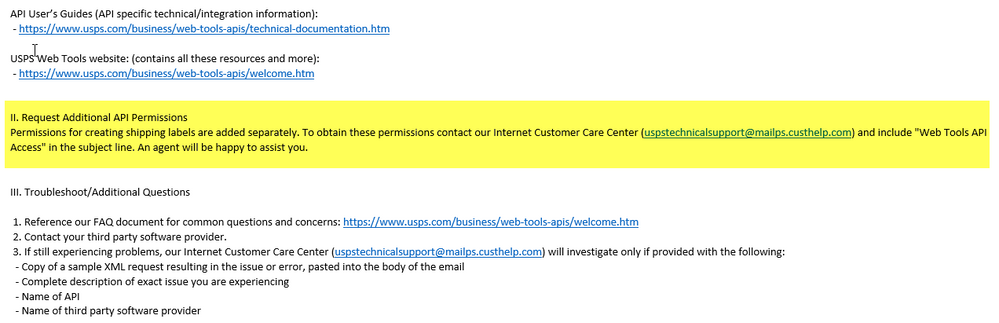- Forums
- :
- Core Technology - Magento 2
- :
- Magento 2.x Technical Issues
- :
- Create Shipping Label option is not displayed - CE...
- Subscribe to RSS Feed
- Mark Topic as New
- Mark Topic as Read
- Float this Topic for Current User
- Bookmark
- Subscribe
- Printer Friendly Page
Create Shipping Label option is not displayed - CE 2.3.2
- Mark as New
- Bookmark
- Subscribe
- Subscribe to RSS Feed
- Permalink
- Report Inappropriate Content
Re: Create Shipping Label option is not displayed - CE 2.3.2
@chandu_ch1Can you please share the screenshot of the shipment page? I would like to see what shipping method was used to place the order and how does checkbox appears?
Other thing you can do is to call USPS and confirm that your account is enableb for remote printing or printing of label using API or not...
Problem solved? Please give 'Kudos' and accept 'Answer as Solution'.
Problem solved?Please give 'Kudos' and accept 'Answer as Solution'.
- Mark as New
- Bookmark
- Subscribe
- Subscribe to RSS Feed
- Permalink
- Report Inappropriate Content
Re: Create Shipping Label option is not displayed - CE 2.3.2
Please find the attached screnshot of (Admin: Sales>Orders>View(an
order)>Ship). In the first red color box, you can see as the order shipping
option ( usps priority mail 2 - day medium flat rate box). In the second
red colour box under shipment options, "Create Shipping Label" option
supposed to be there. But its not displaying.
I have got the confirmation email from USPS regarding the additional Web
Tools API access permissions have been granted on my account.
Please check and help me. Let me know if you need more information.
- Mark as New
- Bookmark
- Subscribe
- Subscribe to RSS Feed
- Permalink
- Report Inappropriate Content
Re: Create Shipping Label option is not displayed - CE 2.3.2
@chandu_ch1 Seems like you missed to add the screenshot. I would recommend share a URL instead of uploading the image here. You can upload the image on Google drive and share the link.
Problem solved?Please give 'Kudos' and accept 'Answer as Solution'.
- Mark as New
- Bookmark
- Subscribe
- Subscribe to RSS Feed
- Permalink
- Report Inappropriate Content
Re: Create Shipping Label option is not displayed - CE 2.3.2
https://drive.google.com/file/d/1BLBXpeaApSy8jpl6bX95V7kUF8MtLLf4/view
TIA
- Mark as New
- Bookmark
- Subscribe
- Subscribe to RSS Feed
- Permalink
- Report Inappropriate Content
Re: Create Shipping Label option is not displayed - CE 2.3.2
I can see you have said that you got the additional permission. Can you confirm you followed the Step 2 from USPS email?
I did setup a new account and I am also not seeing the create label checkbox. Just requested USPS for the same. This might take a while to get process.
Problem solved? Please give 'Kudos' and accept 'Answer as Solution'.
Problem solved?Please give 'Kudos' and accept 'Answer as Solution'.
- Mark as New
- Bookmark
- Subscribe
- Subscribe to RSS Feed
- Permalink
- Report Inappropriate Content
Re: Create Shipping Label option is not displayed - CE 2.3.2
Below is the content from confirmation mail I got from USPS.
##########
Dear Chandu,
Thank you for contacting the USPS® Internet Customer Care Center.
Your permission has been added,However, due to the change in our Web Tools system on February 23rd, the following Web Tools API's are not available.
The February 23, 2018 update will affect Web Tools Shipping Label APIs: Domestic and International.
The following Web Tool APIs will no longer support the No Postage option:
Delivery Confirmation V2, V3, V4 (Priority Mail, First-Class Package Service, Retail Ground, Media Mail, Library Mail)
Signature Confirmation V3, V4 (Priority Mail, First-Class Package Service, Retail Ground, Media Mail, Library Mail)
Express Mail Label (Priority Mail Express)
Hold For Pickup Express (Priority Mail Express Hold For Pickup)
Hold For Pickup First Class (First-Class Mail Hold For Pickup)
Hold For Pickup Priority (Priority Mail Hold For Pickup)
Open Distribute Priority V2 (Priority Mail Open and Distribute)
Express Mail International (Priority Mail Express International 2976B)
First Class Mail International (First Class Package International Service and First Class Mail International 2976)
Priority Mail International (Priority Mail International 2976A)
GXG Get Label (Global Express Guaranteed)
Customs CN22 V2 (Customs Form 2976)
Customs CP72 V3 (Customs Form 2976A)
If you have any additional questions or concerns, please contact us again.
Thank you for emailing your Postal Service™,
USPS Internet Customer Care Center
Web Tool
##########
- Mark as New
- Bookmark
- Subscribe
- Subscribe to RSS Feed
- Permalink
- Report Inappropriate Content
Re: Create Shipping Label option is not displayed - CE 2.3.2
I cannot think of anything else for now. If you have store address configured properly, API has support then I don't see a reason for not working. Not sure if there is something in the log which can help you debug the issue.
Problem solved? Please give 'Kudos' and accept 'Answer as Solution'.
Problem solved?Please give 'Kudos' and accept 'Answer as Solution'.
- Mark as New
- Bookmark
- Subscribe
- Subscribe to RSS Feed
- Permalink
- Report Inappropriate Content
Re: Create Shipping Label option is not displayed - CE 2.3.2
@chandu_ch1
Did you solved the issue ?
why "create a shipment" checkbox is not showing ?
I am also facing this same issues
All USPS information is correct
in admin order view page shipping is "United States Postal Service - Library Mail Parcel" but checkbox(create a shipment label) is not showing
- Mark as New
- Bookmark
- Subscribe
- Subscribe to RSS Feed
- Permalink
- Report Inappropriate Content
Re: Create Shipping Label option is not displayed - CE 2.3.2
I have also tried lot to create and print shipping label for my orders and i am also using USPS
but i unbale to get the labels.
after that i have did lots of google and i found this
"On February 23, 2018, USPS removed APIs that support the creation of shipping labels without postage. In response, we’ve removed this functionality from the Magento Admin.
I see. So even though we have an API account and would like create postage and be charged for it thru our account, the out of box Magento USPS module will no longer do that? It seems to suggest, we need to just find another 3rd party shipping module. We were able to use Stamps.com to now print postage and get rates. But unfortunate that we can't use it thru our normal USPS account, despite having a CC on that account to pay for the postage."
is it true?
if it is true so how can get paid labels.
- Mark as New
- Bookmark
- Subscribe
- Subscribe to RSS Feed
- Permalink
- Report Inappropriate Content
Re: Create Shipping Label option is not displayed - CE 2.3.2
I think usps shipping labels are disabled since 2018 am not 100% sure.
- « Previous
-
- 1
- 2
- Next »