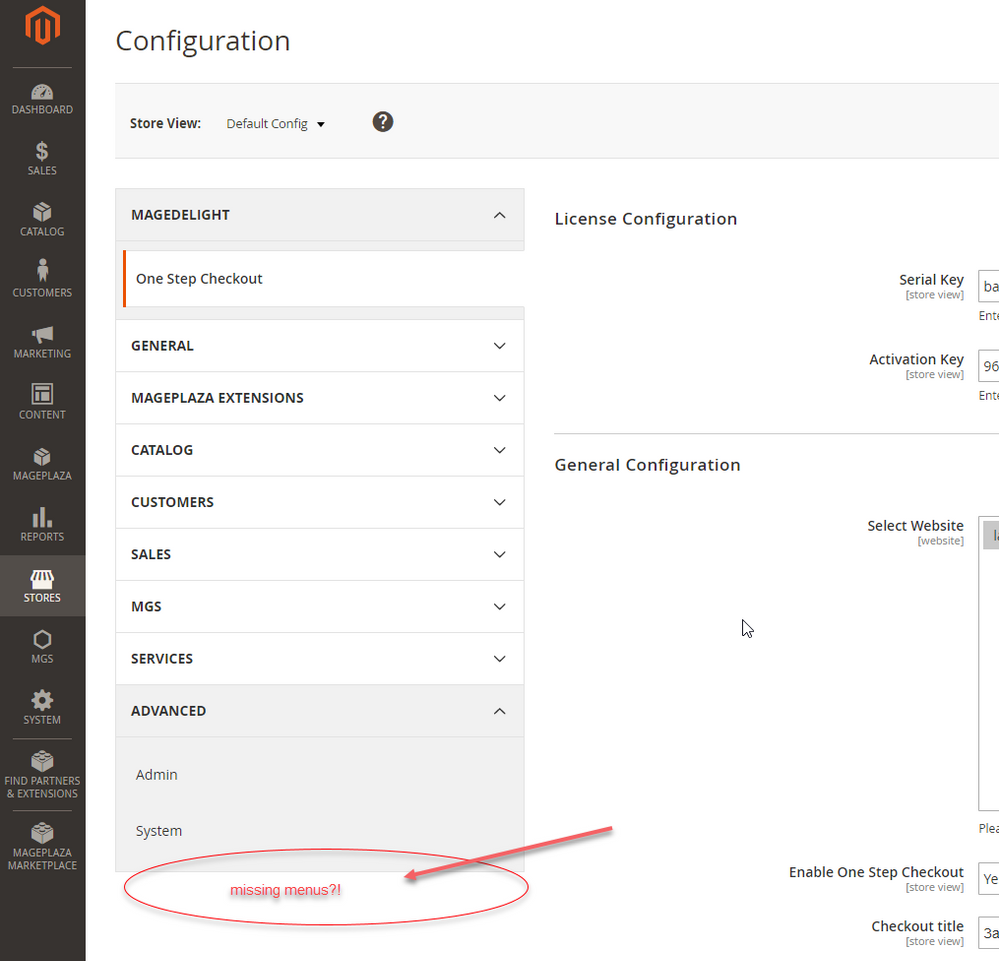- Forums
- :
- Core Technology - Magento 2
- :
- Magento 2.x Technical Issues
- :
- Default HELP: My inline translation is missing in ...
- Subscribe to RSS Feed
- Mark Topic as New
- Mark Topic as Read
- Float this Topic for Current User
- Bookmark
- Subscribe
- Printer Friendly Page
Default HELP: My inline translation is missing in Store - Settings - Advanced menu?
SOLVED- Mark as New
- Bookmark
- Subscribe
- Subscribe to RSS Feed
- Permalink
- Report Inappropriate Content
Dear, I need help. I must translate something inside the Product Details page (Related products TAB) in my language, but in the Administration under Stores - Settings - Advanced is missing my Developer menu, where I must activate the Inline translation in website. Can you help me please, see the screenshot, I am using Magento 2.2.0
Solved! Go to Solution.
Accepted Solutions
- Mark as New
- Bookmark
- Subscribe
- Subscribe to RSS Feed
- Permalink
- Report Inappropriate Content
You just set back to production mode after complete your changes,
Run command from SSH,
php bin/magento deploy:mode:set production
Clear cache of site and check again.
Magento 2 Blogs/Tutorial
- Mark as New
- Bookmark
- Subscribe
- Subscribe to RSS Feed
- Permalink
- Report Inappropriate Content
Re: Default HELP: My inline translation is missing in Store - Settings - Advanced menu?
By Default, Magento 2.2.* or latest version with,
Stores -> Configurationa -> Advanced -> Developer
Tab display if and only if your Magento 2 mode is Default or Developer mode.
In Production mode, Developer tab is missing.
You need to set developer mode to see Developer tab and afterward, you can do inline translation in magento 2.
To do a Developer mode you need to run below command,
php bin/magento deploy:mode:set developer
Magento 2 Blogs/Tutorial
- Mark as New
- Bookmark
- Subscribe
- Subscribe to RSS Feed
- Permalink
- Report Inappropriate Content
Re: Default HELP: My inline translation is missing in Store - Settings - Advanced menu?
Seems like you are in production mode and Its a native Magento Behavior from Magento 2.2.X version on wards when you are in production mode few menu's which is related to developer will hides.
that's the reason you are not able to see this menu items.
if you wanted to access this menu , kindly change your environment mode to Developer or Default.
To change the mode run below command :
php bin/magento deploy:mode:set developer
or
php bin/magento deploy:mode:set default
if it is production server and your website is live then will suggest you to , run the command and do changes on your staging/development server first and then do on production server.
- Mark as New
- Bookmark
- Subscribe
- Subscribe to RSS Feed
- Permalink
- Report Inappropriate Content
Re: Default HELP: My inline translation is missing in Store - Settings - Advanced menu?
Thank you, now is fine. When I am ready, how to return the website to visitors mode? Because now is very slow?
- Mark as New
- Bookmark
- Subscribe
- Subscribe to RSS Feed
- Permalink
- Report Inappropriate Content
Re: Default HELP: My inline translation is missing in Store - Settings - Advanced menu?
When you are ready with all the settings , you just need to change mode again to production.
Below is the command - run this command and you are back in production/visitor mode.
php bin/magento deploy:mode:set production
After that it will not slow .
- Mark as New
- Bookmark
- Subscribe
- Subscribe to RSS Feed
- Permalink
- Report Inappropriate Content
You just set back to production mode after complete your changes,
Run command from SSH,
php bin/magento deploy:mode:set production
Clear cache of site and check again.
Magento 2 Blogs/Tutorial
- Mark as New
- Bookmark
- Subscribe
- Subscribe to RSS Feed
- Permalink
- Report Inappropriate Content
Re: Default HELP: My inline translation is missing in Store - Settings - Advanced menu?
Thank you very much! Is solved!