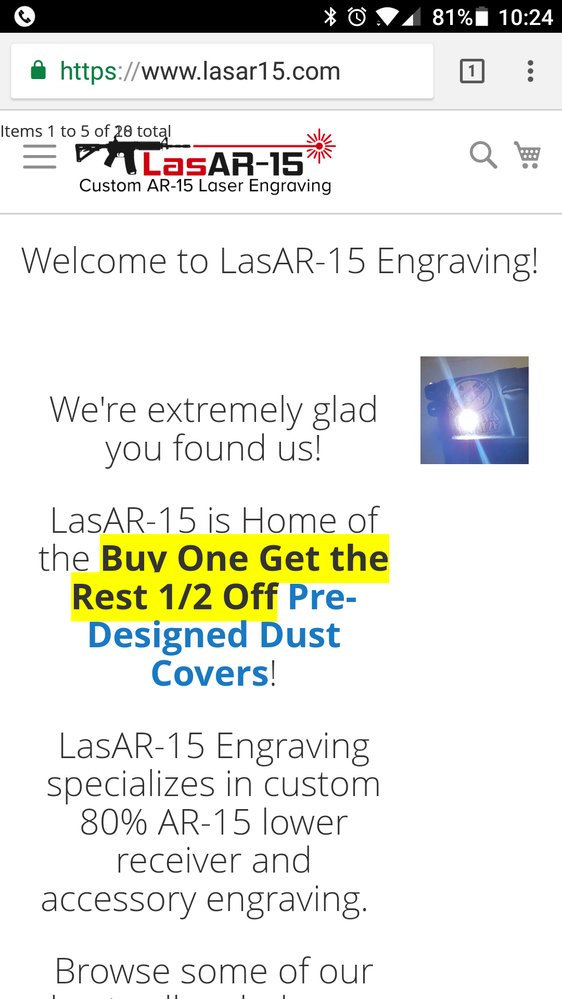When I view my store in a mobile browser, for some reason it puts some page numbering text that should be lower on the page from a content block up at the head of the page behind my logo and the menu tab. See photo for what I'm talking about.
This is in Mage 2.1.8, default theme, no front end plugins at all. Can someone walk me through how to get this text to be displayed where it's supposed to be?
Site is www.lasar15.com to see for yourself.
Thanks!