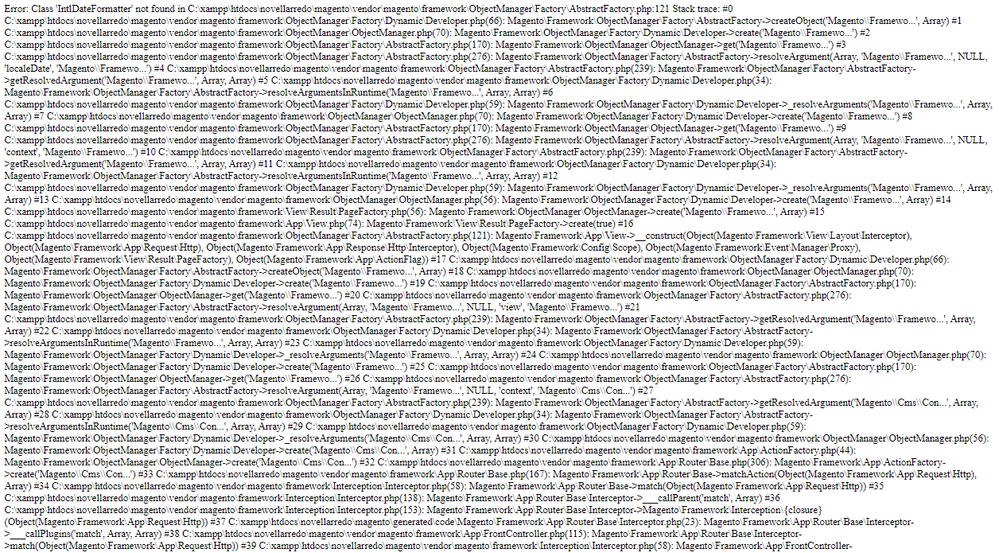- Forums
- :
- Core Technology - Magento 2
- :
- Magento 2.x Technical Issues
- :
- Re: Error: Class 'IntlDateFormatter' not found in ...
- Subscribe to RSS Feed
- Mark Topic as New
- Mark Topic as Read
- Float this Topic for Current User
- Bookmark
- Subscribe
- Printer Friendly Page
Error: Class 'IntlDateFormatter' not found in C:\xampp...
- Mark as New
- Bookmark
- Subscribe
- Subscribe to RSS Feed
- Permalink
- Report Inappropriate Content
Error: Class 'IntlDateFormatter' not found in C:\xampp...
Good morning to everyone.
I installed Magento in my Windows 10 XAMPP environment, but when I try to access to it in localhost (both web page and admin page), I receive this error: "Error: Class 'IntlDateFormatter' not found in C:\xampp...".
In php.ini there is no ; before "extension=intl".
- Mark as New
- Bookmark
- Subscribe
- Subscribe to RSS Feed
- Permalink
- Report Inappropriate Content
Re: Error: Class 'IntlDateFormatter' not found in C:\xampp...
try running info.php file with
<?php phpinfo(); ?>
and check if the INTL extension is loaded or not
if not than
try following
Edit xampp/php/php.ini and add
extension=php_intl.dll
and restart Apache in XAMPP
you can also edit the file via Control Panel
NOTE: Apache restart is required.
also if you don't have php_intl.dll in your system then try downloading it from
https://www.dll-files.com/php_intl.dll.html
and restart apache.
kindly Accept as a Solution if this works for you and give Kudos ![]()
- Mark as New
- Bookmark
- Subscribe
- Subscribe to RSS Feed
- Permalink
- Report Inappropriate Content
Re: Error: Class 'IntlDateFormatter' not found in C:\xampp...
I followed your tips, but after downloading php_intl.dll from link above I didn't know where I had to extract it, so looking for Web, I put it in XAMPP/apache/bin, where I copied icu*** files, previously located in XAMPP/php dir; after that I added to php.ini "extension = php_intl".
finally I restarted Apache service, but got this exception
1 exception(s):
Exception #0 (Exception): Warning: Use of undefined constant fileDriver - assumed 'fileDriver' (this will throw an Error in a future version of PHP) in C:\xampp\htdocs\novellarredo\magento\vendor\magento\framework\View\Element\Template\File\Validator.php on line 138
Exception #0 (Exception): Warning: Use of undefined constant fileDriver - assumed 'fileDriver' (this will throw an Error in a future version of PHP) in C:\xampp\htdocs\novellarredo\magento\vendor\magento\framework\View\Element\Template\File\Validator.php on line 138
<pre>#1 Magento\Framework\View\Element\Template\File\Validator->isPathInDirectories('C:/xampp/htdocs/...', array('C:/xampp/htdocs/...')) called at [vendor\magento\framework\View\Element\Template\File\Validator.php:117]
#2 Magento\Framework\View\Element\Template\File\Validator->isValid('C:/xampp/htdocs/...') called at [vendor\magento\framework\View\Element\Template.php:270]
#3 Magento\Framework\View\Element\Template->fetchView('C:/xampp/htdocs/...') called at [vendor\magento\framework\View\Element\Template.php:303]
#4 Magento\Framework\View\Element\Template->_toHtml() called at [vendor\magento\framework\View\Element\AbstractBlock.php:1111]
#5 Magento\Framework\View\Element\AbstractBlock->Magento\Framework\View\Element\{closure}() called at [vendor\magento\framework\View\Element\AbstractBlock.php:1115]
#6 Magento\Framework\View\Element\AbstractBlock->_loadCache() called at [vendor\magento\framework\View\Element\AbstractBlock.php:675]
#7 Magento\Framework\View\Element\AbstractBlock->toHtml() called at [vendor\magento\framework\View\Result\Page.php:249]
#8 Magento\Framework\View\Result\Page->render(&Magento\Framework\App\Response\Http\Interceptor#000000007d70031f000000007e1dd930#) called at [vendor\magento\framework\View\Result\Layout.php:171]
#9 Magento\Framework\View\Result\Layout->renderResult(&Magento\Framework\App\Response\Http\Interceptor#000000007d70031f000000007e1dd930#) called at [vendor\magento\framework\Interception\Interceptor.php:58]
#10 Magento\Framework\View\Result\Page\Interceptor->___callParent('renderResult', array(&Magento\Framework\App\Response\Http\Interceptor#000000007d70031f000000007e1dd930#)) called at [vendor\magento\framework\Interception\Interceptor.php:138]
#11 Magento\Framework\View\Result\Page\Interceptor->Magento\Framework\Interception\{closure}(&Magento\Framework\App\Response\Http\Interceptor#000000007d70031f000000007e1dd930#) called at [vendor\magento\framework\Interception\Interceptor.php:153]
#12 Magento\Framework\View\Result\Page\Interceptor->___callPlugins('renderResult', array(&Magento\Framework\App\Response\Http\Interceptor#000000007d70031f000000007e1dd930#), array(array('deferJsToFooter', 'result-messages', 'result-builtin-c...', 'result-varnish-c...'))) called at [generated\code\Magento\Framework\View\Result\Page\Interceptor.php:95]
#13 Magento\Framework\View\Result\Page\Interceptor->renderResult(&Magento\Framework\App\Response\Http\Interceptor#000000007d70031f000000007e1dd930#) called at [vendor\magento\framework\App\Http.php:120]
#14 Magento\Framework\App\Http->launch() called at [generated\code\Magento\Framework\App\Http\Interceptor.php:23]
#15 Magento\Framework\App\Http\Interceptor->launch() called at [vendor\magento\framework\App\Bootstrap.php:263]
#16 Magento\Framework\App\Bootstrap->run(&Magento\Framework\App\Http\Interceptor#000000007d700316000000007e1dd930#) called at [index.php:39]
</pre>This is the function where the exception thrown:
protected function isPathInDirectories($path, $directories)
{
if (!is_array($directories)) {
$directories = (array)$directories;
}
$realPath = str_replace('\\', '/',$this-fileDriver-getRealPath($path));
foreach ($directories as $directory) {
if (0 === strpos($realPath, $directory)) {
return true;
}
}
return false;
}
- Mark as New
- Bookmark
- Subscribe
- Subscribe to RSS Feed
- Permalink
- Report Inappropriate Content
Re: Error: Class 'IntlDateFormatter' not found in C:\xampp...
Alo nhà trọ - Kênh đăng tin cho thuê nhà trọ, thuê phòng trọ, tìm người ở ghép, cho thuê căn hộ, cho thuê mặt bằng hiệu quả cao với hơn 20.000+ tin đăng và 1.000.000+ lượt truy cập mỗi tháng.
- Mark as New
- Bookmark
- Subscribe
- Subscribe to RSS Feed
- Permalink
- Report Inappropriate Content
Re: Error: Class 'IntlDateFormatter' not found in C:\xampp...
@alesiannel73fb wrote:Good morning to everyone.
I installed Magento in my Windows 10 XAMPP environment, but when I try to access to it in localhost (both web page and olansi admin page), I receive this error: "Error: Class 'IntlDateFormatter' not found in C:\xampp...".
In php.ini there is no ; before "extension=intl".
Hi mate,
thanks for asking i am looking for the same problem. But i have read majority of the forum replies but i don't understand. You have solved your query recently could you please help me regarding this solution.
Regards,
- Mark as New
- Bookmark
- Subscribe
- Subscribe to RSS Feed
- Permalink
- Report Inappropriate Content
Re: Error: Class 'IntlDateFormatter' not found in C:\xampp...
Alamillo - Chuyên trang thông tin miễn phí tử vi hàng ngày, tử vi 12 con giáp, tử vi 12 cung hoàng đạo, bói bài tarot, bói bài tây, xem lịch âm ngày tốt, giải mã giất mơ và phong thủy.
- Mark as New
- Bookmark
- Subscribe
- Subscribe to RSS Feed
- Permalink
- Report Inappropriate Content
Re: Error: Class 'IntlDateFormatter' not found in C:\xampp...
@alesiannel73fb wrote:I followed your tips, but after downloading php_intl.dll from link above I didn't know where I had to extract it, so looking for Web, I put it in XAMPP/apache/bin, where I copied icu*** files, previously located in XAMPP/php dir; after that I added to php.ini "extension = php_intl".
finally I restarted Apache kbc service, but got this exception
1 exception(s): Exception #0 (Exception): Warning: Use of undefined constant fileDriver - assumed 'fileDriver' (this will throw an Error in a future version of PHP) in C:\xampp\htdocs\novellarredo\magento\vendor\magento\framework\View\Element\Template\File\Validator.php on line 138 Exception #0 (Exception): Warning: Use of undefined constant fileDriver - assumed 'fileDriver' (this will throw an Error in a future version of PHP) in C:\xampp\htdocs\novellarredo\magento\vendor\magento\framework\View\Element\Template\File\Validator.php on line 138 <pre>#1 Magento\Framework\View\Element\Template\File\Validator->isPathInDirectories('C:/xampp/htdocs/...', array('C:/xampp/htdocs/...')) called at [vendor\magento\framework\View\Element\Template\File\Validator.php:117] #2 Magento\Framework\View\Element\Template\File\Validator->isValid('C:/xampp/htdocs/...') called at [vendor\magento\framework\View\Element\Template.php:270] #3 Magento\Framework\View\Element\Template->fetchView('C:/xampp/htdocs/...') called at [vendor\magento\framework\View\Element\Template.php:303] #4 Magento\Framework\View\Element\Template->_toHtml() called at [vendor\magento\framework\View\Element\AbstractBlock.php:1111] #5 Magento\Framework\View\Element\AbstractBlock->Magento\Framework\View\Element\{closure}() called at [vendor\magento\framework\View\Element\AbstractBlock.php:1115] #6 Magento\Framework\View\Element\AbstractBlock->_loadCache() called at [vendor\magento\framework\View\Element\AbstractBlock.php:675] #7 Magento\Framework\View\Element\AbstractBlock->toHtml() called at [vendor\magento\framework\View\Result\Page.php:249] #8 Magento\Framework\View\Result\Page->render(&Magento\Framework\App\Response\Http\Interceptor#000000007d70031f000000007e1dd930#) called at [vendor\magento\framework\View\Result\Layout.php:171] #9 Magento\Framework\View\Result\Layout->renderResult(&Magento\Framework\App\Response\Http\Interceptor#000000007d70031f000000007e1dd930#) called at [vendor\magento\framework\Interception\Interceptor.php:58] #10 Magento\Framework\View\Result\Page\Interceptor->___callParent('renderResult', array(&Magento\Framework\App\Response\Http\Interceptor#000000007d70031f000000007e1dd930#)) called at [vendor\magento\framework\Interception\Interceptor.php:138] #11 Magento\Framework\View\Result\Page\Interceptor->Magento\Framework\Interception\{closure}(&Magento\Framework\App\Response\Http\Interceptor#000000007d70031f000000007e1dd930#) called at [vendor\magento\framework\Interception\Interceptor.php:153] #12 Magento\Framework\View\Result\Page\Interceptor->___callPlugins('renderResult', array(&Magento\Framework\App\Response\Http\Interceptor#000000007d70031f000000007e1dd930#), array(array('deferJsToFooter', 'result-messages', 'result-builtin-c...', 'result-varnish-c...'))) called at [generated\code\Magento\Framework\View\Result\Page\Interceptor.php:95] #13 Magento\Framework\View\Result\Page\Interceptor->renderResult(&Magento\Framework\App\Response\Http\Interceptor#000000007d70031f000000007e1dd930#) called at [vendor\magento\framework\App\Http.php:120] #14 Magento\Framework\App\Http->launch() called at [generated\code\Magento\Framework\App\Http\Interceptor.php:23] #15 Magento\Framework\App\Http\Interceptor->launch() called at [vendor\magento\framework\App\Bootstrap.php:263] #16 Magento\Framework\App\Bootstrap->run(&Magento\Framework\App\Http\Interceptor#000000007d700316000000007e1dd930#) called at [index.php:39] </pre>This is the function where the exception thrown:
protected function isPathInDirectories($path, $directories) { if (!is_array($directories)) { $directories = (array)$directories; } $realPath = str_replace('\\', '/',$this-fileDriver-getRealPath($path)); foreach ($directories as $directory) { if (0 === strpos($realPath, $directory)) { return true; } } return false; }
Hi, Many thanks for your precious information but I am facing an issue related in extracting my file. i have downloaded but faced an issue in extraction.
- Mark as New
- Bookmark
- Subscribe
- Subscribe to RSS Feed
- Permalink
- Report Inappropriate Content
Re: Error: Class 'IntlDateFormatter' not found in C:\xampp...
Thanks! Adding this to my php ini file worked for me.
extension=php_intl.dll
- Mark as New
- Bookmark
- Subscribe
- Subscribe to RSS Feed
- Permalink
- Report Inappropriate Content
Re: Error: Class 'IntlDateFormatter' not found in C:\xampp...
You are responsible for reading in detail the content finiquito online dt of the employer's offer, as well as the total amount proposed in relation to the amounts and assets owed
- Mark as New
- Bookmark
- Subscribe
- Subscribe to RSS Feed
- Permalink
- Report Inappropriate Content
volume button
volume buttons on your Hisense TV remote control are not functioning properly, you may want to check the batteries in the remote to ensure they have enough power. Additionally, make sure there are no obstructions between the remote and the TV's receiver, as this could interfere with the signal. If the issue persists, you might need to replace the remote control or seek technical support from Hisense.