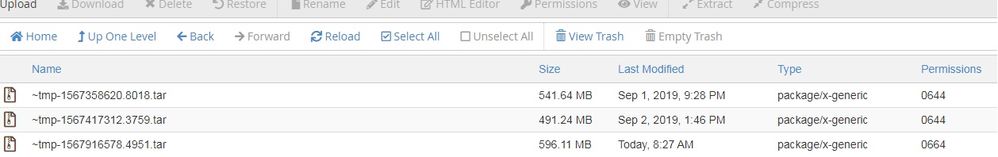- Forums
- :
- Core Technology - Magento 2
- :
- Magento 2.x Technical Issues
- :
- Failure in Magento backup
- Subscribe to RSS Feed
- Mark Topic as New
- Mark Topic as Read
- Float this Topic for Current User
- Bookmark
- Subscribe
- Printer Friendly Page
Failure in Magento backup
SOLVED- Mark as New
- Bookmark
- Subscribe
- Subscribe to RSS Feed
- Permalink
- Report Inappropriate Content
Greeting,
I have an issue with Magento 2.3 Backup feature when I tried to back up the entire system and after a few minutes loading I got this message "We couldn't find any records."
when I went to" Var\Backups" I found my "TAR" files but they were corrupted.
Any Suggestions!
Solved! Go to Solution.
Accepted Solutions
- Mark as New
- Bookmark
- Subscribe
- Subscribe to RSS Feed
- Permalink
- Report Inappropriate Content
Hello @mohammad _ramad ,
Please use following command.
php -dmemory_limit=4G bin/magento setup:backup –db
php -dmemory_limit=4G bin/magento setup:backup –code
php -dmemory_limit=4G bin/magento setup:backup –media
- Mark as New
- Bookmark
- Subscribe
- Subscribe to RSS Feed
- Permalink
- Report Inappropriate Content
Re: Failure in Magento backup
Hello @mohammad _ramad ,
Please follow the following steps:
1. Increase the memory_limit in php.ini
OR
2. You can also increase your memory limit, when trying to execute the backup command. And you can try separately backup execution for source/database/media.
Put Magento store in maintenance mode.
php -dmemory_limit=4G bin/magento setup:backup –db
php -dmemory_limit=4G bin/magento setup:backup –code
php -dmemory_limit=4G bin/magento setup:backup –media
Take Magento store out of maintenance mode.
If my answer is useful, please Accept as Solution & give Kudos.
Thanks
Binod
- Mark as New
- Bookmark
- Subscribe
- Subscribe to RSS Feed
- Permalink
- Report Inappropriate Content
Re: Failure in Magento backup
Thanks for the advice...
Unfortunately, I'm using a shared hosting server and have no access to PHP.ini file
do you have an alternative solution?
- Mark as New
- Bookmark
- Subscribe
- Subscribe to RSS Feed
- Permalink
- Report Inappropriate Content
Hello @mohammad _ramad ,
Please use following command.
php -dmemory_limit=4G bin/magento setup:backup –db
php -dmemory_limit=4G bin/magento setup:backup –code
php -dmemory_limit=4G bin/magento setup:backup –media
- Mark as New
- Bookmark
- Subscribe
- Subscribe to RSS Feed
- Permalink
- Report Inappropriate Content
Re: Failure in Magento backup
It is not recommended to take the backup from Magento admin. One of the biggest issue you'll face is website outage if your DB size is big. There are many more consequences to the same.
Have your hosting provider to schedule backups for you would be idle.
In case you need to take backup do it from the command line is recommended.
Problem solved?Please give 'Kudos' and accept 'Answer as Solution'.