- Mark as New
- Bookmark
- Subscribe
- Subscribe to RSS Feed
- Permalink
- Report Inappropriate Content
[HELP] Cart Price Rules Buy 2 for 15$
Hello All,
I need you guys help me to create cart price rules;
I have selected SKUs that I would like to apply these rule.
-Buy 2 Qty from any of them, whatever same sku or different sku.,
Discount by specified fixed amount.
Something like this;
Product A 10$
Product B 10$
Ex.1 - BUY A 1QTY = 10$
Ex.2 - BUY B 1QTY = 10$
Ex.3 - BUY A 2QTY = 15$
Ex.4 - BUY B 2QTY = 15$
Ex.5 - BUY A 1QTY, BUY B 1QTY = 15$
Ex.6 - BUY A 2QTY, BUY B 1QTY = 25$
Ex.7 - BUY A 2QTY, BUY B 2QTY = 30$
Please advice me how to create it?
Thanks.
- Mark as New
- Bookmark
- Subscribe
- Subscribe to RSS Feed
- Permalink
- Report Inappropriate Content
Re: [HELP] Cart Price Rules Buy 2 for 15$
I understand the requirement which you are trying to achieve.
You can use Magento's cart price rule functionality to achieve the same.
For the First 4 criteria (1 to 4) its pretty simple from the cart price rule select the Product SKU and select fixed amount discount from the action tab and add the discount amount based on your requirement.
For the Last 3 criteria ( 5 to 7 ) Select the condition combination parameter from the cart price rule and then select the SKU and again add condition name "Quantity in cart" add quantity based on your need and then select fixed amount discount from the action tab and add the discount amount based on your requirement.
It will cover all your 7 criterias. Here by i am attaching screenshot for your reference.
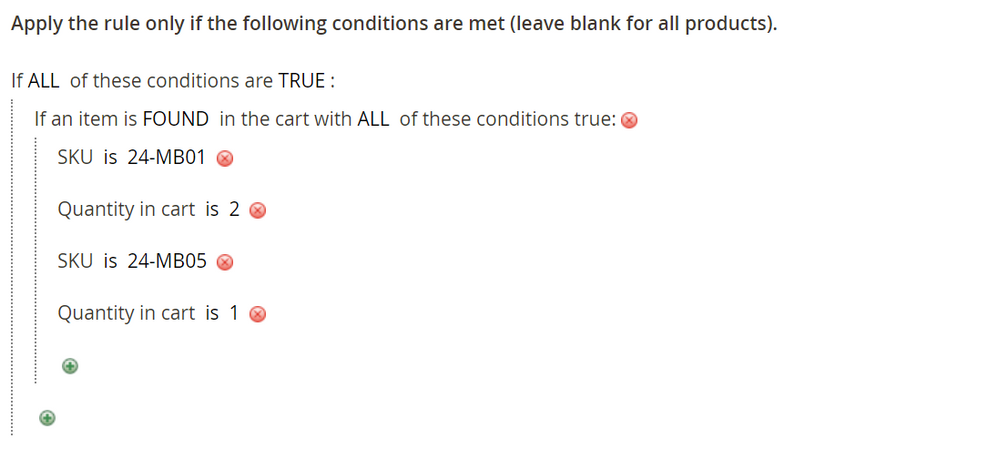
Hope it helps !
- Mark as New
- Bookmark
- Subscribe
- Subscribe to RSS Feed
- Permalink
- Report Inappropriate Content
Re: [HELP] Cart Price Rules Buy 2 for 15$
Thanks for your suggestion.
I have another question.
If I use product attribute instead of SKU, like product attribute called 'Discount10$'
and I assign those selected SKU that I would like to discount into this attribute ('Discount10$').
Can I just replace 'SKU' with this new attribute ('Discount10$') or how to do it?
Thanks.
- Mark as New
- Bookmark
- Subscribe
- Subscribe to RSS Feed
- Permalink
- Report Inappropriate Content
Re: [HELP] Cart Price Rules Buy 2 for 15$
I understand your updated requirement question.
So if you are planning to use your custom product attribute then at the time of product attribute creation you will require to select option as YES - "Use for Promo Rule Conditions"
So it will showcase your custom product attribute in to the promotional rule then instead of product SKU - you just need to select your custom attribute and give discount and select quantity based on your need.
It will resolve your problem.
Hope it helps !
- Mark as New
- Bookmark
- Subscribe
- Subscribe to RSS Feed
- Permalink
- Report Inappropriate Content
Re: [HELP] Cart Price Rules Buy 2 for 15$
I'm sorry that I'm very confuse, the right attribute is '2PcsDis5$'.
Product A cost 10$ each, product attribute called 'Promotion Matching' equal to '2PcsDis5$'
(2 Piece Discount 5$, Total Paid=15$)
I created a rule like this; (don't know why I can't insert photo in the page)
https://imgur.com/IqxD85d
But when I buy 2 piece of them, it's double up amount to 30$ not 15$ ![]()
Did I missing something?
- Mark as New
- Bookmark
- Subscribe
- Subscribe to RSS Feed
- Permalink
- Report Inappropriate Content
Re: [HELP] Cart Price Rules Buy 2 for 15$
Yes, Two mistake is there once is you need to select condition combination and then under this you need to select product attribute condition and select your attribute and rest other settings,
Second is Discount quantity buy X from the action tab - Keep it as 0 not one !
Following i am attaching two screenshots for your reference ! You just need to replace SKU with your custom attribute rest do it similar !
Condition Tab screenshot :
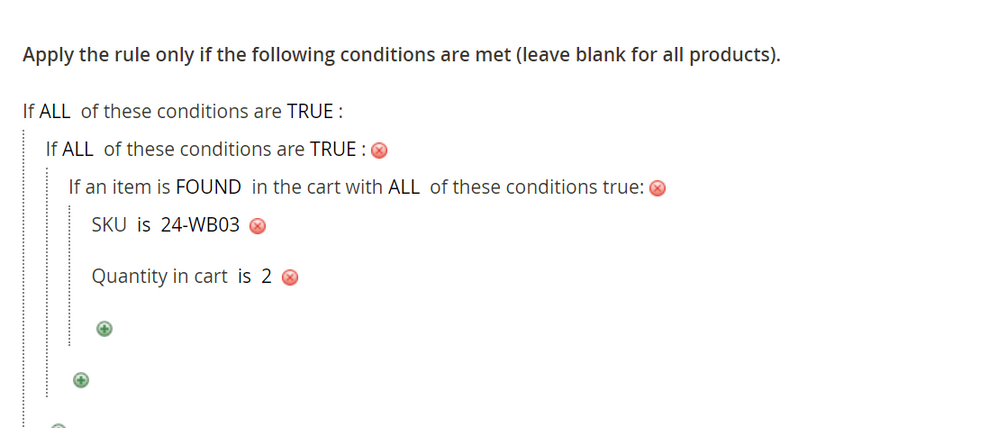
Action Tab screenshot :
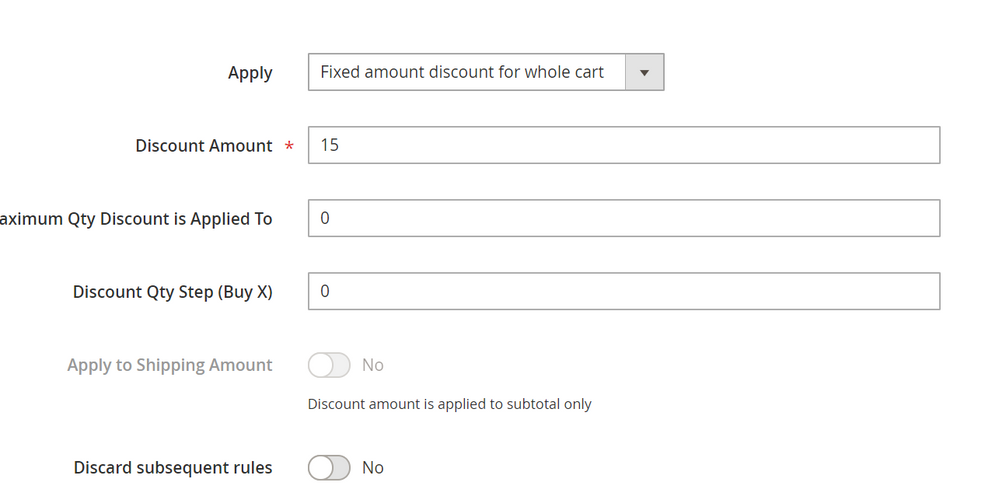
It will resolve your issue,
Hope it helps !
- Mark as New
- Bookmark
- Subscribe
- Subscribe to RSS Feed
- Permalink
- Report Inappropriate Content
Re: [HELP] Cart Price Rules Buy 2 for 15$
It's really happen when I buy 2 SKU, thank you for that.
But when I try 3 SKU it's no discount just show total normal price as 30$, it has to be 25$.
- Mark as New
- Bookmark
- Subscribe
- Subscribe to RSS Feed
- Permalink
- Report Inappropriate Content
Re: [HELP] Cart Price Rules Buy 2 for 15$
Hello @pathompong1ac3
Yes that's correct !
Solution is pretty simple from the condition tab you need to click on that IS word link, you will find options like Quantity in cart equals or greater than select this option, add your value as 2
It will work with 2 and more quantity when you add into the cart from the same product attribute.
Then save the rule clear the cache !
It will resolve your problem !
Hope it helps !
- Mark as New
- Bookmark
- Subscribe
- Subscribe to RSS Feed
- Permalink
- Report Inappropriate Content
Re: [HELP] Cart Price Rules Buy 2 for 15$
I think maybe I make you understand into a different way.
I know what's your point but it's my false that cannot make you understand it at all.
From your last reply;
You suggest me change 'IS' to 'equals or greater than' right?
When I buy 1 SKU => 10$
When I buy 2 SKU => 15$
When I buy 3 SKU => 25$
The Point is;
When I buy 4 SKU from your reply, it'll sum up to 35$.
But it has to be only 30$ (2Sku=15$, 4Sku=15*2 => 30$).
Hope you understanding my question and thank you very much for your help.