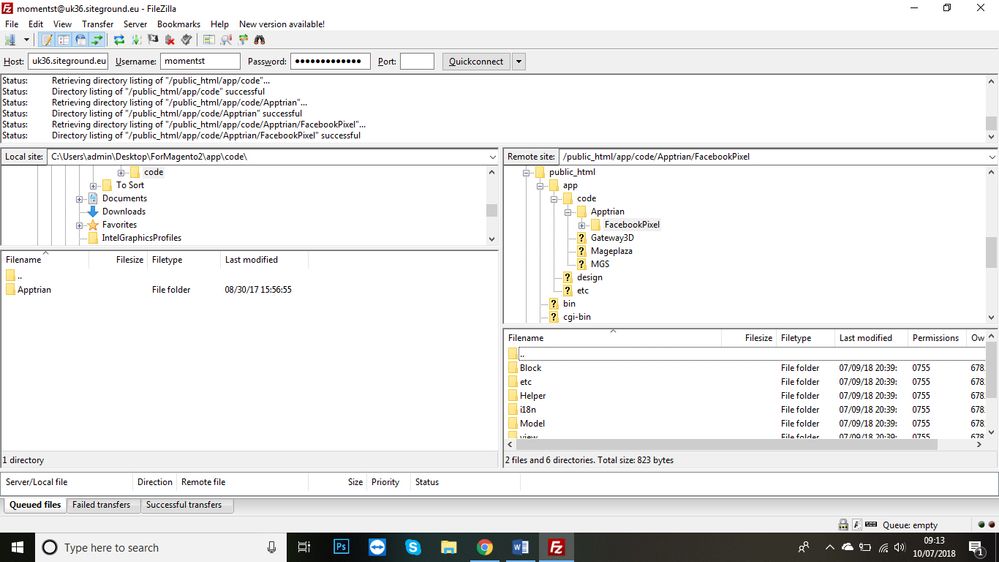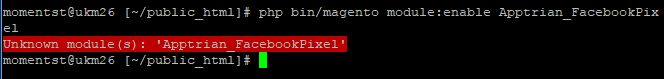- Forums
- :
- Core Technology - Magento 2
- :
- Magento 2.x Technical Issues
- :
- Help Installing Facebook Pixel
- Subscribe to RSS Feed
- Mark Topic as New
- Mark Topic as Read
- Float this Topic for Current User
- Bookmark
- Subscribe
- Printer Friendly Page
Help Installing Facebook Pixel
- Mark as New
- Bookmark
- Subscribe
- Subscribe to RSS Feed
- Permalink
- Report Inappropriate Content
Help Installing Facebook Pixel
Hi,
I was wondering whether anyone could advice on how to install the Facebook Pixel on my store.
Any advice would be greatly appreciated.
- Mark as New
- Bookmark
- Subscribe
- Subscribe to RSS Feed
- Permalink
- Report Inappropriate Content
Re: Help Installing Facebook Pixel
Hi @steven_banks,
You can add the code within the theme configuration at Content -> Design -> Configuration.
There you will be able to edit options to your themes. Search for HTML Head and inside that option for Scripts and Style Sheets.
Into that textarea you can add the code.
Another option is to use a module from the marketplace: https://marketplace.magento.com/catalogsearch/result/?q=facebook&idx=m2_cloud_prod_default_products&...
- Mark as New
- Bookmark
- Subscribe
- Subscribe to RSS Feed
- Permalink
- Report Inappropriate Content
Re: Help Installing Facebook Pixel
You need to add Apptrian folder under the app/code folder of your Magento instance.
Once you put your code under app/code your new path will be app/code/Apptrian/FacebookPixel
Now you need to run a command,
php bin/magento module:enable --clear-static-content Apptrian_FacebookPixel
php bin/magento cache:flush
Magento 2 Blogs/Tutorial
- Mark as New
- Bookmark
- Subscribe
- Subscribe to RSS Feed
- Permalink
- Report Inappropriate Content
Re: Help Installing Facebook Pixel
Hi Thanks
If I add the code to the html head I take it that wont track things like conversions etc.
- Mark as New
- Bookmark
- Subscribe
- Subscribe to RSS Feed
- Permalink
- Report Inappropriate Content
Re: Help Installing Facebook Pixel
Hi thanks for your reply this is what i have done
I uploaded files to the root
I then ran this command from the installation guide -
php bin/magento module:enable --clear-static-content Apptrian_FacebookPixel
And got this error
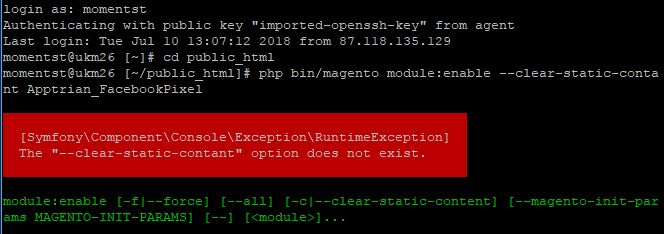
I had a look around and followed this guide - https://magenticians.com/add-facebook-pixel-magento-2/ which says to use this command
php bin/magento module:enable Apptrian_FacebookPixel
I then got this error
Any advice on this would be greatly appreciated