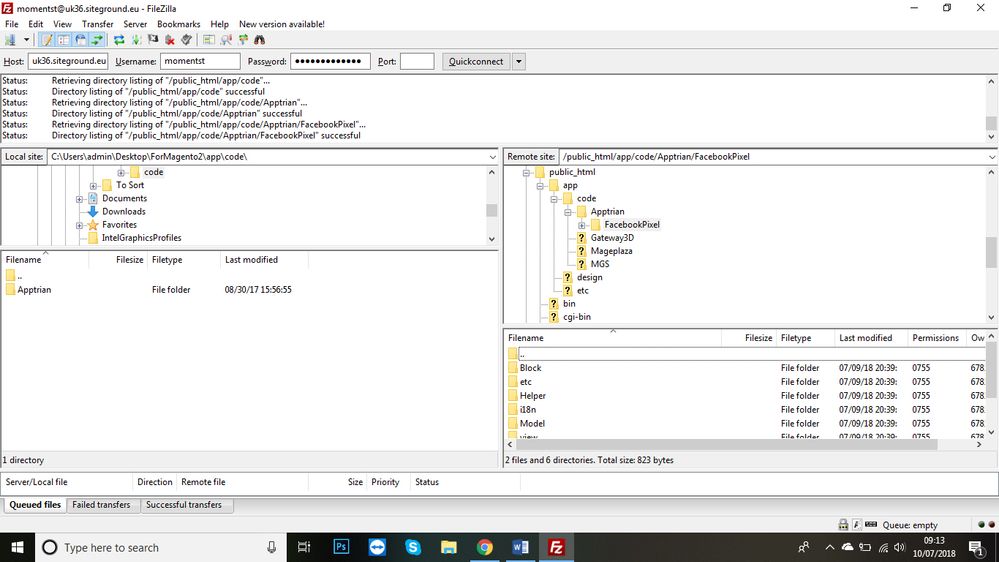- Forums
- :
- Core Technology - Magento 2
- :
- Magento 2.x Technical Issues
- :
- Trouble Installing Apptrian Facebook Pixel Module
- Subscribe to RSS Feed
- Mark Topic as New
- Mark Topic as Read
- Float this Topic for Current User
- Bookmark
- Subscribe
- Printer Friendly Page
Trouble Installing Apptrian Facebook Pixel Module
- Mark as New
- Bookmark
- Subscribe
- Subscribe to RSS Feed
- Permalink
- Report Inappropriate Content
Trouble Installing Apptrian Facebook Pixel Module
Hi I am trying to install this module https://www.apptrian.com/facebook-pixel-for-magento I have added the folders to my root directory and when i go to run the first command - php bin/magento module:enable --clear-static-content Apptrian_FacebookPixel
I get this error - unknown module (s) : 'Apptrian_FacebookPixel'
Any body got any ideas what i may be doing wrong.
Thanks in advance.
- Mark as New
- Bookmark
- Subscribe
- Subscribe to RSS Feed
- Permalink
- Report Inappropriate Content
Re: Trouble Installing Apptrian Facebook Pixel Module
Hi @steven_banks,
Can you share how did you installed the module?
It seems you don't have the module's files in the right place.
- Mark as New
- Bookmark
- Subscribe
- Subscribe to RSS Feed
- Permalink
- Report Inappropriate Content
Re: Trouble Installing Apptrian Facebook Pixel Module
You need to add Apptrian folder under the app/code folder of your Magento instance.
Once you put your code under app/code your new path will be app/code/Apptrian/FacebookPixel
Now you need to run a command,
php bin/magento module:enable --clear-static-content Apptrian_FacebookPixel
Magento 2 Blogs/Tutorial
- Mark as New
- Bookmark
- Subscribe
- Subscribe to RSS Feed
- Permalink
- Report Inappropriate Content
Re: Trouble Installing Apptrian Facebook Pixel Module
This is where I have added the files
and this is the command i ran -
php bin/magento module:enable --clear-static-content Apptrian_FacebookPixel
Under my root folder - cd public_html
Thank you for your time and advice
- Mark as New
- Bookmark
- Subscribe
- Subscribe to RSS Feed
- Permalink
- Report Inappropriate Content
Re: Trouble Installing Apptrian Facebook Pixel Module
Your folder at right place kindly run below command,
php bin/magento setup:upgrade php bin/magento setup:static-content:deploy -f php bin/magento setup:di:compile
Magento 2 Blogs/Tutorial