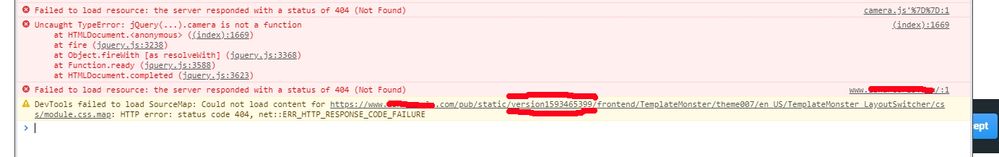- Forums
- :
- Core Technology - Magento 2
- :
- Magento 2.x Technical Issues
- :
- How to delete a cache folder
- Subscribe to RSS Feed
- Mark Topic as New
- Mark Topic as Read
- Float this Topic for Current User
- Bookmark
- Subscribe
- Printer Friendly Page
How to delete a cache folder
- Mark as New
- Bookmark
- Subscribe
- Subscribe to RSS Feed
- Permalink
- Report Inappropriate Content
How to delete a cache folder
I Installed a templatemonster theme. then every page is ok except main page.
so i asked templatemonster how to solve this problem. they said that the main page's error is related to the cache folder. the cache folder is "version1593465399".
if you see below link, there is cache folder. they said i need to drop server cache and magento cache.
https://domain.com/pub/static/version1593465399/frontend/TemplateMonster/theme007/en_US/TemplateMons...:
so i deleted magento cache using below command.
php bin/magento setup:upgrade
php bin/magento index:reindex
php bin/magento cache:clean
However, i do not know how to drop server cache. Please let me know how to solve this problem. thanks.
- Mark as New
- Bookmark
- Subscribe
- Subscribe to RSS Feed
- Permalink
- Report Inappropriate Content
Re: How to delete a cache folder
Server cache is different, here they are asking to refresh Static content.
Just run below command:
php bin/magento setup:static-content:deploy -f php bin/magento c:f
And if you want to remove this version number, just follow below shared link:
https://www.manishmittal.com/