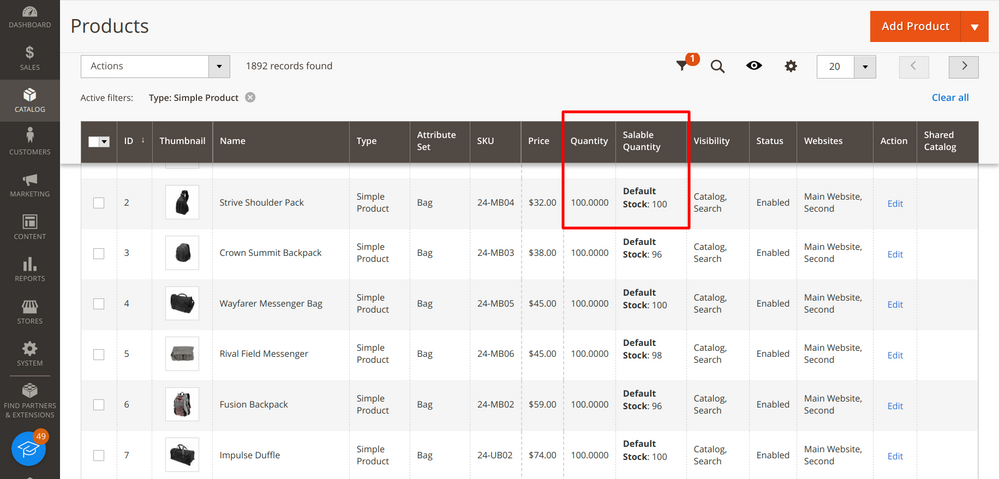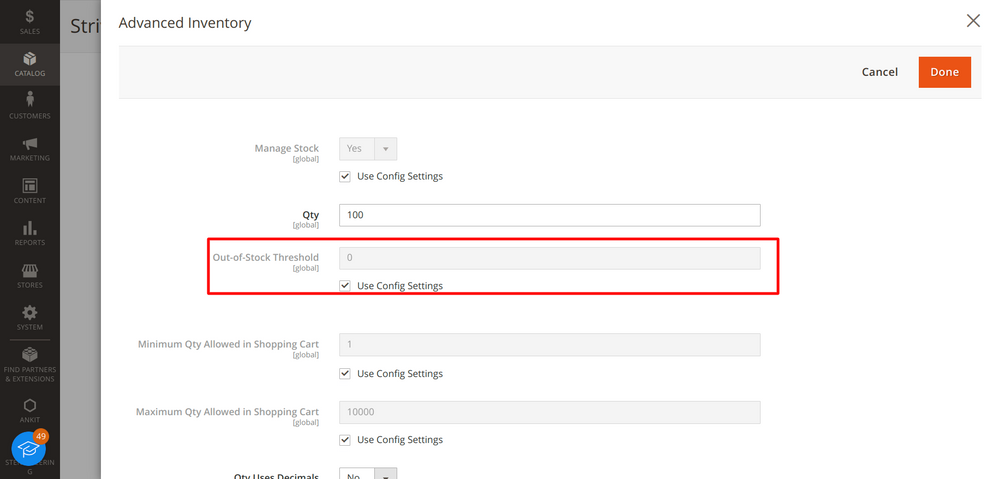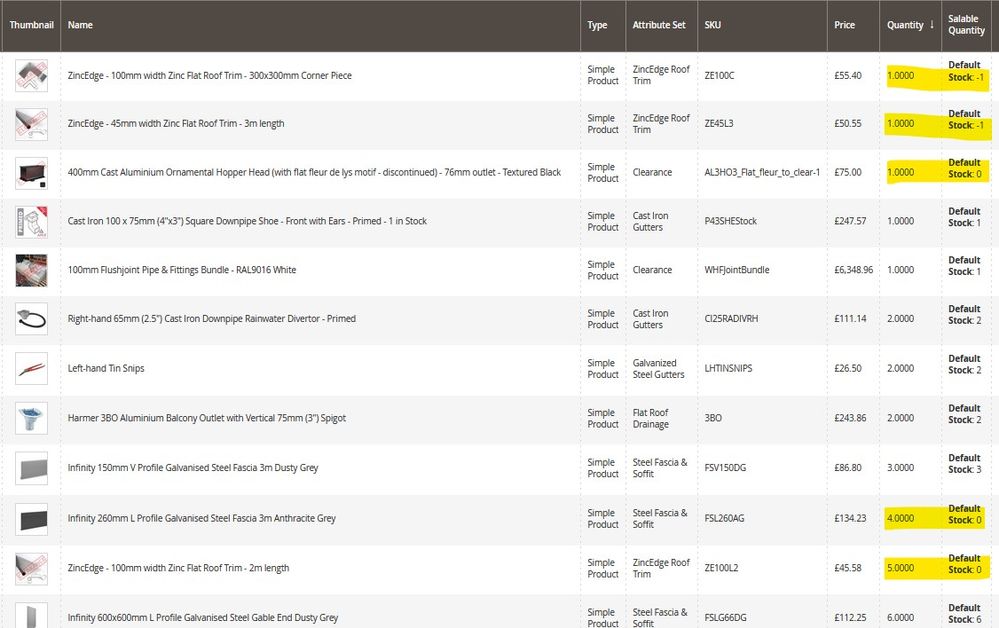- Forums
- :
- Core Technology - Magento 2
- :
- Magento 2.x Technical Issues
- :
- How to match quantity with saleable quantity?
- Subscribe to RSS Feed
- Mark Topic as New
- Mark Topic as Read
- Float this Topic for Current User
- Bookmark
- Subscribe
- Printer Friendly Page
How to match quantity with saleable quantity?
- Mark as New
- Bookmark
- Subscribe
- Subscribe to RSS Feed
- Permalink
- Report Inappropriate Content
How to match quantity with saleable quantity?
Is there any way to equalize the quantity with the salable quantity in Magento 2.4.1
- Mark as New
- Bookmark
- Subscribe
- Subscribe to RSS Feed
- Permalink
- Report Inappropriate Content
Re: How to match quantity with saleable quantity?
Hi @evaldasbar65e1 ,
It's dependent on several conditions.
If you are currently in development phase then I suggest you to clear inventory_reservation table first.
After that execute reindex command
php bin/magento indexer:reindex
Check any simple product's qty and saleable qty like below
It seems both same so no issue
but if saleable qty less then qty then open product and advance inventory tab and check out of stock threshold value.
It should be zero like below to match saleable qty with qty
Problem Solved? Accept as Solution!
Hope it helps!
Thanks
- Mark as New
- Bookmark
- Subscribe
- Subscribe to RSS Feed
- Permalink
- Report Inappropriate Content
Re: How to match quantity with saleable quantity?
Yes, there is a way to match quantity with saleable quantity in Magento 2.4.1. This can be done using the "Inventory" functionality in the Magento admin panel. To use it, follow the steps below:
1. Navigate to the "Inventory" tab in the Magento admin panel.
2. Select the product you want to adjust the quantity for.
3. In the "Quantity" section, enter the quantity you want to set as the saleable quantity.
4. Click the "Save" button to save your changes.
That's it! Now your product's saleable quantity will be matched with the quantity you set.
- Mark as New
- Bookmark
- Subscribe
- Subscribe to RSS Feed
- Permalink
- Report Inappropriate Content
Re: How to match quantity with saleable quantity?
This should just work, but it doesn't. Or not for me anyway.
Once a customer has placed an order the Default Stock/Saleable Quantity figure goes down. BUT if they have failed at the checkout or in any other way abandoned the cart/purchase and left the Default Stock/Saleable Quantity figure depreciated - the website doesn't know the goods have not been paidfor/shipped - and won't be restored simply by my putting the correct figure of what is actually on the shelf, in the warehouse in via the 'advance inventory' field and saving the product with the new (accurate) figure.
It makes no difference at all to Magento (for me anyway).
The only thing that works for me is to delete the product and create a new version of the product from scratch. (NOT really practical with the number of products I have).
(reimporting the csv file after deleting the products didn't work)
- Mark as New
- Bookmark
- Subscribe
- Subscribe to RSS Feed
- Permalink
- Report Inappropriate Content
Re: How to match quantity with saleable quantity?
- Mark as New
- Bookmark
- Subscribe
- Subscribe to RSS Feed
- Permalink
- Report Inappropriate Content
Re: How to match quantity with saleable quantity?
Wow, Black Limo Service Dubai really redefines luxury travel! Booking was effortless, and the chauffeur service made exploring the city feel first-class. Highly recommend it for stress-free, stylish transportation.
- Mark as New
- Bookmark
- Subscribe
- Subscribe to RSS Feed
- Permalink
- Report Inappropriate Content
Re: How to match quantity with saleable quantity?
BookaDrive has both quality vs quantity can turn every ride into a memorable one with our premium rent a car Dubai and elsewhere in the UAE. From convenience to security, we strive towards an ultimate travel experience for you.
- Mark as New
- Bookmark
- Subscribe
- Subscribe to RSS Feed
- Permalink
- Report Inappropriate Content
Re: How to match quantity with saleable quantity?
You can sync the quantities by updating stock settings and using bulk actions works smoothly if properly configured. Helpful tips also on lotus365 online.
- Mark as New
- Bookmark
- Subscribe
- Subscribe to RSS Feed
- Permalink
- Report Inappropriate Content
Re: How to match quantity with saleable quantity?
It’s important to match quantity with saleable quantity so you don’t overstock or run out of items. This helps keep sales smooth and customers happy. executive car service A good balance saves money and time.