- Forums
- :
- Core Technology - Magento 2
- :
- Magento 2.x Technical Issues
- :
- Re: Image deletion - Updated with screenshot
- Subscribe to RSS Feed
- Mark Topic as New
- Mark Topic as Read
- Float this Topic for Current User
- Bookmark
- Subscribe
- Printer Friendly Page
Image deletion
SOLVED- Mark as New
- Bookmark
- Subscribe
- Subscribe to RSS Feed
- Permalink
- Report Inappropriate Content
Hi
I recently created a simple product with its images. I didn't like the first image, so i deleted it in the backend. However, the frontend shows a placeholder for the image (instead of it being deleted).
I have flushed backend caches and reindexed. i have have flushed browser caches...
Using Magento 2.3 Community Edition.
Thank you for your help.
Solved! Go to Solution.
Accepted Solutions
- Mark as New
- Bookmark
- Subscribe
- Subscribe to RSS Feed
- Permalink
- Report Inappropriate Content
As per the documentation, one needs to delete all images first, and then re-add all images - then the problem goes away.
- Mark as New
- Bookmark
- Subscribe
- Subscribe to RSS Feed
- Permalink
- Report Inappropriate Content
Re: Image deletion
@peterlmtcceb1c its default Magento functionality to show Placeholder image if there is no image assigned to the product.
if you want to change that image you can go to
Store -> Configuration -> Catalog -> Product Image Placeholders
- Mark as New
- Bookmark
- Subscribe
- Subscribe to RSS Feed
- Permalink
- Report Inappropriate Content
Re: Image deletion
Thank you - but that is not correct.
What has happened is that:
1. I created a product - with at least 3 images.
2. I went to the frontend and did not like the "first image" I saw that displayed for that product.
3. So I then went to the backend and deleted that first image.
4. I went back to the frontend to see the result. While the first image had disappeared, in its place was the Magento placeholder for that image (basically an empty space).
It was like Magento thinks that the image should be there - but I deleted it - so it cannot be there.
Why is that?
I cleared all caches.
- Mark as New
- Bookmark
- Subscribe
- Subscribe to RSS Feed
- Permalink
- Report Inappropriate Content
Re: Image deletion - Updated with screenshot
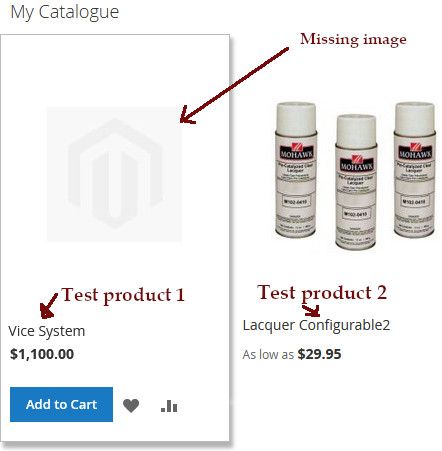
What has happened is that:
1. I created a product - with at least 3 images.
2. I went to the frontend and did not like the "first image" I saw that displayed for that product.
3. So I then went to the backend and deleted that first image.
4. I went back to the frontend to see the result. While the first image had disappeared, in its place was the Magento placeholder for that image (basically an empty space).
It was like Magento thinks that the image should be there - but I deleted it - so it cannot be there.
Why is that?
I cleared all caches.
- Mark as New
- Bookmark
- Subscribe
- Subscribe to RSS Feed
- Permalink
- Report Inappropriate Content