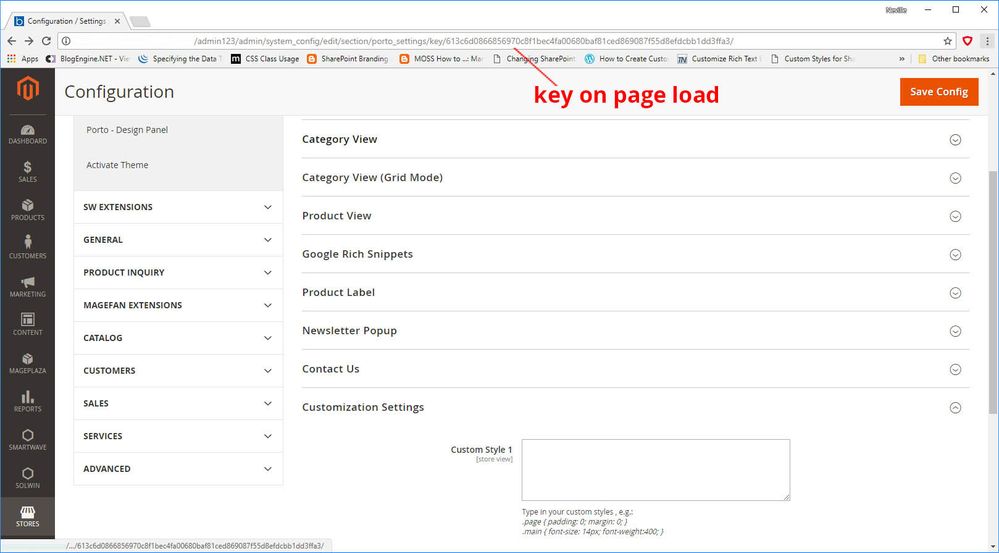- Forums
- :
- Core Technology - Magento 2
- :
- Magento 2.x Technical Issues
- :
- Intermittent 'this site can't be reached' problem ...
- Subscribe to RSS Feed
- Mark Topic as New
- Mark Topic as Read
- Float this Topic for Current User
- Bookmark
- Subscribe
- Printer Friendly Page
Intermittent 'this site can't be reached' problem with saving admin settings panel/some CMS content
- Mark as New
- Bookmark
- Subscribe
- Subscribe to RSS Feed
- Permalink
- Report Inappropriate Content
Intermittent 'this site can't be reached' problem with saving admin settings panel/some CMS content
Long post, but this is a strange problem.
I'm currently running several Magento 2.1.9 community sites with the porto 2.6.2/SM market themes, php 5.6 on a dedicated professionally hosted server.
Every time I try and save the 'Stores -> Configuration -> Porto Settings' Panel admin page it's a lottery as to whether the page will save or not. Half the time it's fine, the other half of the time I get 'this site cannot be reached' (with a changed key in browser) and have to go back and try again. Other admin pages are generally fine. Some CMS pages seems affected.
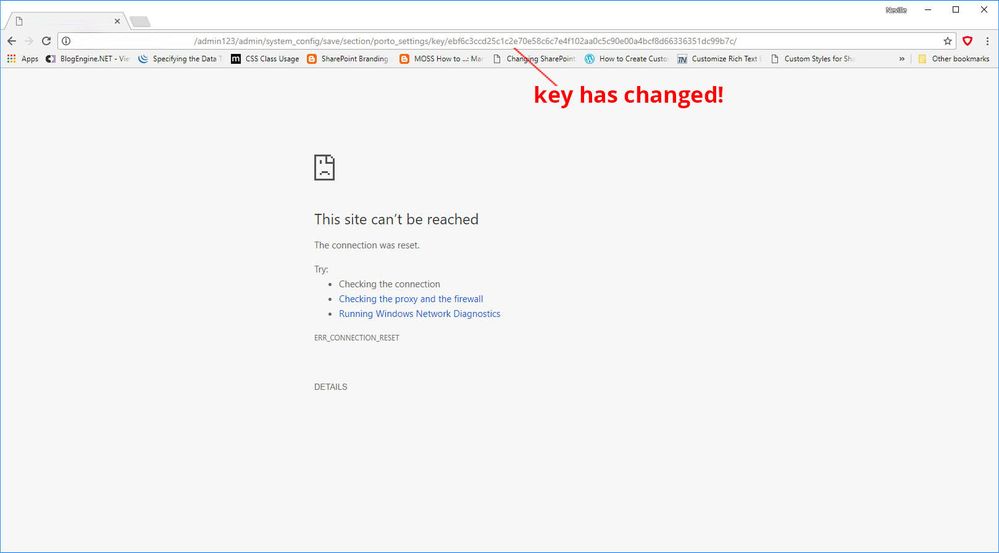
This admin page primarily contains custom css information. I have removed all of this into a custom CSS file to shorten the information on the admin page, but the problem still persists.
I have tried:
- clearing cookies in browser
- different browsers
- different machines
- clearing all pub static session etc files in magento
- restarting server/apache
- switching mode from developer to production
- disabling modsecurity for affected sites
and yet problem persists. I have seen this on 3 different magento 2 installs on the same machine, in both Porto and SM Market themes.
The only way I've ever 'solved' this was when I started using a SSL certificate on one site and converted the admin/site to https and the problem magically disappeared. I've since converted the above problem site admin to https (without a certificate) and problem also disappeared on this site.
I don't understand why this problem would be though, I can see no documentation saying https is required for Magento 2 admin area.
If anyone's had a similar experience, would be glad to know your thoughts.
Many thanks for reading.
- Mark as New
- Bookmark
- Subscribe
- Subscribe to RSS Feed
- Permalink
- Report Inappropriate Content
Re: Intermittent 'this site can't be reached' problem with saving admin settings panel/some CMS cont
This does sound very odd indeed as it shouldn't really matter whether you use HTTP or HTTPS (but of course it's highly recommended that you use HTTPS for your website).
One possible thing that you may want to check is whether this is something to do with your Web Server. It is possible that the issue may be related to the HTTP part of your Web Server which doesn't affect HTTPS and that is why it works properly for the latter.