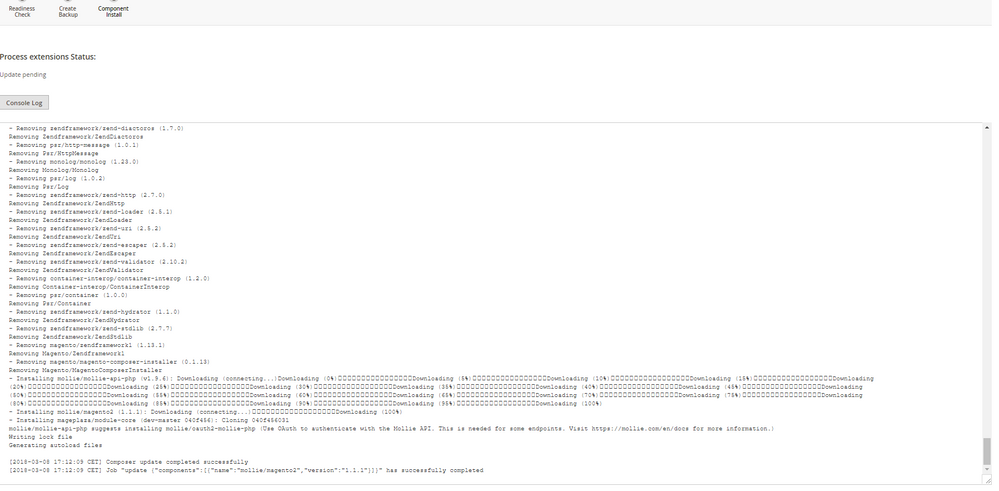- Forums
- :
- Core Technology - Magento 2
- :
- Magento 2.x Technical Issues
- :
- Re: Magento 2.2 stuck on
- Subscribe to RSS Feed
- Mark Topic as New
- Mark Topic as Read
- Float this Topic for Current User
- Bookmark
- Subscribe
- Printer Friendly Page
Magento 2.2 stuck on
SOLVED- Mark as New
- Bookmark
- Subscribe
- Subscribe to RSS Feed
- Permalink
- Report Inappropriate Content
While trying to install a magento extension (using the official magento marketplace and update function in magento).
The installation is stuck at the update screen:
I cant access my website anymore. And have no idea how to solve.
Solved! Go to Solution.
Accepted Solutions
- Mark as New
- Bookmark
- Subscribe
- Subscribe to RSS Feed
- Permalink
- Report Inappropriate Content
I have reinstalled the website with installatron, it seemed that certain files where missing. Now most is working fine, and i can access with SSH, Only still a problem with setting seperate url for different stores.
This one is solved tough
- Mark as New
- Bookmark
- Subscribe
- Subscribe to RSS Feed
- Permalink
- Report Inappropriate Content
Re: Magento 2.2 stuck on
Check the error log what is there in error log file ?
Also try to installed that extension manually , like putting module directory in app/code folder.
Then run command php bin/magento setup:ugprade and php bin/magento setup:di:compile
clear and flush the cache and check , It might be worked !!
- Mark as New
- Bookmark
- Subscribe
- Subscribe to RSS Feed
- Permalink
- Report Inappropriate Content
Re: Magento 2.2 stuck on
edit
- Mark as New
- Bookmark
- Subscribe
- Subscribe to RSS Feed
- Permalink
- Report Inappropriate Content
Re: Magento 2.2 stuck on
If still, you can not access your website means your website is down than lets first try to revert the website to a stable point as the issue came when you tried to install the extension from admin panel.
1) Check the /var/www/html/yourwebsite/app/etc/config.php file and search for the module name if its there and value is 'CompanyName_ModuleName' => 1, than disable it ( chane 1 to 0 )
2) run php bin/magento setup:upgrade , php bin/magento setup:di:compile and php bin/magento cache:clean check if your website is working or not
3) If there is permission issues give proper permission to files and folder ( usually it happens after above commands )
- Mark as New
- Bookmark
- Subscribe
- Subscribe to RSS Feed
- Permalink
- Report Inappropriate Content
- Mark as New
- Bookmark
- Subscribe
- Subscribe to RSS Feed
- Permalink
- Report Inappropriate Content
Re: Magento 2.2 stuck on
Re : Only still a problem with setting seperate url for different stores.
- You can set seperate url for different stores - from store -> configuration -> general -> web
- From top select the store for which you want to set different url and set its base url(secure) and base url (unsecure) from there . it will works !!
- Also if you don't have domain as of now , then you can also Enable - Add Store Code to Urls
from Url options - that will add specific store code to existing url !!