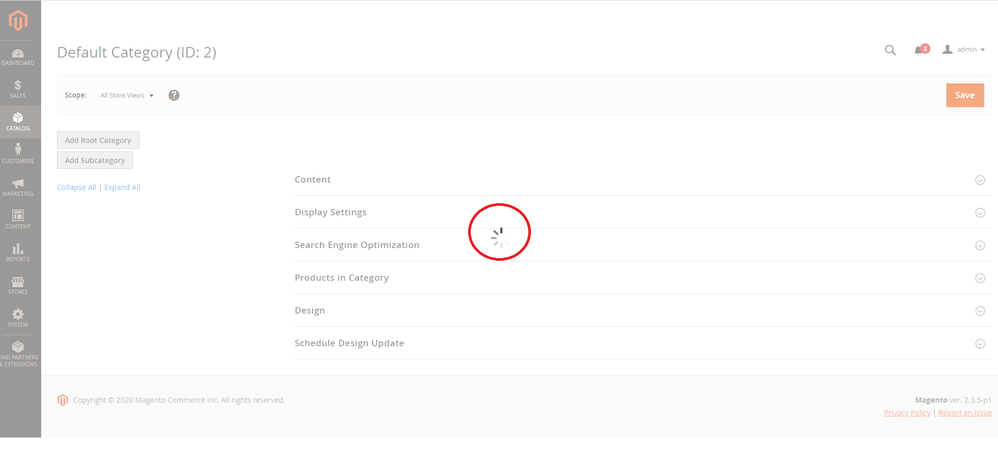- Forums
- :
- Core Technology - Magento 2
- :
- Magento 2.x Technical Issues
- :
- Magento 2.3.5 Dashboard pages stuck on loader- Loc...
- Subscribe to RSS Feed
- Mark Topic as New
- Mark Topic as Read
- Float this Topic for Current User
- Bookmark
- Subscribe
- Printer Friendly Page
Magento 2.3.5 Dashboard pages stuck on loader- Localhost
- Mark as New
- Bookmark
- Subscribe
- Subscribe to RSS Feed
- Permalink
- Report Inappropriate Content
Magento 2.3.5 Dashboard pages stuck on loader- Localhost
Hi
I'm beginner and it is the first time I have installed Magento 2.3.5 on my local host. It took time to get through small obstructions and manged to install ver 2.3.5.p1 package with samples.
However, I have two issues that can't figure out how to solve.
1) I can sign in if I use Chrome as browser. If i use Edge or Internet explorer as browser, the sign-in block to input user name and password (localhost/website/admin) does not load. The system says, page not found. But it is possible to launch the home page. Luma theme sample and it works fine.
2) In chrome browser and admin panel/dashboard, some pages stuck during loading. They are not many but there 3 or 4 items, for example both category and products under CATALOG section. Please see the enclosed image from category. If I open the contents, I 'm able to edit the home page but all static pages like footer link are stuck during loading similar to CATALOG/category or CATALOG/Products.
I use Windows 10, XAMPP, PHP 7.1.11.
- Mark as New
- Bookmark
- Subscribe
- Subscribe to RSS Feed
- Permalink
- Report Inappropriate Content
Re: Magento 2.3.5 Dashboard pages stuck on loader- Localhost
try deploying the website . for this you can run below command
php bin/magento setup:static-content:deploy -f (for developer mode) php bin/magento setup:static-content:deploy (in production model)
also If issue persist try disabling versioning for pub/static files.
you can do this by from STORE->CONFIGURATION->ADVANCED->DEVELOPER->Static files settings to NO
If my answer helps Click Kudos & accept as Solution
Thank you
- Mark as New
- Bookmark
- Subscribe
- Subscribe to RSS Feed
- Permalink
- Report Inappropriate Content
Re: Magento 2.3.5 Dashboard pages stuck on loader- Localhost
Hi Shikha,
I am on localhost on windows 10, in that case how can i resolve the
php bin/magento setup:static-content:deploy -f (for developer mode)
php bin/magento setup:static-content:deploy (in production model)
and also STORE->CONFIGURATION->ADVANCED->DEVELOPER->Static files settings to NO
this page also stuck nothing happens when I click on advance.
plz provide the solution asap
regards,
hakimuddin