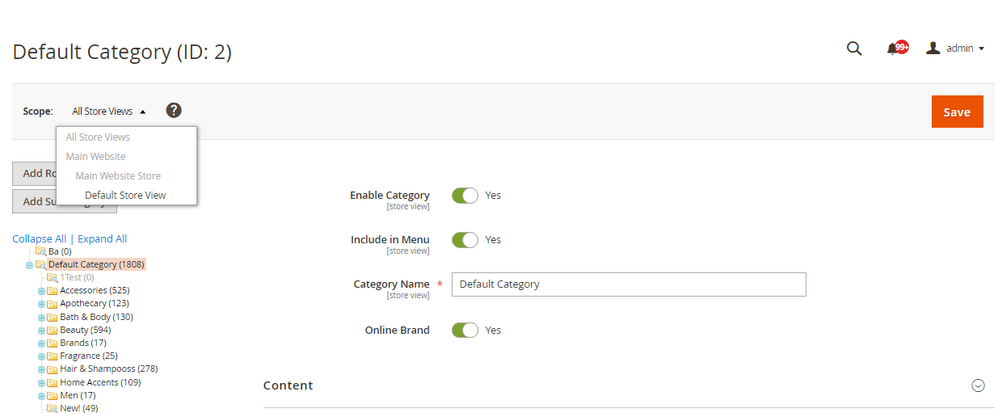- Forums
- :
- Core Technology - Magento 2
- :
- Magento 2.x Technical Issues
- :
- Re: Magento 2 category name and menu order not upd...
- Subscribe to RSS Feed
- Mark Topic as New
- Mark Topic as Read
- Float this Topic for Current User
- Bookmark
- Subscribe
- Printer Friendly Page
Magento 2 category name and menu order not updating after save
SOLVED- Mark as New
- Bookmark
- Subscribe
- Subscribe to RSS Feed
- Permalink
- Report Inappropriate Content
I updated category name but in the front store name has not updated also submenu order position not change in the front end
Solved! Go to Solution.
Accepted Solutions
- Mark as New
- Bookmark
- Subscribe
- Subscribe to RSS Feed
- Permalink
- Report Inappropriate Content
Hi @akshaykamba454,
1.click on default store view value. It will reload the category page.
2. After that click on accessorize category.you can see the difference in the category name there and checkbox also.
Hope this helps you!
Problem Solved! Click Kudos & Accept as Solution!
- Mark as New
- Bookmark
- Subscribe
- Subscribe to RSS Feed
- Permalink
- Report Inappropriate Content
Re: Magento 2 category name and menu order not updating after save
Hi @akshaykamba454 ,
Can you cross check below things
1. Make sure you have same changes on the store view level as well. In admin from the top left bar change to store view level and cross check category name there.
2. After confirming above, try to do the reindexing and flush cache.
Hope this helps you!
Problem Solved! Click Kudos & Accept as Solution!
- Mark as New
- Bookmark
- Subscribe
- Subscribe to RSS Feed
- Permalink
- Report Inappropriate Content
Re: Magento 2 category name and menu order not updating after save
@Nishu Jindal thanks for reply
store view - All store views
I check table catalog_category_entity_varchar when i update category name in admin
database store_id =0 value gets updated
I check category name Accessories to Accessories Jellewry in admin
| value_id | attribute_id| store_id | entity_id | value |
+----------+--------------+----------+-----------+---------------------+
| 9077 | 41 | 0 | 507 | Accessories Jellewry|
| 9081 | 41 | 1 | 507 | Accessories |
why there are two attirbute_id for same ?
- Mark as New
- Bookmark
- Subscribe
- Subscribe to RSS Feed
- Permalink
- Report Inappropriate Content
Re: Magento 2 category name and menu order not updating after save
Attribute_id is same which is 41 (assuming this attribute_id referring to category name)
There is 2 entries in the database table because on store view level checkbox of use default value is unchecked. Try to check that checkbox and save the category.
Hope this helps you!
Problem Solved! Click Kudos & Accept as Solution!
- Mark as New
- Bookmark
- Subscribe
- Subscribe to RSS Feed
- Permalink
- Report Inappropriate Content
Re: Magento 2 category name and menu order not updating after save
@Nishu Jindal thanks for the reply
Where do I get the default value checkbox for store view?
On admin top left corner store scope is All Store Views in categories
- Mark as New
- Bookmark
- Subscribe
- Subscribe to RSS Feed
- Permalink
- Report Inappropriate Content
Re: Magento 2 category name and menu order not updating after save
Hi @akshaykamba454 ,
1.in top left corner,there is one dropdown with 2 values
All store views
Store view( your store name)
2. Click on second value. It reloads category settings at store view level.
3. After the category name setting there must be one checkbox with description use default value.
In your case that checkbox must be unchecked.
Check that checkbox and save the category.
Hope this helps you!
Problem Solved! Click Kudos & Accept as Solution!
- Mark as New
- Bookmark
- Subscribe
- Subscribe to RSS Feed
- Permalink
- Report Inappropriate Content
Re: Magento 2 category name and menu order not updating after save
- Mark as New
- Bookmark
- Subscribe
- Subscribe to RSS Feed
- Permalink
- Report Inappropriate Content
Hi @akshaykamba454,
1.click on default store view value. It will reload the category page.
2. After that click on accessorize category.you can see the difference in the category name there and checkbox also.
Hope this helps you!
Problem Solved! Click Kudos & Accept as Solution!
- Mark as New
- Bookmark
- Subscribe
- Subscribe to RSS Feed
- Permalink
- Report Inappropriate Content
Re: Magento 2 category name and menu order not updating after save
I have been working with Magento for a while and I have come across this issue many times. The problem is that after saving the category name, menu order does not update.This happens on a lot of categories and sometimes multiple times per day. It seems to be random as some categories save fine and others do not. When I was looking for information about school uniform I came across https://www.diycraftsy.com/accessorize-your-school-uniform/ article and it has the best knowledge about school uniform and how it should look like.