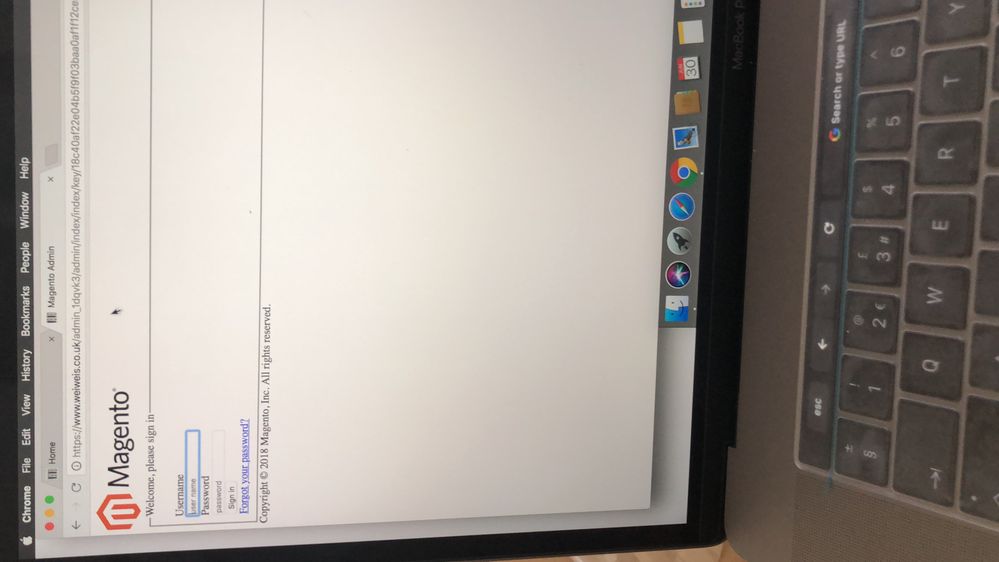Community Forum Closure Announcement
This forum is now Read-Only. The Magento Community Forum is scheduled to close permanently on December 31, 2025. Please save any necessary information before this date. Join us on Slack for continued engagement!
- Forums
- :
- Core Technology - Magento 2
- :
- Magento 2.x Technical Issues
- :
- Re: Magento 2 login problems
Options
- Subscribe to RSS Feed
- Mark Topic as New
- Mark Topic as Read
- Float this Topic for Current User
- Bookmark
- Subscribe
- Printer Friendly Page
Turn on suggestions
Auto-suggest helps you quickly narrow down your search results by suggesting possible matches as you type.
Showing results for
Magento 2 login problems
- Mark as New
- Bookmark
- Subscribe
- Subscribe to RSS Feed
- Permalink
- Report Inappropriate Content
06-30-2018
04:55 PM
06-30-2018
04:55 PM
Magento 2 login problems
Can someone tell me whats up with my magento, this is what it looks like when i try to log in. this is the first time i have seen this.
Labels:
6 REPLIES 6
- Mark as New
- Bookmark
- Subscribe
- Subscribe to RSS Feed
- Permalink
- Report Inappropriate Content
07-01-2018
11:07 PM
07-01-2018
11:07 PM
Re: Magento 2 login problems
You need to run deployment command from root of your magento instance,
php bin/magento setup:upgrade php bin/magento setup:static-content:deploy -f php bin/magento setup:di:compile php bin/magento indexer:reindex php bin/magento cache:flush
If Issue Solved, Click Kudos/Accept As solutions. Get Magento insight from
Magento 2 Blogs/Tutorial
Magento 2 Blogs/Tutorial
- Mark as New
- Bookmark
- Subscribe
- Subscribe to RSS Feed
- Permalink
- Report Inappropriate Content
07-01-2018
11:08 PM
07-01-2018
11:08 PM
Re: Magento 2 login problems
Hi @wei_chau
Not sure why , but the screenshot you have uploaded its not displayed/showing to us !
Can you please check and re-upload it again or via any link , so its help us to troubleshoot the issue
if issue solved,Click Kudos & Accept as Solution
- Mark as New
- Bookmark
- Subscribe
- Subscribe to RSS Feed
- Permalink
- Report Inappropriate Content
07-02-2018
07:09 PM
07-02-2018
07:09 PM
Re: Magento 2 login problems
/t5/image/serverpage/image-id/8363i02B5FF2D4905B459/image-size/large?v=1.0&px=999
Try this link, basicly when i log into magento i can not do anything but just look at it.
Try this link, basicly when i log into magento i can not do anything but just look at it.
- Mark as New
- Bookmark
- Subscribe
- Subscribe to RSS Feed
- Permalink
- Report Inappropriate Content
07-02-2018
09:01 PM
07-02-2018
09:01 PM
Re: Magento 2 login problems
Hi @wei_chau
Looks like you have static-content:deploy issue , as its not deployed yet so !
Run below command in sequence in your SSH terminal :
php bin/magento setup:upgrade php bin/magento setup:di:compile php bin/magento setup:static-content:deploy -f php bin/magento cache:clean php bin/magento cache:flush
Then check it will works
if issue solved,Click Kudos & Accept as Solution
- Mark as New
- Bookmark
- Subscribe
- Subscribe to RSS Feed
- Permalink
- Report Inappropriate Content
07-03-2018
03:01 PM
07-03-2018
03:01 PM
Re: Magento 2 login problems
hi
it dont work, all this started happening when SSL was added, do you know why?
- Mark as New
- Bookmark
- Subscribe
- Subscribe to RSS Feed
- Permalink
- Report Inappropriate Content
07-07-2018
11:45 PM
07-07-2018
11:45 PM
Re: Magento 2 login problems
View your web console. I bet you are having CORS issues. The admin panel url is https but you are likely trying to load resources over http. Did you explicitly declare media and static url's in the the admin panel or point it at a CDN?
© 2019 Magento, Inc. All rights reserved.