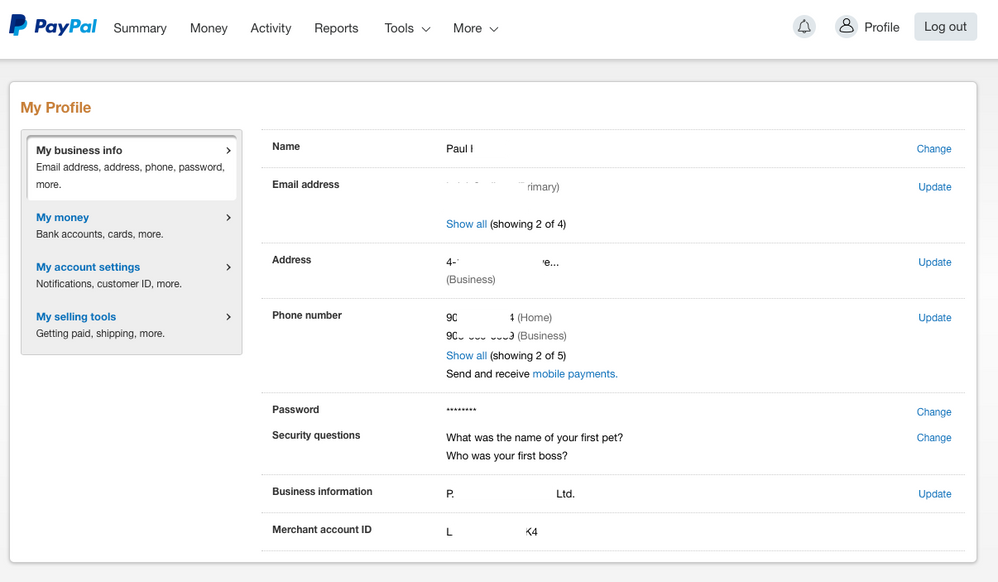- Forums
- :
- Core Technology - Magento 2
- :
- Magento 2.x Technical Issues
- :
- Re: Magento 2 with PayPal Payments Pro - Wrong cur...
- Subscribe to RSS Feed
- Mark Topic as New
- Mark Topic as Read
- Float this Topic for Current User
- Bookmark
- Subscribe
- Printer Friendly Page
Magento 2 with PayPal Payments Pro - Wrong currency
SOLVED- Mark as New
- Bookmark
- Subscribe
- Subscribe to RSS Feed
- Permalink
- Report Inappropriate Content
Customers can now pay directly on my website but when they do, it charges in USD, not CAD.
I can confirm that my currency is set to Canadian dollars so I'm not sure why it's charging in USD. Any ideas?
Solved! Go to Solution.
Accepted Solutions
- Mark as New
- Bookmark
- Subscribe
- Subscribe to RSS Feed
- Permalink
- Report Inappropriate Content
- Mark as New
- Bookmark
- Subscribe
- Subscribe to RSS Feed
- Permalink
- Report Inappropriate Content
Re: Magento 2 with PayPal Payments Pro - Wrong currency
I am having the exact same issue. In my reports I see USD as the currency. (If you chance your gateway to payflow link, the correct currency shows.)
I am curious how you got it all to work to process the payment, I am getting an Invalid merchant information error (10501) on the paypal end. I talked with paypal and they told me its some setting in Magento that is preventing paypal from sending confirmation back to magento.
Can you share your settings please (minus your confidential details of course). Thanks
- Mark as New
- Bookmark
- Subscribe
- Subscribe to RSS Feed
- Permalink
- Report Inappropriate Content
Re: Magento 2 with PayPal Payments Pro - Wrong currency
Thanks for letting me know. Unfortunately, I'm trying to find a payment method that allows me to type in the credit card information from the admin side.
After further diagnosing, I found in the debug logs that Magento isn't passing the "currency" when doing the API call.
As for setting up the merchant ID, you will find it under your paypal profile, and it shows a the bottom of the "My business info" screen. Hope that helps
- Mark as New
- Bookmark
- Subscribe
- Subscribe to RSS Feed
- Permalink
- Report Inappropriate Content
Re: Magento 2 with PayPal Payments Pro - Wrong currency
Cool. I spent another few hours on the phone with Paypal. We narrowed this down to, as you have already found out, not sending the correct currency code and also sending a 0 payment amount. So paypal has nothing to process since the total is 0 and throws an error. This is entirely an internal Magento 2 issue. Happens on both the Website Payments Pro and Payflow Pro platforms. Its rather a critical problem as a tone of people use Paypal as their payment processor.
I don't know where to turn to to have this addressed.
- Mark as New
- Bookmark
- Subscribe
- Subscribe to RSS Feed
- Permalink
- Report Inappropriate Content
Re: Magento 2 with PayPal Payments Pro - Wrong currency
I hear ya! I went live with out new M2 website only to discover this bug and have to revert back (awkwardly after 2 orders were placed online ![]() ).
).
From my research, the only people who are having this issue happen to be charging in CAD funds and no other currency. This may be coincidental but it's something I've noted anyway.
I sent you a private message asking what plugins you use because maybe there is a common plugin that we (Canadian's) use that happen to be interfering with the payment. It's a "stab in the dark" but...I thought it might be worth a try.
- Mark as New
- Bookmark
- Subscribe
- Subscribe to RSS Feed
- Permalink
- Report Inappropriate Content
Re: Magento 2 with PayPal Payments Pro - Wrong currency
As I mentioned in the pm to you, It appears we do not share any plugins that we could narrow this issue to.
It must be the way the api is configured for PayPalCA, it may be taking the default settings for Paypal Payments PRO (American one) and applying them to Website Payments PRO (The Canadian Iteration). So it's passing the wrong information to Paypal ie. USD, and because it's sending USD instead of CAD the total transaction value is then zero because no CAD is being sent but USD? It's all conjecture but it may be the case. (Github my user name is jackkros I see you answered there).
- Mark as New
- Bookmark
- Subscribe
- Subscribe to RSS Feed
- Permalink
- Report Inappropriate Content