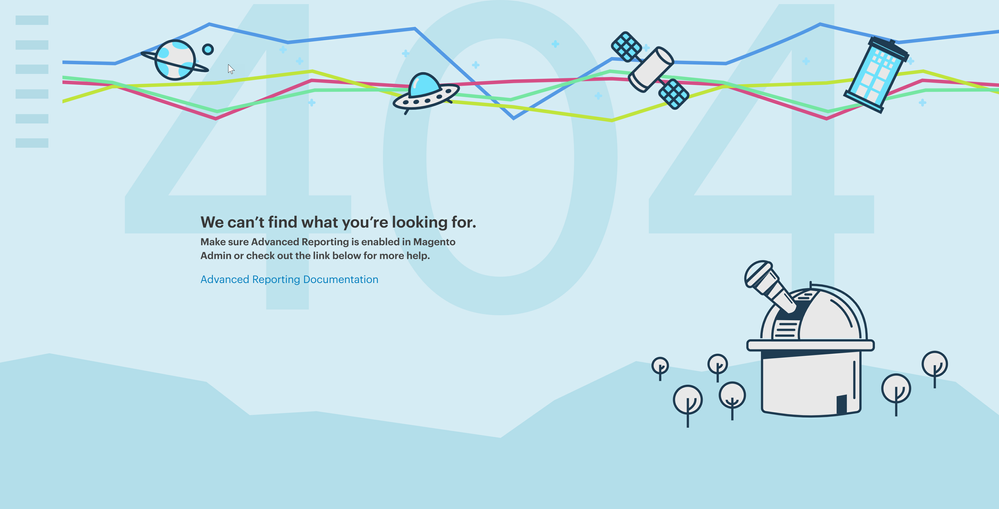- Forums
- :
- Core Technology - Magento 2
- :
- Magento 2.x Technical Issues
- :
- Re: Magento Business Intelligence service. Retry S...
- Subscribe to RSS Feed
- Mark Topic as New
- Mark Topic as Read
- Float this Topic for Current User
- Bookmark
- Subscribe
- Printer Friendly Page
Magento Business Intelligence service. Retry Synchronization
- Mark as New
- Bookmark
- Subscribe
- Subscribe to RSS Feed
- Permalink
- Report Inappropriate Content
Magento Business Intelligence service. Retry Synchronization
I am using Magento 2.2.2. In the past, I used to get the message below in every time I log in as an admin:
Failed to synchronize data to the Magento Business Intelligence service. Retry Synchronization
I have run a command line and disabled the above message, I disabled the Synchronization, I don't remember what was the command line. Now I am trying to enable the advanced reporting and I have applied all of what is written in the documentation: http://docs.magento.com/m2/ce/user_guide/reports/advanced-reporting.html
I still cannot get any report. I only get the image below. How can I enable the synchronize data to the Magento Business Intelligence service via a command line to reverse what I've done so that I can get the reports? Do I miss something here?
- Mark as New
- Bookmark
- Subscribe
- Subscribe to RSS Feed
- Permalink
- Report Inappropriate Content
Re: Magento Business Intelligence service. Retry Synchronization
I am also facing the same problem. I still didn't get a solution for this. Do you know any Business Intelligence Tools that can resolve this? Any help regarding this would be greatly appreciated. Thanks in advance.
- Mark as New
- Bookmark
- Subscribe
- Subscribe to RSS Feed
- Permalink
- Report Inappropriate Content
Re: Magento Business Intelligence service. Retry Synchronization
bin/magento config:set analytics/subscription/enabled 0
wait 5 min
bin/magento config:set analytics/subscription/enabled 1
bin/magento cache:clean
- Mark as New
- Bookmark
- Subscribe
- Subscribe to RSS Feed
- Permalink
- Report Inappropriate Content
Re: Magento Business Intelligence service. Retry Synchronization
I have the same problem! I've done all I could, and it still doesn't work for me.
- Mark as New
- Bookmark
- Subscribe
- Subscribe to RSS Feed
- Permalink
- Report Inappropriate Content
Re: Magento Business Intelligence service. Retry Synchronization
I'm sorry you're having trouble getting reports from Magento Business Intelligence. It sounds like you may have accidentally disabled the synchronization between MBi and Magento when trying to disable the message about failed synchronization. To re-enable synchronization, you can use the following command line: php bin/magento mbi:sync This should re-enable synchronization and allow you to start getting reports again. If you're still having trouble after this, you may find answers here at https://community.servicenow.com/community?id=community_article&sys_id=cfbca6631bb38154fc3233bc1d4bc.... I hope you finally solve your problem!