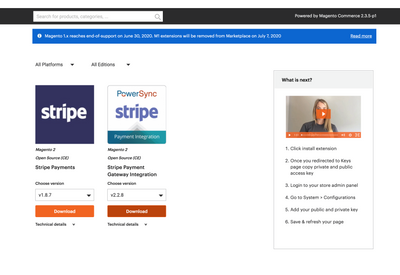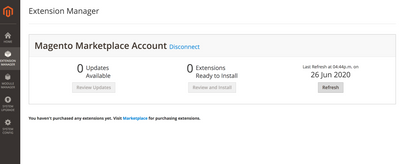- Forums
- :
- Core Technology - Magento 2
- :
- Magento 2.x Technical Issues
- :
- Re: Marketplace - not connected to my extension gr...
- Subscribe to RSS Feed
- Mark Topic as New
- Mark Topic as Read
- Float this Topic for Current User
- Bookmark
- Subscribe
- Printer Friendly Page
Marketplace - not connected to my extension grid
- Mark as New
- Bookmark
- Subscribe
- Subscribe to RSS Feed
- Permalink
- Report Inappropriate Content
Marketplace - not connected to my extension grid
Hello,
I purchased stripe from the magento market place but when I try to install it from the admin area nothing is showing up. See attached. Any idea?
- Mark as New
- Bookmark
- Subscribe
- Subscribe to RSS Feed
- Permalink
- Report Inappropriate Content
Re: Marketplace - not connected to my extension grid
Seem to be having trouble with images showing. Basically it says You haven't purchased any extensions yet. Visit Marketplace for purchasing extensions. but I have. I entered the keys and that was okay.
- Mark as New
- Bookmark
- Subscribe
- Subscribe to RSS Feed
- Permalink
- Report Inappropriate Content
Re: Marketplace - not connected to my extension grid
It might some problem with wizard, you can download from here Stripe module and install it directly.
https://stripe.com/docs/plugins/magento/install
https://www.manishmittal.com/
- Mark as New
- Bookmark
- Subscribe
- Subscribe to RSS Feed
- Permalink
- Report Inappropriate Content
Re: Marketplace - not connected to my extension grid
Hi @trevor_nally,
Based on the screenshot you provided, it seems like the Stripe extension you purchased is not properly installed or activated in your Magento store.
Here are some steps you can try to troubleshoot the issue:
- Make sure the extension is compatible with your version of Magento. You can check this information in the extension's documentation or by contacting the developer.
- Check if the extension is properly installed in your Magento store. You can do this by going to the Magento root directory via FTP or SSH and checking if the extension files are in the correct directory.
- Check if the extension is activated in your Magento store. You can do this by going to the "Stores" menu in your Magento admin panel, selecting "Configuration," and then navigating to the "Advanced" tab. From there, make sure the Stripe extension is enabled.
- Clear your Magento cache and browser cache to ensure that any changes you made are properly applied.
If none of these steps solve the issue, you may need to contact the developer or support team for further assistance.