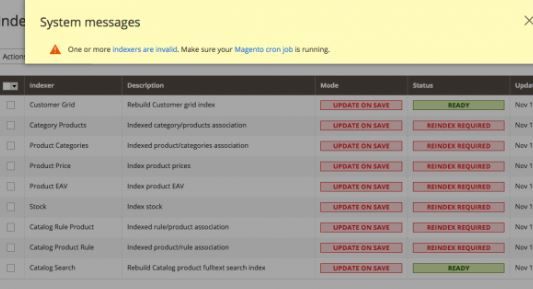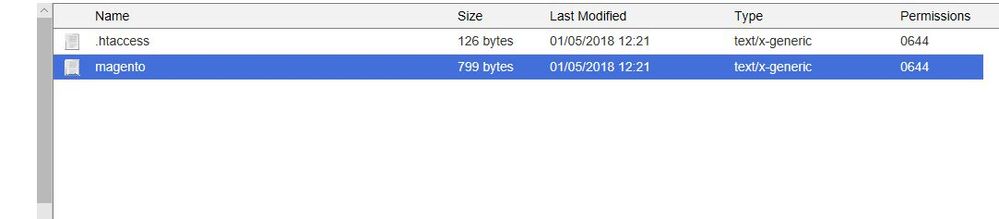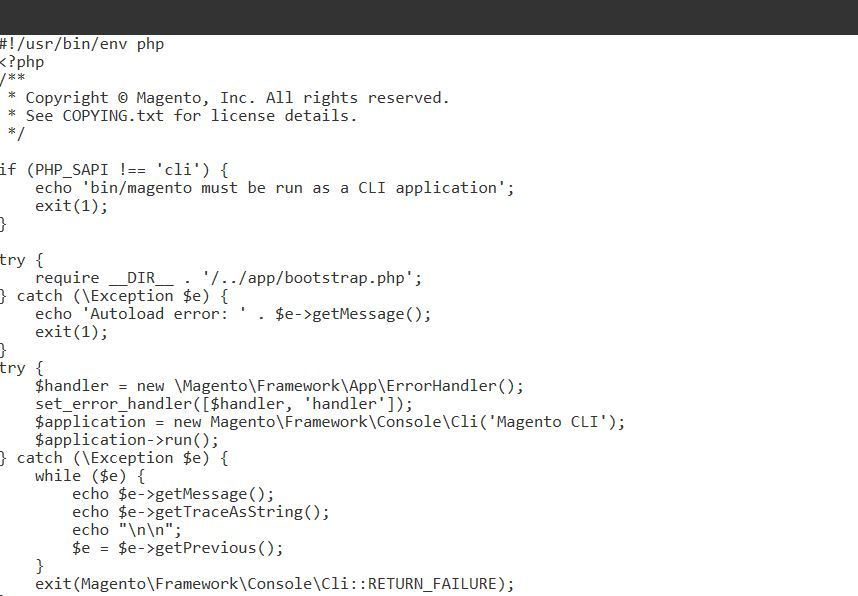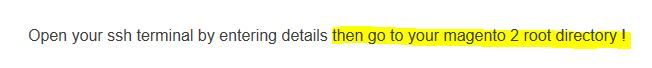- Forums
- :
- Core Technology - Magento 2
- :
- Magento 2.x Technical Issues
- :
- One or more indexers are invalid. Make sure your M...
- Subscribe to RSS Feed
- Mark Topic as New
- Mark Topic as Read
- Float this Topic for Current User
- Bookmark
- Subscribe
- Printer Friendly Page
One or more indexers are invalid. Make sure your Magento cron job is running.
SOLVED- Mark as New
- Bookmark
- Subscribe
- Subscribe to RSS Feed
- Permalink
- Report Inappropriate Content
Good day!
I installed Magento 2.2.4 through cpanel-softaculous in a localhost. the message "One or more indexers are invalid. Make sure your Magento cron job is running." appears so I want to solve it, however video tutorials and other stuff are for people who installed it manually. the installation files are in file manager. How can I fix this? PLEASE HELP ME
Solved! Go to Solution.
Accepted Solutions
- Mark as New
- Bookmark
- Subscribe
- Subscribe to RSS Feed
- Permalink
- Report Inappropriate Content
Thank you, but it worked finally doing the next thing:
Using putty-ssh after I set my magento directory I typed "/opt/php70/bin/php bin/magento indexer:reindex"
the thing is that cpanel has php version 5.6 default and I just could change to 7.1, but partially so I had to run it in this way.
It was a different case. Anyways Thank you!
- Mark as New
- Bookmark
- Subscribe
- Subscribe to RSS Feed
- Permalink
- Report Inappropriate Content
Re: One or more indexers are invalid. Make sure your Magento cron job is running.
Hi @CMX1
okay i understand the problem ! you need to run reindex command to resolved the issue !
Open your ssh terminal by entering details then go to your magento 2 root directory !
Then run below commands in sequence :
php bin/magento indexer:reindex php bin/magento cache:clean php bin/magento cache:flush
You can also change indexer settings to Update on Save - so it will automatically reindex when you save something !
It will works !
- Mark as New
- Bookmark
- Subscribe
- Subscribe to RSS Feed
- Permalink
- Report Inappropriate Content
Re: One or more indexers are invalid. Make sure your Magento cron job is running.
Thank you, only one thing more, how do I open ssh terminal? (More details I using cpanel and windows 10) sorry Im beginner in this and I dont have experience with programming stuff.
- Mark as New
- Bookmark
- Subscribe
- Subscribe to RSS Feed
- Permalink
- Report Inappropriate Content
Re: One or more indexers are invalid. Make sure your Magento cron job is running.
Hi @CMX1
i understand your concern - To open SSH terminal there is two option
1 ) as you are using windows system so you required PUTTY application on your windows - in putty you need to add your server ip/hostname then port number and username and password !
then you will able to connect your magento 2 directory of your server !
2) You can ask your hosting provider - they might have given option in cPanel itself to access SSH terminal - then you can directly connect to SSH panel for the same !
Hope it helps to you !
- Mark as New
- Bookmark
- Subscribe
- Subscribe to RSS Feed
- Permalink
- Report Inappropriate Content
Re: One or more indexers are invalid. Make sure your Magento cron job is running.
well I accessed to putty ssh and that stuff and logged in. How do I go to my directory?
I checked in softaculous magento installation details and it has:
and even has something called route that is the same that directory I think. So how do I type that stuff in ssh? I dont know anything of programming.
- Mark as New
- Bookmark
- Subscribe
- Subscribe to RSS Feed
- Permalink
- Report Inappropriate Content
Re: One or more indexers are invalid. Make sure your Magento cron job is running.
Hi @CMX1
Looks like your screenshot is not visible to us !
Still - if you are logged in to your SSH panel - then you need to use CD command to go into your magento 2 root directory !
First you need to identify the path of magento 2 root directory then type command in SSH terminal like below :
cd /var/www/html/magento2rootdirectory
Then once you are in magento 2 root directory , then you need to write command over there like below :
php bin/magento indexer:reindex
You can also take a help of your hosting provider for the same as its slight technical so
Then it will works !
- Mark as New
- Bookmark
- Subscribe
- Subscribe to RSS Feed
- Permalink
- Report Inappropriate Content
Thank you, but it worked finally doing the next thing:
Using putty-ssh after I set my magento directory I typed "/opt/php70/bin/php bin/magento indexer:reindex"
the thing is that cpanel has php version 5.6 default and I just could change to 7.1, but partially so I had to run it in this way.
It was a different case. Anyways Thank you!
- Mark as New
- Bookmark
- Subscribe
- Subscribe to RSS Feed
- Permalink
- Report Inappropriate Content
Re: One or more indexers are invalid. Make sure your Magento cron job is running.
Hi @CMX1
Glad to know that you have resolved your issue and sharing the details for the same ! Happy to help and keep helping ![]()
- Mark as New
- Bookmark
- Subscribe
- Subscribe to RSS Feed
- Permalink
- Report Inappropriate Content
Re: One or more indexers are invalid. Make sure your Magento cron job is running.
I'm sorry for hijacking this thread, but instead of creating a new one, I thought I'll just reply to this. I have the same error, using Version 2.4.3-p1.
I've followed this thread and repeated the same steps but I keep getting the error "One or more indexers are invalid. Make sure your Magento cron job is running".
This is what I used on my directory:
php bin/magento indexer:reindex php bin/magento cache:clean php bin/magento cache:flush
That didn't work so I used this step which worked for @CMX1
/opt/php70/bin/php bin/magento indexer:reindex
but my directory is
/opt/alt/php74/usr/bin/php bin/
so I ran magento indexer:reindex here.
It got rid of the error message, but then I got a Page Cache error, I followed the commands with
cache:clean & cache:flush
and I'm back to the same error Make sure cron job is running ![]()
Every time I ran these commands in SSH, I log out of Magento and log back in.
Please help.
Thanks
- Mark as New
- Bookmark
- Subscribe
- Subscribe to RSS Feed
- Permalink
- Report Inappropriate Content
Re: One or more indexers are invalid. Make sure your Magento cron job is running.
BUMP, anyone?
It seems to be an easy fix issue which I can't seem to solve with the current answers on here. At this point, I might as well just re-install Magento even though it's just a fresh install with dummy date.
please anyone?