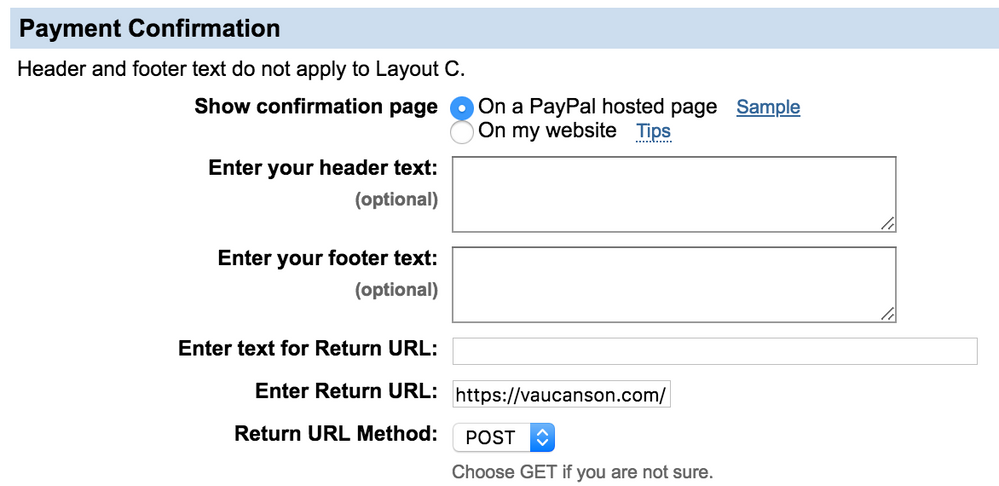- Forums
- :
- Core Technology - Magento 2
- :
- Magento 2.x Technical Issues
- :
- PayPal Payflow Pro not working in Magento 2.2.2
- Subscribe to RSS Feed
- Mark Topic as New
- Mark Topic as Read
- Float this Topic for Current User
- Bookmark
- Subscribe
- Printer Friendly Page
PayPal Payflow Pro not working in Magento 2.2.2
- Mark as New
- Bookmark
- Subscribe
- Subscribe to RSS Feed
- Permalink
- Report Inappropriate Content
PayPal Payflow Pro not working in Magento 2.2.2
I fresh installed Magento 2.2.2. We have the site practically completed but Payflow Pro isn't working. When going through the checkout process, choosing the Credit Card option results in a An error occurred on the server. Please try to place the order again.
If you choose the second option which takes you to the PayPal site, that works correctly. When I look in the logs, I'm not seeing anything about the error. I do have Debug turned on for the payment method.
I've added on to this issue on Github but no one has answered either the author or myself, other than to say that more information is needed. I've offered full access to our site to get this resolved.
Has anyone gotten a particular PayPal payment method working on 2.2.2? If so I'd love to hear what you're using so we can get beyond this problem. It's exasperating and we don't know where to turn for assistance.
- Mark as New
- Bookmark
- Subscribe
- Subscribe to RSS Feed
- Permalink
- Report Inappropriate Content
Re: PayPal Payflow Pro not working in Magento 2.2.2
Hello @KingTuck68
Recently i faced same issue
we did below setting for that:
You need to configure Return URL Method in your manager.paypal.com account:
Service Settings -> Hosted Checkout Pages -> Set Up -> Payment Confirmation section.

Hope it will work for you ( for me working fine now)
If it will work then mark as solution.
Problem solved? Click Kudos & Accept as Solution!
Sunil Patel
Magento 2 Certified Professional Developer & Frontend Developer
- Mark as New
- Bookmark
- Subscribe
- Subscribe to RSS Feed
- Permalink
- Report Inappropriate Content
Re: PayPal Payflow Pro not working in Magento 2.2.2
needs to be entered for the return URL? I tried with my domain name only
and still received the same error.
- Mark as New
- Bookmark
- Subscribe
- Subscribe to RSS Feed
- Permalink
- Report Inappropriate Content
Re: PayPal Payflow Pro not working in Magento 2.2.2
Have you did that setting?
and check after some mins
Problem solved? Click Kudos & Accept as Solution!
Sunil Patel
Magento 2 Certified Professional Developer & Frontend Developer
- Mark as New
- Bookmark
- Subscribe
- Subscribe to RSS Feed
- Permalink
- Report Inappropriate Content
Re: PayPal Payflow Pro not working in Magento 2.2.2
Our site domain is https://vaucanson.com, so I just put this in:
- Mark as New
- Bookmark
- Subscribe
- Subscribe to RSS Feed
- Permalink
- Report Inappropriate Content
Re: PayPal Payflow Pro not working in Magento 2.2.2
After do setting, if still not working then check server log for same.
Problem solved? Click Kudos & Accept as Solution!
Sunil Patel
Magento 2 Certified Professional Developer & Frontend Developer
- Mark as New
- Bookmark
- Subscribe
- Subscribe to RSS Feed
- Permalink
- Report Inappropriate Content
Re: PayPal Payflow Pro not working in Magento 2.2.2
i am facing the same issue and going back and forth with paypal payment pro and this seems its a magento2 issue... i did everything paypal suggested and still having issues... here is the message from paypal....
Response By Email (Adam) (04/16/2018 05:24 PM)
Hi Kevin,
Lehi is out of the office so I will be following up with you.
I can confirm that reference transactions are enabled on your account, but there a few other things you will need to enable. Please see the following:
Login to your account at manager.paypal.com, click on Service Settings, and Set Up
Set the Cancel URL Method to POST.
Under Billing Information, check both boxes for CSC
For Payment Confirmation, tick 'On My Website", and set Return URL Method to POST.
Under Security Options, set AVS and CSC to NO, and make sure Enable Secure Token is set to Yes.
Save these settings.
Once you have updated these settings, please run a test and let us know if you run into any issues. If you do still receive an error, please provide the full API error code, along with the API request and response strings so we can troubleshoot.
I appreciate your assistance and look forward to hearing back from you.
Sincerely,
Adam
Global Technical Support
PayPal, Inc.
- Mark as New
- Bookmark
- Subscribe
- Subscribe to RSS Feed
- Permalink
- Report Inappropriate Content
Re: PayPal Payflow Pro not working in Magento 2.2.2
i got this resolved... you need to work with paypal to have them enable stuff on there end and then they should walk you through the process
@Sunil Patelwrote:Hello @KingTuck68
Recently i faced same issue
we did below setting for that:
You need to configure Return URL Method in your manager.paypal.com account:
Service Settings -> Hosted Checkout Pages -> Set Up -> Payment Confirmation section.
Hope it will work for you ( for me working fine now)
If it will work then mark as solution.
- Mark as New
- Bookmark
- Subscribe
- Subscribe to RSS Feed
- Permalink
- Report Inappropriate Content
Re: PayPal Payflow Pro not working in Magento 2.2.2
What ever I mentioned setting have you did, and then after working right?
Problem solved? Click Kudos & Accept as Solution!
Sunil Patel
Magento 2 Certified Professional Developer & Frontend Developer
- Mark as New
- Bookmark
- Subscribe
- Subscribe to RSS Feed
- Permalink
- Report Inappropriate Content
Re: PayPal Payflow Pro not working in Magento 2.2.2
Do you know what they had to change on their end? Or is there a particular person that you talked with that knows how to resolve the issue?