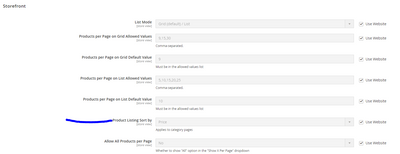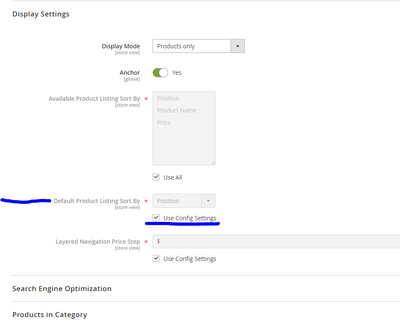- Forums
- :
- Core Technology - Magento 2
- :
- Magento 2.x Technical Issues
- :
- Product Listing Sort By - Setting Not Working
- Subscribe to RSS Feed
- Mark Topic as New
- Mark Topic as Read
- Float this Topic for Current User
- Bookmark
- Subscribe
- Printer Friendly Page
Product Listing Sort By - Setting Not Working
SOLVED- Mark as New
- Bookmark
- Subscribe
- Subscribe to RSS Feed
- Permalink
- Report Inappropriate Content
The "Product Listing Sort By" option under stores>configuration>catalog is not applying to all my category pages. Even though I have it set to sort by Price, I have some categories on my website that are still defaulted to sort by Position.
Note: These same categories have the "use config settings" checkbox marked under their individual category display settings as well (the display settings under catalog>categories).
^BUT even if I unchecked the "use config settings" box and manually select Price under the "default product listing sort by" option it does nothing to my website. The products will still be sorted by Position.
I would like all my categories default to by sorted by Pricing. Any suggestions?
Current store configuration catalog storefront settings:
Current individual category display settings:
One of the categories that the default sort by option won't change:
Solved! Go to Solution.
Accepted Solutions
- Mark as New
- Bookmark
- Subscribe
- Subscribe to RSS Feed
- Permalink
- Report Inappropriate Content
Hi @matt_nelsen
Have you run the command which i gave to you.
Actually sometimes it store the values in cache so just remove the cache folder buy running the command which i gave.
And then check the result.
Thanks
---
If you've found my answer useful, please give"Kudos" and "Accept as Solution".
- Mark as New
- Bookmark
- Subscribe
- Subscribe to RSS Feed
- Permalink
- Report Inappropriate Content
Re: Product Listing Sort By - Setting Not Working
Hi @matt_nelsen
I have verified personally by going to given path Admin > Stores > Configuration > Catalog > Catalog > Store Front > Product Listing Sort by > Price
After that i have selected price.
When i go to a single category and change the Default Product Listing Sort By option as Position then only for this category Position is choosen as default and for rest of the categories Price is choosen as default.
Currently i am not able to see your screenshots as it will be available once approved by moderator.
So can you share some links for the same or just cross check the configuration again and let me know if you stuck anywhere.
Thanks
---
If you've found my answer useful, please give"Kudos" and "Accept as Solution".
- Mark as New
- Bookmark
- Subscribe
- Subscribe to RSS Feed
- Permalink
- Report Inappropriate Content
Re: Product Listing Sort By - Setting Not Working
Hey @Rahul Gupta
Correct those are the two options I'm using.
I just realized that Admin > Stores > Configuration > Catalog > Catalog > Store Front > Product Listing Sort by > Price/Product Name/Position option will not allow me to change it. No matter what store view I'm in whenever I change that option to something new it goes back to what it was before. If I set it to Product Name it goes back to Price when I click save, if I set it to Position it goes back to Price when I click save.
- Mark as New
- Bookmark
- Subscribe
- Subscribe to RSS Feed
- Permalink
- Report Inappropriate Content
Re: Product Listing Sort By - Setting Not Working
Hi @matt_nelsen
Change the value of both configuration at "Default Config" level.
For changing the value in Category first uncheck the box of use system config and then try to change the setting.
Also run the below command from the root magento directory.
rm -rf var/cache/*
Thanks
---
If you've found my answer useful, please give"Kudos" and "Accept as Solution".
- Mark as New
- Bookmark
- Subscribe
- Subscribe to RSS Feed
- Permalink
- Report Inappropriate Content
Re: Product Listing Sort By - Setting Not Working
I'm inside the "default" store view when trying to change the settings. I also have the "use system value" box unchecked. But whenever I choose a new option and click save it automatically goes back to the original, which is price in my case, but I would like the option to change it to something else.
- Mark as New
- Bookmark
- Subscribe
- Subscribe to RSS Feed
- Permalink
- Report Inappropriate Content
Hi @matt_nelsen
Have you run the command which i gave to you.
Actually sometimes it store the values in cache so just remove the cache folder buy running the command which i gave.
And then check the result.
Thanks
---
If you've found my answer useful, please give"Kudos" and "Accept as Solution".
- Mark as New
- Bookmark
- Subscribe
- Subscribe to RSS Feed
- Permalink
- Report Inappropriate Content
Re: Product Listing Sort By - Setting Not Working
The command worked. Clearing the cache that way finally let me change and save the global sort by option in the store configurations. Thanks @Rahul Gupta
- Mark as New
- Bookmark
- Subscribe
- Subscribe to RSS Feed
- Permalink
- Report Inappropriate Content