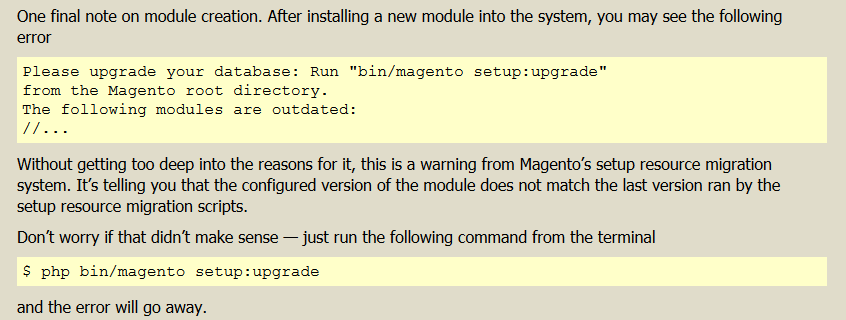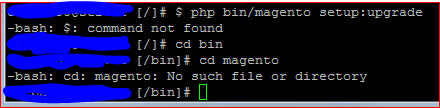- Forums
- :
- Core Technology - Magento 2
- :
- Magento 2.x Technical Issues
- :
- Re: SSH "Could not open input file: bin/magento"
- Subscribe to RSS Feed
- Mark Topic as New
- Mark Topic as Read
- Float this Topic for Current User
- Bookmark
- Subscribe
- Printer Friendly Page
SSH "Could not open input file: bin/magento"
- Mark as New
- Bookmark
- Subscribe
- Subscribe to RSS Feed
- Permalink
- Report Inappropriate Content
SSH "Could not open input file: bin/magento"
I'm working through the Hello World tutorial and it's time for me to enter the "$ php bin/magento setup:upgrade" command for the reason mentioned in the tutorial but I get the error: "Could not open input file: bin/magentoo" and when I try to navigate to the Magento dir in bin it doesn't exist.
Help please? What am I doing wrong?
Thanks
- Mark as New
- Bookmark
- Subscribe
- Subscribe to RSS Feed
- Permalink
- Report Inappropriate Content
Re: SSH "Could not open input file: bin/magento"
The error message you mentioned says "magentoo". Is that a typo in your post or did you enter the wrong command? You should have a file named "magento" in the bin/ folder inside your Magento installation. It is not a directory but actually a PHP script without the .php extension. Make sure that the file has the execute bit set:
chmod +x ./bin/magento
If the file is missing your installation is incomplete.
ProperHost.com - The Magento Hosting Experts
- Mark as New
- Bookmark
- Subscribe
- Subscribe to RSS Feed
- Permalink
- Report Inappropriate Content
Re: SSH "Could not open input file: bin/magento"
Hii mitchellsk,
There are two ways
1. if you inside bin the use following as
sudo magento setup:upgrade
2. or go to root directory and run
sudo php bin/magento setup:upgrade
Hope this will help you.
- Mark as New
- Bookmark
- Subscribe
- Subscribe to RSS Feed
- Permalink
- Report Inappropriate Content
Re: SSH "Could not open input file: bin/magento"
Hey dude, just figured out the solution.
use the full freakin path lol:
php C:\xampp\htdocs\magento2\bin\magento setup:static-content:deploy
php C:\xampp\htdocs\magento2\bin\magento indexer:reindex
my magento is not in my htdocs folder, but htdocs\magento2
so update the code with ur path and enjoy!