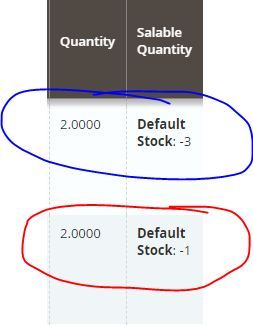- Forums
- :
- Core Technology - Magento 2
- :
- Magento 2.x Technical Issues
- :
- Share inventory between my 3 stores (MSI disabled ...
- Subscribe to RSS Feed
- Mark Topic as New
- Mark Topic as Read
- Float this Topic for Current User
- Bookmark
- Subscribe
- Printer Friendly Page
Share inventory between my 3 stores (MSI disabled - Same Environment)
- Mark as New
- Bookmark
- Subscribe
- Subscribe to RSS Feed
- Permalink
- Report Inappropriate Content
Share inventory between my 3 stores (MSI disabled - Same Environment)
I have 3 stores that share the same stock for products. The stock is being handled by an external system, and in order for everything to work properly, they have been recommended to disable MSI (inventory) and activate Manage Stock. My Magento's version is 2.3.1
But if I do this, only the default store works, the other two stores don't work and show the following error:
Fout filteren sjabloon: SQLSTATE[42S02]: Base table or view not found: 1146 Table 'magentodb.inventory_stock_sales_channel' doesn't exist, query was: SELECT inventory_stock_sales_channel.stock_id FROM inventory_stock_sales_channel WHERE (code = 'my_store_2' and type = "website")
Any ideas how I can keep this setting (MSI disabled) and be able to share the stock with the three stores?
- Mark as New
- Bookmark
- Subscribe
- Subscribe to RSS Feed
- Permalink
- Report Inappropriate Content
Re: Share inventory between my 3 stores (MSI disabled - Same Environment)
Hi @ManuelSissl
In order to resolve this issue,you need to create flat table catalog_category_flat_store_1.
Disable magento Catalog Flat for Category from
Admin>Store>Catalog>Catalog>Use Flat Catalog
Category make it NO.
If issue resolve, please click on 'Kudos' & Accept as Solution!
- Mark as New
- Bookmark
- Subscribe
- Subscribe to RSS Feed
- Permalink
- Report Inappropriate Content
Re: Share inventory between my 3 stores (MSI disabled - Same Environment)
This was my settings before you told me:
Use Flat Catalog Category --> No Use Flat Catalog Product --> No
Any other idea?
- Mark as New
- Bookmark
- Subscribe
- Subscribe to RSS Feed
- Permalink
- Report Inappropriate Content
Re: Share inventory between my 3 stores (MSI disabled - Same Environment)
Hi @ManuelSissl ,
Can you please cross-check whether you have enabled the below module in your Magento instance or not.
magento/module-inventory-sales
if not, then please try to enable this module as this module is responsible for inventory_stock_sales_channel table.
Perform the Indexing on your store after the same and do a cache flush.
php bin/magento indexer:reindex
php bin/magento cache:flush
Thanks!
Problem Solved! Click Kudos & Accept as Solution!
- Mark as New
- Bookmark
- Subscribe
- Subscribe to RSS Feed
- Permalink
- Report Inappropriate Content
Re: Share inventory between my 3 stores (MSI disabled - Same Environment)
Hello @ManuelSissl
i am not sure how you disable MSI
https://github.com/yireo/magento2-replace-inventory
try to use above link and disable MSI
Hope it will help you
Problem solved? Click Kudos & Accept as Solution!
Sunil Patel
Magento 2 Certified Professional Developer & Frontend Developer
- Mark as New
- Bookmark
- Subscribe
- Subscribe to RSS Feed
- Permalink
- Report Inappropriate Content
Re: Share inventory between my 3 stores (MSI disabled - Same Environment)
I used this command:
php bin/magento module:disable -f Magento_Inventory Magento_InventoryAdminUi Magento_InventoryApi Magento_InventoryBundleProduct Magento_InventoryBundleProductAdminUi Magento_InventoryCatalog Magento_InventorySales Magento_InventoryCatalogAdminUi Magento_InventoryCatalogApi Magento_InventoryCatalogSearch Magento_InventoryConfigurableProduct Magento_InventoryConfigurableProductAdminUi Magento_InventoryConfigurableProductIndexer Magento_InventoryConfiguration Magento_InventoryConfigurationApi Magento_InventoryDistanceBasedSourceSelection Magento_InventoryDistanceBasedSourceSelectionAdminUi Magento_InventoryDistanceBasedSourceSelectionApi Magento_InventoryElasticsearch Magento_InventoryGroupedProduct Magento_InventoryGroupedProductAdminUi Magento_InventoryGroupedProductIndexer Magento_InventoryImportExport Magento_InventoryIndexer Magento_InventoryLowQuantityNotification Magento_InventoryLowQuantityNotificationAdminUi Magento_InventoryLowQuantityNotificationApi Magento_InventoryMultiDimensionalIndexerApi Magento_InventoryProductAlert Magento_InventoryReservations Magento_InventoryReservationsApi Magento_InventoryCache Magento_InventorySalesAdminUi Magento_InventorySalesApi Magento_InventorySalesFrontendUi Magento_InventorySetupFixtureGenerator Magento_InventoryShipping Magento_InventorySourceDeductionApi Magento_InventorySourceSelection Magento_InventorySourceSelectionApi Magento_InventoryShippingAdminUi
for disable all MSI, and to enable Manage Stock in the backend:
Store > Configuration > Catalog > Inventory > Product Stock Options > Manage Stock > Yes
After updating database, re-indexing and clearing cache, I get the error you have read. What should I do now? keep all inventory moduls disabled and enabled only the magento/module-inventory-sales module?
- Mark as New
- Bookmark
- Subscribe
- Subscribe to RSS Feed
- Permalink
- Report Inappropriate Content
Re: Share inventory between my 3 stores (MSI disabled - Same Environment)
Hi @ManuelSissl ,
You can not only enable magento/module-inventory-sales module in the magento because this module is dependent on some other inventory modules.
Instead of Disabling MSI in your Magento, can you please try below way to remove MSI from your Magento
https://www.rakeshjesadiya.com/remove-msi-modules-in-magento-2/
Hope it helps you.
Problem Solved! Click Kudos & Accept as Solution!
- Mark as New
- Bookmark
- Subscribe
- Subscribe to RSS Feed
- Permalink
- Report Inappropriate Content
Re: Share inventory between my 3 stores (MSI disabled - Same Environment)
Hi @Sunil Patel and @Nishu Jindal
All my stock issues are related to this:
We manage the stock through Picqer (an external system), they told me to disable the MSI module, but doing so I get the error that I show in my first message. So I have re-enabled it, and am looking for a solution, any other ideas? I have tried your suggestions but I have the same error, the two stores that are not the main one do not have assigned inventory