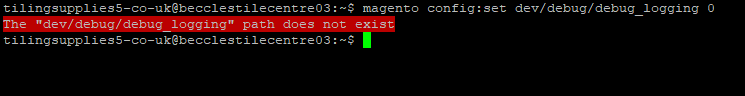php bin/magento config:set dev/debug/debug_logging 0 && php bin/magento cache:flush
- Forums
- :
- Core Technology - Magento 2
- :
- Magento 2.x Technical Issues
- :
- Re: The dev/debug/debug_logging path does not exis...
- Subscribe to RSS Feed
- Mark Topic as New
- Mark Topic as Read
- Float this Topic for Current User
- Bookmark
- Subscribe
- Printer Friendly Page
The dev/debug/debug_logging path does not exist
- Mark as New
- Bookmark
- Subscribe
- Subscribe to RSS Feed
- Permalink
- Report Inappropriate Content
The dev/debug/debug_logging path does not exist
Just tried to turn on production mode and got the following error
The "dev/debug/debug_logging" path does not exist
This also happens when trying to enable and disable debug log with the following command
magento config:set dev/debug/debug_logging 0
Anyone have any ideas what has caused this? I have enabled and disabled production mode in the past without any problems.
Many Thanks
David
- Mark as New
- Bookmark
- Subscribe
- Subscribe to RSS Feed
- Permalink
- Report Inappropriate Content
Re: The dev/debug/debug_logging path does not exist
Hello @davidthurston
Magento admin panel, go to "Stores" -> "Configuration" -> "Advanced" -> "Developer" -> "Debug" -> "Log to File". Setting this to "Yes" will cause debug information to be logged to var/log/debug.log in your Magento application directory.
After saving the setting, you may get a prompt at the top of the page asking you to flush the cache. If this appears, flush the Magento cache with the link it gives you.
If production mode is enabled (as displayed by php bin/magento deploy:mode:show) then the GUI option will not be available. Note that this the admin panel normally hides this in production mode, so only use this if you're testing.
Using CLI:
https://www.manishmittal.com/
- Mark as New
- Bookmark
- Subscribe
- Subscribe to RSS Feed
- Permalink
- Report Inappropriate Content
Re: The dev/debug/debug_logging path does not exist
Current mode is developer.
- Mark as New
- Bookmark
- Subscribe
- Subscribe to RSS Feed
- Permalink
- Report Inappropriate Content
Re: The dev/debug/debug_logging path does not exist
Hello @davidthurston,
Please login in phpmyadmin and execute below SQL query
INSERT INTO `core_config_data` (`scope`, `scope_id`, `path`, `value`) VALUES ('default', 0, 'dev/debug/debug_logging', '0');Also run below command in magento root directory
php bin/magento cache:clean php bin/magento cache:flush
--
If my answer is useful, please Accept as Solution & give Kudos
- Mark as New
- Bookmark
- Subscribe
- Subscribe to RSS Feed
- Permalink
- Report Inappropriate Content
Re: The dev/debug/debug_logging path does not exist
Hello @davidthurston
You can directly change in Database table "core_config_data", please run below query:
INSERT INTO `core_config_data` (`scope`, `scope_id`, `path`, `value`) VALUES ('default', 0, 'dev/debug/debug_logging', '0');It should work.
https://magento.stackexchange.com/questions/226311/debug-log-file-is-empty-in-magento-2-2-x
https://www.manishmittal.com/
- Mark as New
- Bookmark
- Subscribe
- Subscribe to RSS Feed
- Permalink
- Report Inappropriate Content
Re: The dev/debug/debug_logging path does not exist
Good Morning
Apologies for the delay. I've been away.
I have run the sql command you both suggested and cleaned/flushed the cache, but I still get the same error.
- Mark as New
- Bookmark
- Subscribe
- Subscribe to RSS Feed
- Permalink
- Report Inappropriate Content
Re: The dev/debug/debug_logging path does not exist
please run rm -rf var/.maintenance.flag,then it works.
the reason is:https://devdocs.magento.com/guides/v2.0/install-gde/install/cli/install-cli-subcommands-maint.html
- Mark as New
- Bookmark
- Subscribe
- Subscribe to RSS Feed
- Permalink
- Report Inappropriate Content
Re: The dev/debug/debug_logging path does not exist
Did you manage to solve this? I have got exactly the same problem..
- Mark as New
- Bookmark
- Subscribe
- Subscribe to RSS Feed
- Permalink
- Report Inappropriate Content
Re: The dev/debug/debug_logging path does not exist
Hello @jorgb
Have you checked the previous post thread if these can help you?
You can directly change in Database table "core_config_data", please run below query:
INSERT INTO `core_config_data` (`scope`, `scope_id`, `path`, `value`) VALUES ('default', 0, 'dev/debug/debug_logging', '0');
It should work.
https://magento.stackexchange.com/questions/226311/debug-log-file-is-empty-in-magento-2-2-x
https://www.manishmittal.com/
- Mark as New
- Bookmark
- Subscribe
- Subscribe to RSS Feed
- Permalink
- Report Inappropriate Content
Re: The dev/debug/debug_logging path does not exist
Nope that doesn't work its already there in the database ;-)